Pinterest has a lot of features that other social media apps do not have. Pinterest can serve as your online pinboard with all of your favorite photos and hobbies sorted out. Unlike other apps, you can customize your feed and only see what you want. The app even recommends similar hobbies that you might want to check out!
New on Pinterest? Don’t worry! The app is easy to use and you can definitely maximize its features. And once you get the hang of it, you will never miss out on anything. Not even the latest makeup kit on the market!
[adrotate banner=”7″]
Contents
Launch Pinterest
1. Open the app by tapping![]() .
.
2. Log in to your account.

3. Logged in!

Pinterest has a simple interface that lets you navigate through the app easily. There are four main tabs that allow you to check your profile, feed, notifications and the post of the people you are following.

Home Tab
In this tab, you will find the pins of the users that you are following. Just scroll down and view them all! There can be a lot of activities in this tab. Discover and use pins by tapping them.
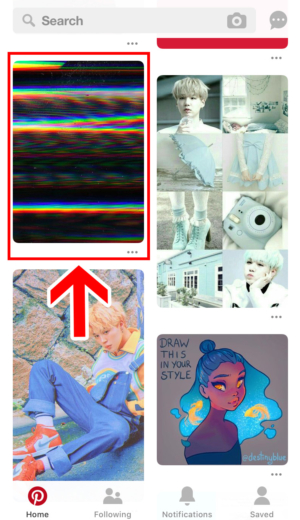
Send Pin
Send interesting pins to your friends on Pinterest or on other social media apps.

Search Bar
You can find the latest sketches and other items just by typing their names into the search bar.
1. Type the name or keyword on the search box.


- The app will suggest similar user accounts and posts.
2. Your searches will be shown in thumbnails.

Camera
This is one of the best features of Pinterest! Forgot the names of the action figures or the brand of shoes that you are looking for? Don’t worry! Just take a snap of that item and Pinterest will do the searching for you.
1. Tap the camera icon in the search box.

- Your camera will be activated and the app will ask for permission to access it.

2. Take a picture of your action figure, stickers, etc.

3. It will show similar images of your photo.

Following Tab
This tab will show you the latest updates about the people you follow. Here, you may also find more interesting accounts. Follow them with these simple steps:
1. Tap ![]() to find people to follow.
to find people to follow.
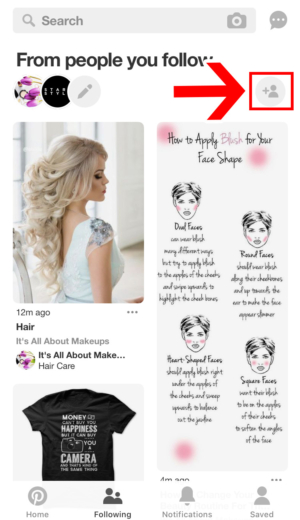
2. Tap “Follow”.
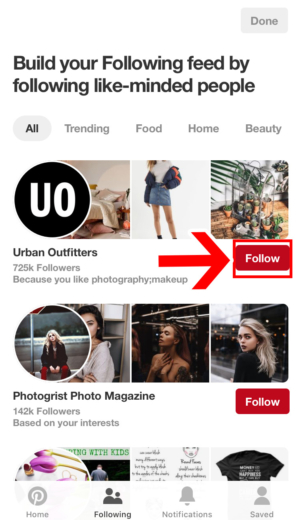
- Pinterest will suggest accounts with the same interests as yours.
Notifications Tab
This page shows you the latest ideas and the newest trends that you definitely need to know about! It’s like a magazine tailored to your personal taste!

Saved Tab
This is where all your interests will be gathered in forms of boards and pins. If the Notifications tab is a magazine about what you might be interested in, the Saved tab is your magazine. It is all about you!

Customize Your Profile
Get started by changing your profile picture. Show the people who you are!
1. Tap the empty profile picture beside your username.

2. Tap “Update profile picture”.

- The app will ask for permission to access your photos. Choose “OK” and select the photo you want.

3. Profile photo updated!
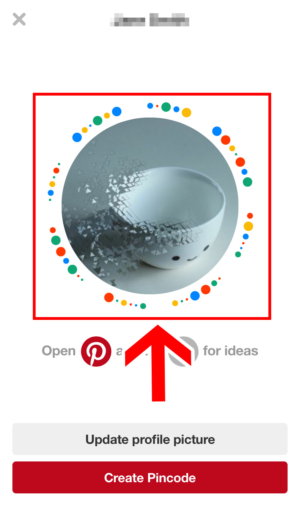

Settings
Want people to know more about you? You can add those details on your profile by editing your settings.
- Tap the gear icon found above your profile picture.

- You can edit your profile and fill in the information that you want other people to see.

Add a board or Pin
You can start posting the images related to your hobbies and group them in boards. Just tap the plus mark above your profile picture.

Board Sort Order
This is for sorting your boards. You can save them chronologically or alphabetically. Tap the pin log below your profile picture.
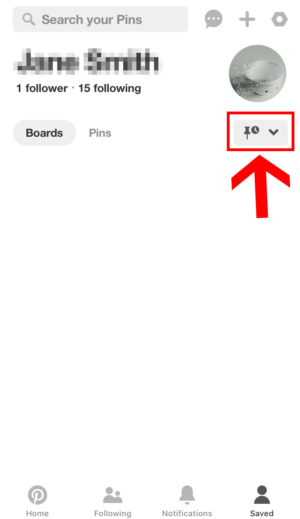
Your Boards and Pins
Once you’ve started creating your boards and pins, you will see them on your page. Also, the number of pins will be shown under the thumbnails. It looks great and personal, doesn’t it?
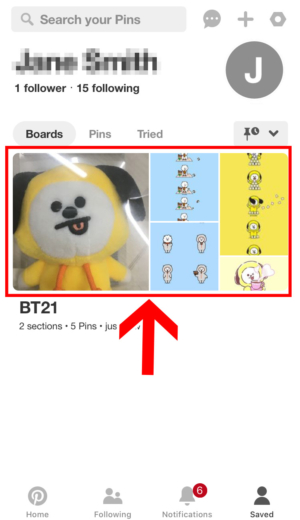
Creating boards and pins is a piece of cake! If you can’t wait to do it yourself and finally start having fun with Pinterest, check this link out:
How to Add Boards and Pins on Pinterest: Pin Your Interest!
Search and Pin!
It’s so easy to use Pinterest and more people are lovin’ it! Keep yourself inspired by checking out the latest trends related to your interests. And if you find something you think your friends will love, send them the pins and inspire them too! Nothing’s better than a social media app that makes you and your hobbies matter. Discover the world without a hassle in Pinterest!










