Did you know that you have your own Twitter QR Code? Yes! It’s like having your own brand on Twitter, so other users can easily find your account. Get more followers and find new people to follow the easiest way possible!

Contents
Find your Twitter QR Code
Your Twitter QR Code has been in your account all along! Get it and start sharing. Let everyone find you on Twitter!
1. Tap your Twitter profile image.

2. Press the QR Code button.

- You found your Twitter QR Code!

- Changing your Twitter profile image will also change your Twitter QR Code’s profile image display.
- Changing your username will completely change your Twitter QR Code, making your previous Twitter QR Code invalid.
Customize your Twitter QR Code
Your Twitter QR Code can change colors, and you can choose the one you like best! Modify your Twitter QR Code before you share them with others!
1. View your Twitter QR Code.

2. Tap your Twitter QR Code.

- You have customized your Twitter QR Code!

Other available colors:



Save your Twitter QR Code
Of course, you can save your own Twitter QR Code on your phone. Be ready to have it scanned anytime and anywhere you are!
1. View your Twitter QR Code and press the Save and Share button.

2. Select “Save photo”.

- You have saved your Twitter QR Code!

Tweet your Twitter QR Code
How cool it is to have your own QR Code? Share your excitement with your Twitter followers!
1. View your Twitter QR Code and press the Save and Share button.

2. Select “Tweet Photo”.

3. Type a tweet.

4. Hit “Tweet”!

- You have tweeted your Twitter QR Code!

Active on Facebook, Instagram, and Snapchat? Share your Twitter QR Code on other SNS so your friends can find you on Twitter too!
1. View your QR Code and press the Save and Share button.

2. Select “Share via…”.

3. Swipe and look for “Instagram”.


- You may also share your Twitter QR Code on other SNS.
4. Type a caption.

5. Press “OK”.
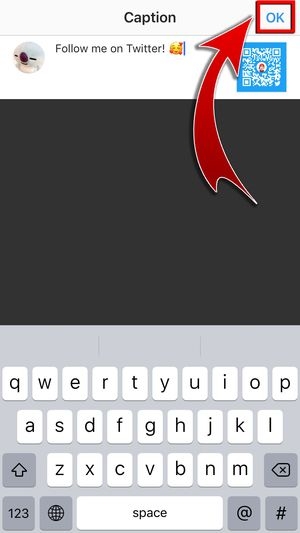
6. Hit “Share”!

- You have shared your Twitter QR Code!

Scan a Twitter QR Code
Made new friends from last week’s party? Stay connected and find them on Twitter with their Twitter QR Codes! Scan, discover, and follow!
1. Tap the Scan button.

2. Let the app scan a Twitter QR Code.


- You have scanned a Twitter QR Code!

Tweet and Scan!
The Twitter QR Code is most especially helpful for brands and businesses. Use your own Twitter QR Code and keep your followers posted! Scan others’ Twitter QR Codes and find their accounts easily. No need to guess and type usernames when you can just maximize the app’s feature. Time to tweet and scan!









