Have you ever wanted to know what you would look like as a virtual character? With ZEPETO app, you can now create an avatar that looks just like you! Get creative with the way you look and what you wear. You can even take pictures with other avatars and use real-life backgrounds for your photos. Creating your virtual self has never been this entertaining!

Contents
Download
Create a ZEPETO
It’s time to get virtual! Make your avatar in your likeness…
Take a Photo
1. Tap “Create a ZEPETO”.

2. Grant camera access and notifications! Hit “Allow All”.

3. Select your gender.

4. Snap a photo of yourself!

-
- You may also choose a photo from your library.
5. Hit the arrow button to continue.

Edit Features
1. Select a face shape.

-
- Scroll down for more selections.
2. Choose a skin color.
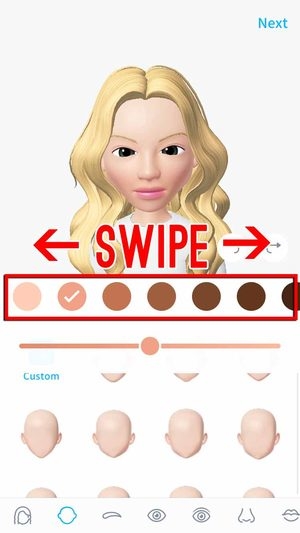
-
- Use the slider to adjust the shade.

3. Customize your avatar’s facial features.

4. Drag the circles to manually edit your avatar.


-
- Change perspective for easier editing!

5. Tap the checkmark when you’re satisfied.

6. Proceed to customizing other facial features.

-
- Edit different parts of the face: hair, eyebrows, eyes, eyelids, nose, mouth, facial hair, glasses, hair accessories, beauty marks, and makeup.
7. Hit “Next” when you’re done editing.

Name your ZEPETO
1. Enter your name.
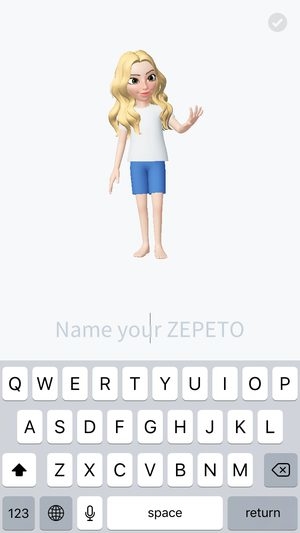
2. Hit the checkmark to finish editing.

-
- You have created your avatar!

Photobooth with your ZEPETO
Customizing your avatar is only half the fun! One of the app’s best features is being able to take pictures of real life places with your avatar. So get in that Photobooth and take some sweet photos!
1. Tap the Photobooth tab.

2. Choose a pose.
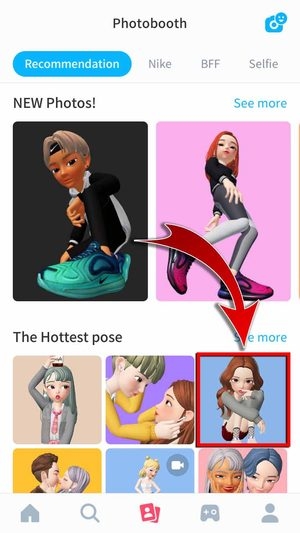
-
- Select poses from the following categories: Recommendation, Nike, BFF, Selfie, Photoshoot, Groupshot, AnimatedPhoto, Star, Girls, Comic, Dancing, Swag, Paparazzi, Chemistry, Posechallenge, Highfashion, Valentine, Party, Romantic, Active, and Wallpaper.
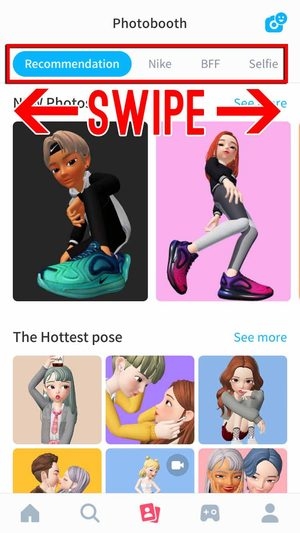
-
- You may also take a photo with other avatars by selecting group poses.
3. Select the avatar you want to use and tap “DONE”.
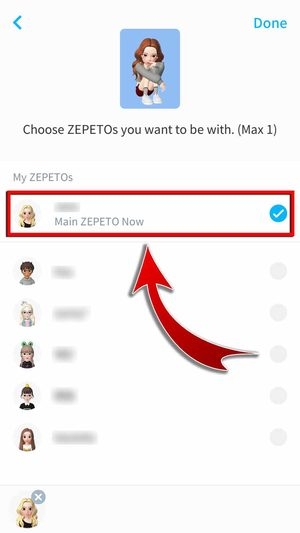
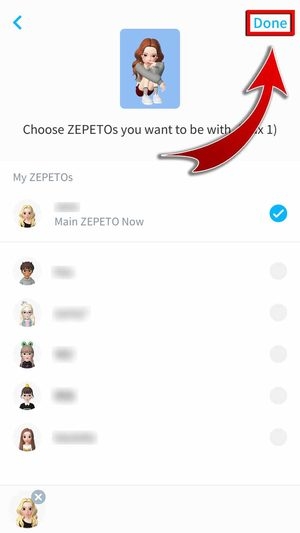
4. Add a background by tapping “bg photo”.

-
- You may also add a background color by tapping “bg color”.

5. Select a photo.

6. Drag and adjust your avatar.
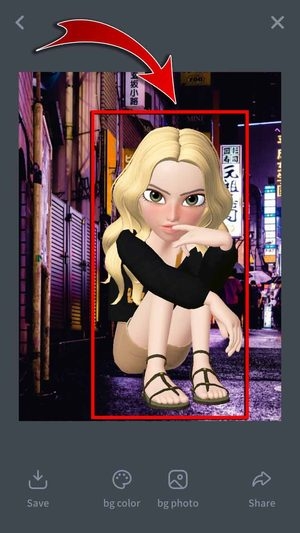
7. Hit “Share”…
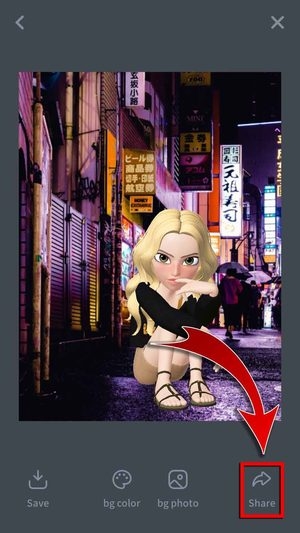
And select Facebook.

-
- You may post your photo on other SNS.
- You may also “Save” your photo to your gallery.
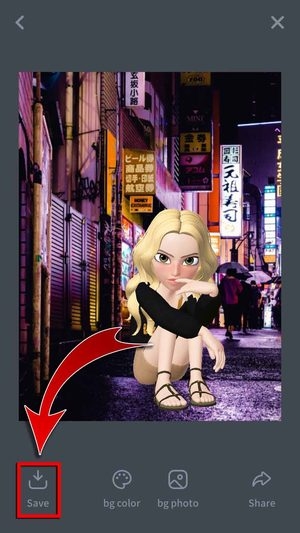

8. Add a caption and hit “Next”…
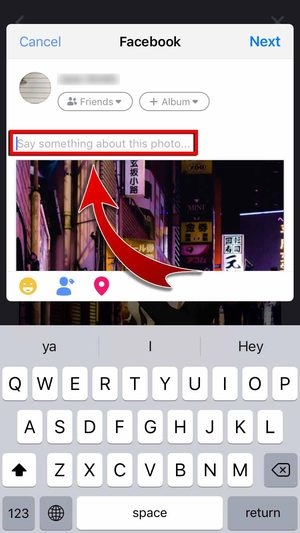
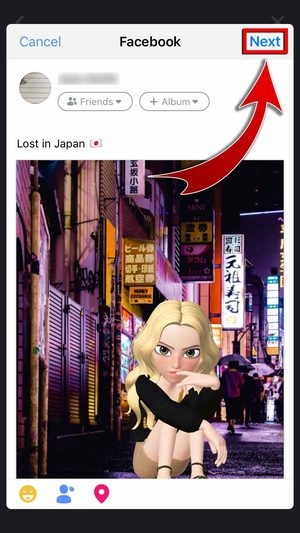
And then tap “Share”.
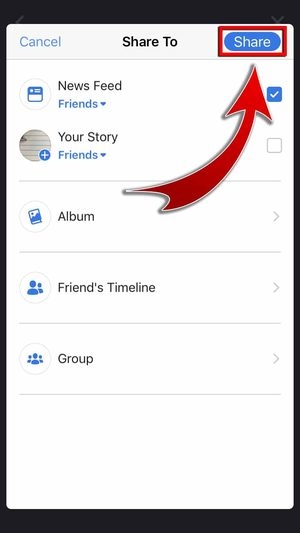
-
- You have posted a photo of your ZEPETO!

Customize Your ZEPETO
Personalize your 3D avatar however you want! Go to the Home tab to see all of the available customizations you can do. You can make your avatar look like you, or you can get creative with how you want them to look!
Edit Face
Want to change up your image? Modify your avatar’s looks by tapping on “Edit Face”!


Fashion
Spice up your avatar’s style by buying clothes and accessories! Become one of the most fashionable avatars in the app!

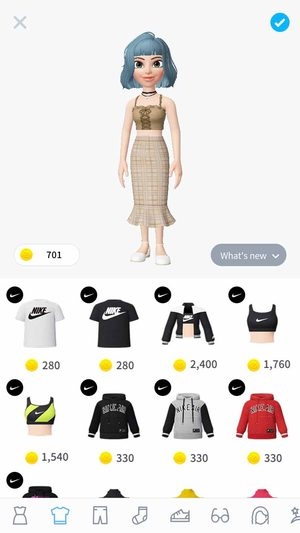
Interior
Don’t forget to design your avatar’s home! Add some furnishings and make your interior look alive!


Gesture
Did you know that your avatar can actually move? Purchase some gestures by watching ads and add some variety to your greetings!

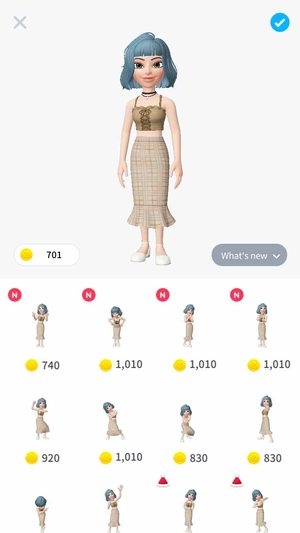
Explore ZEPETO
Delve into the virtual world filled with cute avatars and fun activities!
Home
In the Home tab, you can view your avatar and their interior. Aside from customizing your ZEPETO, you may also access the search box, notifications, chats, and messages. Recent updates to the game are also shown here.


Camera
Aside from using Photobooth, you can also take photos by tapping the camera icon. This lets you create your own unique poses using your gestures. You can also use your avatar’s face as a selfie filter by tapping the “ZEPETOmoji” icon!


Community
Get to know other avatars in the app by checking out the Community tab! You can check out photos taken by other users, view avatar profiles, and enter virtual rooms. You can also access here the app’s newest feature “ZEPETO PARK”!

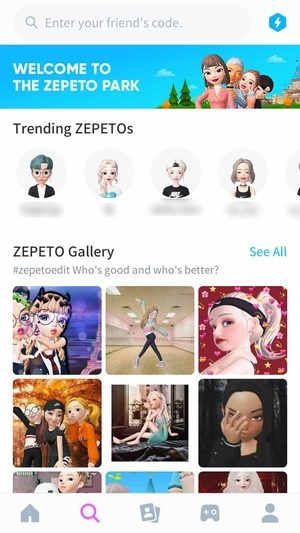
Play
Earn some coins through the Play tab! You can go through the daily quests, or you can try your luck by scratching some lottery tickets!

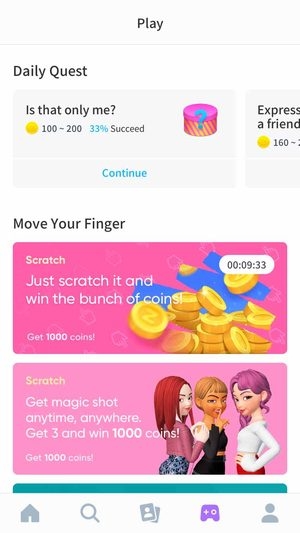
Profile
Create your own emojis and greetings by editing them in your profile! Make emojis so you can use them on other SNS. Create unique greetings to say hello to everyone!

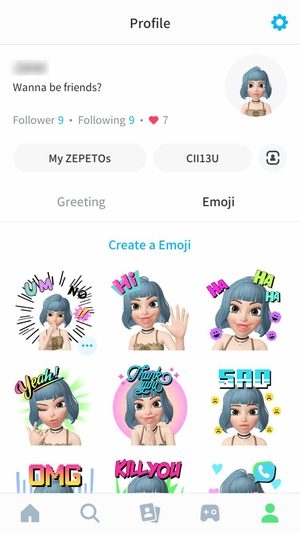
Your online virtual avatar!
Upgrade the text messages you send to your online friends! With ZEPETO app, you get to interact with others in a 3D space! Create your own cutesy emojis and adorable greetings as you take pictures of you and your friends’ avatars. There are no limits to how much fun you will have with ZEPETO app!











