Posts
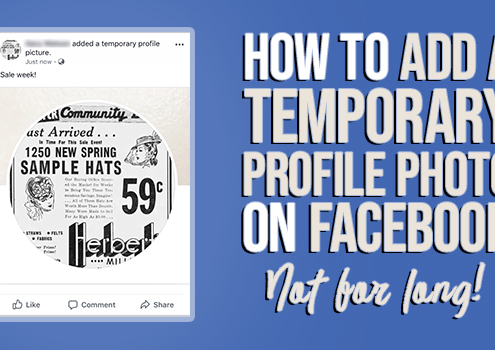
How to Use Facebook “Did You Know” Feature- Share Your Thoughts!
SNSFacebook is helpful for those who are looking to reconnect with old friends and meet new ones. But it can sometimes get awkward, especially when you don’t know how to break the ice online. So get the ball rolling by answering quirky questions…

How to Post a GIF on Twitter: Tweet that GIF!
SNSThere are times when words are just not enough to express what you really feel. Even Tweeting photos or videos just don’t make the cut! Let your Twitter followers relate to you with GIFs instead!
Tweet a GIF
Had a very productive day? Excited…

How to Create a Thread on Twitter: Tweet your Story!
SNSDo you have a funny story that you want to share on Twitter but 280 characters are still just not enough? Create a Twitter thread and let your followers read your story chronologically! Don’t get lost in your Twitter story by following these…

How to Share Spotify Songs on Instagram Story: What are you listening to?
MusicHave you found a new song on Spotify? You definitely want to share it with your friends on Instagram! Spotify has made an easy way for you to let your Instagram followers know what you’re listening to. Share Spotify songs on your Instagram…

How to Use Gboard App- The Google Keyboard: Type Effortlessly!
ToolTyping on your phone with its default keyboard is fine, but have you tried typing with a keyboard that makes the whole process a lot easier? Sound interesting? Then try out Gboard- The Google Keyboard app and experience effortless communication!
Download
Gboard-…

How to Edit Keyboard Settings on Gboard App- The Google Keyboard: Type Effortlessly!
ToolImagine this: a keyboard that is made especially for you. Sounds a bit impossible, doesn’t it? Well, not with Gboard! You can modify the keyboard’s features, language, and even design. Customize your Gboard to your liking!
Download
Gboard
Developed…
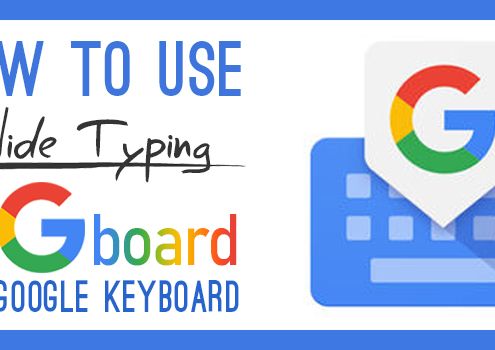
How to Use Glide Typing on Gboard: The Google Keyboard
ToolHave you ever found yourself not having the time to type down your messages? Then cut down typing time with Gboard’s Glide Typing feature. You won’t have to lift your finger, literally!
Download
Gboard
Developed by : Google LLC.
Set…

How to Use Dictation Tool on Gboard: The Google Keyboard
ToolAre your hands too full to reply to a friend? No worries! Gboard has a Dictation Tool ready for you to use. All you have to do is talk, and the feature will turn it into text for you. Get ready for a hands-free communication!
Download
Gboard
Developed…

How to Send Emojis, Stickers, GIFs, & Drawings on Gboard: The Google Keyboard
ToolNowadays, words aren’t enough to voice out what you’re thinking. You might find pictures and other visual images more helpful in saying what you want say, and Gboard can help you with that! With emojis, stickers, GIFs, and drawings all accessible…

How to Use Google Search on Gboard: The Google Keyboard
ToolNeed to send a website link to your friend? On a regular keyboard, you’d have to open up a browser, search the site, copy the URL, go back to your chat, paste the link, then send it. Seems tiring, doesn’t it?
With Gboard, you won’t…
