Posts

How to Create a Photo Collage with Collageable App: Trendy Templates!
ImageThere must be a lot of special memories in your media library with all the wonderful photos you have saved. Make your memories even more special by combining your photos into a collage with the Collageable app! Just choose the best layout and…
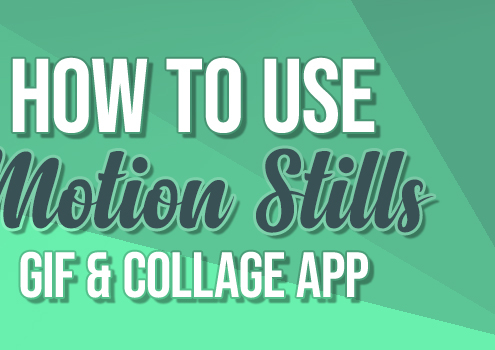
How to Use Motion Stills - GIF & Collage App
VideoYou’ve surely heard of Live Photos before, haven’t you? Photos become more exciting when you are able to capture even just a bit of the movement! To make things even better, Google develops the Motion Stills app so you can take as many live…

How to Create a Video Collage on Motion Stills - GIF & Collage App
VideoCreating collages is probably not a new thing to you anymore. Photography enthusiasts have been doing it to share their art, and it’s a creative and convenient way to share memories for SNS users. That’s for photo collages, though. But have…

How to Use Adobe Photoshop Express App: Expert Photo Editing
Image“Oh, that’s definitely been Photoshopped,” as you might have heard before. Photoshop has become synonymous with photo-editing After all, it has been listed in countless Best Photo Editing Software lists!
Professionals and amateurs alike…

How to Make Photo Collages on Adobe Photoshop Express App: Expert Photo Editing
ImageCreating digital photo collages usually takes time. You will have to launch your Adobe Photoshop desktop program, import your photos, create clipping masks… It’s just too much! Luckily, there’s a quick and easier way with Adobe Photoshop…

How to Add Text and Stickers on Adobe Photoshop Express App: Expert Photo Editing
ImageA picture is already worth a thousand words. But adding a few more won’t hurt! Insert stylish text boxes into your photos to bring out the essence of your pictures with short captions or inspiring quotes! Adobe Photoshop Express app has provided…

How to Remove Blemishes on Adobe Photoshop Express App: Expert Photo Editing
ImageWant to clean up unwanted spots on your selfies before sharing them? You don’t have to launch desktop photo-editing programs when you have the Adobe Photoshop Express app! Instantly remove blemishes, dust, and dirt with a tap of your finger.…

How to Retouch with Adjustments on Adobe Photoshop Express App: Expert Photo Editing
ImageContrast, exposure, saturation, and sharpness. These are some essential photo qualities that need to be observed when editing. The best pictures have a perfect balance of these attributes. With Adobe Photoshop Express app, you have quick access…

How to Correct Image Perspective on Adobe Photoshop Express App: Expert Photo Editing
ImageDo you want to instantly fix the crooked photos you took on your mobile phone? You could open Photoshop on your desktop… but you’re away from your keyboard. It would be so much more convenient if the expert photo-editing tools you need are…

How to Use InShot App: 3-in-1 Media Editor
ToolVideo and photo editing apps are special on their own. Some have complicated interfaces, others have extra features you might rarely use. Downloading them separately could also take a toll on your phone’s internal memory. But with InShot app,…
