Posts

How to Create Events on Facebook- Plan for the occasion!
SNSEverybody loves parties, but sometimes the act of planning one can be a hassle. Especially when you’re having a hard time sending out invitations to other people! But thanks to social media, creating events has become way easier. Plan your…

How to Create Facebook Story Highlights- Savor the Moments!
SNSFacebook’s Story feature lets you show your day-to-day experiences online. But sometimes, twenty-four hours isn’t enough to display your photos and videos. Gather all of your favorite Facebook Stories and create a Story Highlight to make…

Recommended Weather Apps- Check the Weather!
ToolThe conditions of the weather will always affect how you go about your day. Planning on going out for a walk? The winds don’t seem to agree with your schedule. Thinking about wearing that new summer outfit you bought? It might rain for the…

Recommended Astrology Apps- Connect with the Cosmos!
ToolFor thousands of years, people have looked up at the sky in an effort to understand the secrets of the universe. They use the position of the stars and planets to explain their past and determine their future. But if you’re a budding astrologer,…

How to Use Gboard App- The Google Keyboard: Type Effortlessly!
ToolTyping on your phone with its default keyboard is fine, but have you tried typing with a keyboard that makes the whole process a lot easier? Sound interesting? Then try out Gboard- The Google Keyboard app and experience effortless communication!
Download
Gboard-…

How to Edit Keyboard Settings on Gboard App- The Google Keyboard: Type Effortlessly!
ToolImagine this: a keyboard that is made especially for you. Sounds a bit impossible, doesn’t it? Well, not with Gboard! You can modify the keyboard’s features, language, and even design. Customize your Gboard to your liking!
Download
Gboard
Developed…
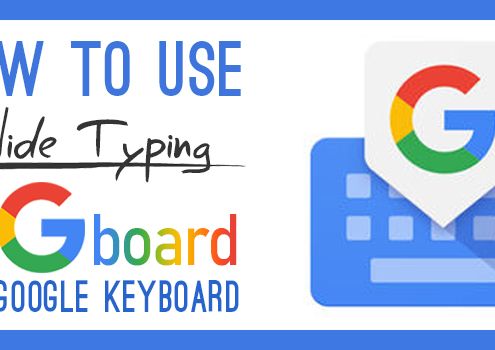
How to Use Glide Typing on Gboard: The Google Keyboard
ToolHave you ever found yourself not having the time to type down your messages? Then cut down typing time with Gboard’s Glide Typing feature. You won’t have to lift your finger, literally!
Download
Gboard
Developed by : Google LLC.
Set…

How to Use Dictation Tool on Gboard: The Google Keyboard
ToolAre your hands too full to reply to a friend? No worries! Gboard has a Dictation Tool ready for you to use. All you have to do is talk, and the feature will turn it into text for you. Get ready for a hands-free communication!
Download
Gboard
Developed…

How to Send Emojis, Stickers, GIFs, & Drawings on Gboard: The Google Keyboard
ToolNowadays, words aren’t enough to voice out what you’re thinking. You might find pictures and other visual images more helpful in saying what you want say, and Gboard can help you with that! With emojis, stickers, GIFs, and drawings all accessible…

How to Use Google Search on Gboard: The Google Keyboard
ToolNeed to send a website link to your friend? On a regular keyboard, you’d have to open up a browser, search the site, copy the URL, go back to your chat, paste the link, then send it. Seems tiring, doesn’t it?
With Gboard, you won’t…
