Posts
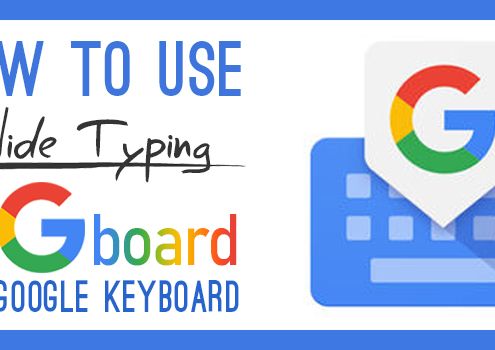
How to Use Glide Typing on Gboard: The Google Keyboard
ToolHave you ever found yourself not having the time to type down your messages? Then cut down typing time with Gboard’s Glide Typing feature. You won’t have to lift your finger, literally!
Download
Gboard
Developed by : Google LLC.
Set…

How to Use Dictation Tool on Gboard: The Google Keyboard
ToolAre your hands too full to reply to a friend? No worries! Gboard has a Dictation Tool ready for you to use. All you have to do is talk, and the feature will turn it into text for you. Get ready for a hands-free communication!
Download
Gboard
Developed…

How to Send Emojis, Stickers, GIFs, & Drawings on Gboard: The Google Keyboard
ToolNowadays, words aren’t enough to voice out what you’re thinking. You might find pictures and other visual images more helpful in saying what you want say, and Gboard can help you with that! With emojis, stickers, GIFs, and drawings all accessible…

How to Use Google Search on Gboard: The Google Keyboard
ToolNeed to send a website link to your friend? On a regular keyboard, you’d have to open up a browser, search the site, copy the URL, go back to your chat, paste the link, then send it. Seems tiring, doesn’t it?
With Gboard, you won’t…

How to Use Twitter Live - Livestream Your Tweets!
SNSFeeling more creative with your Tweets? Try Twitter Live! You can Tweet in real-time via video broadcast and watch your followers comment and react live! Using this feature also means your video gets posted on Periscope, which gives you an even…

How to Use Day and Night Modes on Twitter- Choose your Mode!
SNSAre you the type to go through your Twitter feed even when it's already bedtime? Well, you've probably felt the discomfort of the app's brightness. To make your Twitter experience even more fun and comfortable, make use of the app's Day &…

How to Use Lens Explorer on Snapchat - Explore Endlessly!
MessageBored of your old Snapchat lenses? Looking for something with a little more variety and interaction? Try using Snapchat’s Lens Explorer feature! Discover creative user-made lenses in its endless selection and engage in fun challenges with…

How to Use Hello Weather App - Come Rain or Shine!
ToolHave you ever cancelled plans due to sudden heavy rains? Or had to change outfits when the day ended up hotter than you expected? The weather can be very unpredictable!
If you want to be sure when to bring your umbrella, try Hello Weather!…
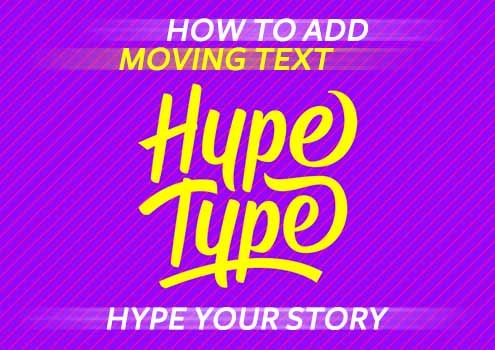
How to Use Moment- Reduce Screen Time App: Experience Real Life!
ToolThese days, phones have become a necessity in our lives. We use it to communicate, to work, and even to relax! But sometimes we use our phones too much. It’s time to discipline yourself with Moment- Reduce Screen Time app!
Download
Moment-…

How to Use MuseCam App- High quality photos!
ImageDo you want to exercise your skill in photography? Then take pictures with MuseCam! A sleek, easy-to-use camera and photo editing app, MuseCam provides you with a manual camera for custom exposure and presets designed by the world’s top-class…
