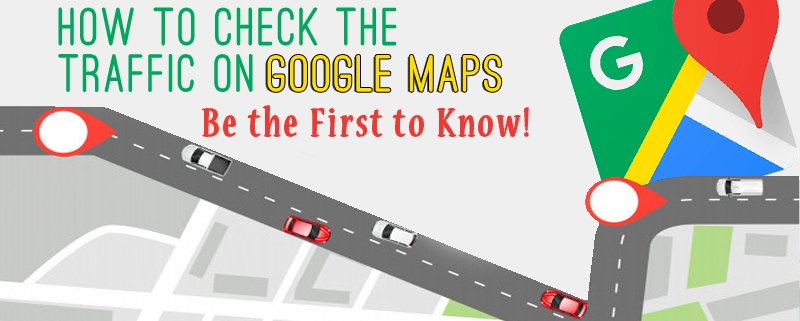Google Maps is not only there to help you reach your destination. It is also your ultimate driving buddy. Why? it can tell you which places you should avoid during rush hours.
It’s frustrating to be stuck in traffic, so avoid it at all costs! Let Google Maps help you with that…
Find Traffic Areas
1. Open your Google Maps by tapping ![]() .
.
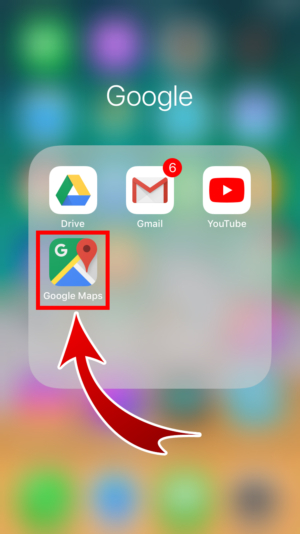
2. On the search box, enter the name of the place you want to check out.
 3. Tap the Satellite and Traffic icon.
3. Tap the Satellite and Traffic icon.
 4. Press the Traffic icon and check the colors!
4. Press the Traffic icon and check the colors!
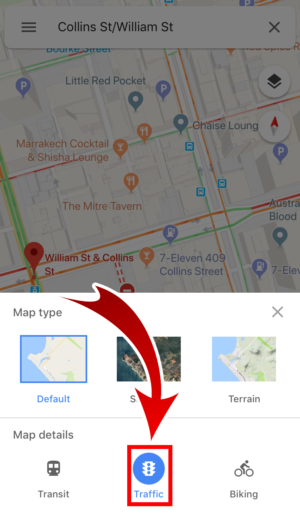
- You may choose between Map Type and Map Details.

- Green lines show a fast-moving traffic while the red lines indicate a slow-paced one. Make sure to take the lanes in green.
- Tip: Watch out for the
 . These roads are closed.
. These roads are closed.
Be the First to Know
Do you have a date with the prettiest girl in school? Or do you have a lunch meeting with your clients? You wouldn’t want to miss any of those. So check out the traffic in your area and find the best possible routes that will take you to your destination… safely and on time without feeling tired. Check the colors and always go for Green!