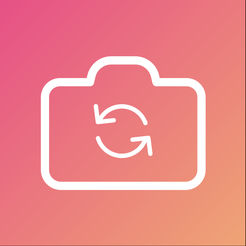Instagram Stories take documentation to a whole new level. With so much content to watch, it’s no wonder they’re so addictive! You stay updated on your friends’ lives and you get the chance to catch a glimpse of people’s personal thoughts and experiences… all within 24 hours! So before they disappear, make sure you save the best moments. Download them with the Story Reposter app!

Download
Download Instagram Stories
Had a fun night out with your friends? Download their Instagram Stories and keep your best captured memories in your gallery!
- Launch the app and type in the username of the Story owner.

2. Hit “SEARCH”.

3. Select the user from the results.

- You can only download the Stories of users with public accounts.
4. Select the Story you want to download.
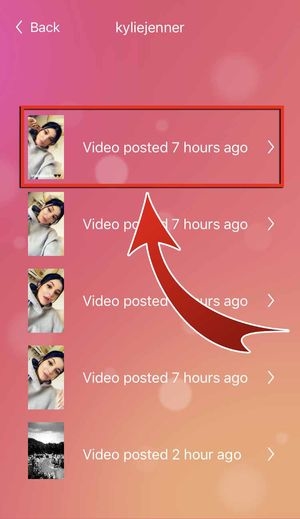
5. Press the “Repost” button.

6. Tap “More”.
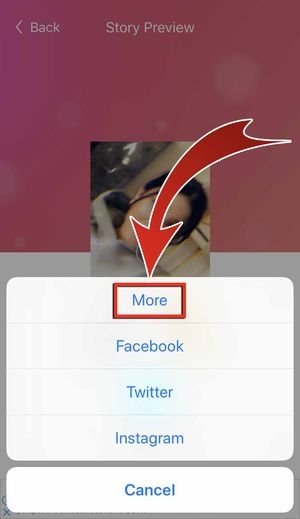
7. Hit “Save Video”!

- You have saved a Story to your phone!


Save Your Instagram Stories
Of course, you can have a forever keepsake of your own Stories! Save photos and videos you captured directly with the Instagram app to your phone with these steps:
- View your Instagram Story.

2. Tap “More”.
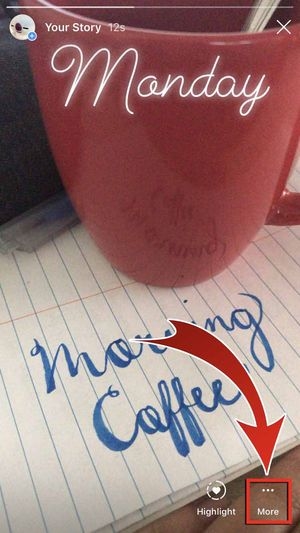
3. Select “Save”.

4. Tap “Save Photo”.

- You may also save your Instagram Story videos.
- You have successfully downloaded your own Instagram Story!


Collect Each Moment!
The most interesting moments in life are fleeting and rarely documented, but Instagram Stories gives us a chance to capture them the way we want to. Now, you can download and save all the best ones in one device, one tap at a time… thanks to the Story Reposter app! Hold onto those memories and they will hold onto you!