Do you want to instantly fix the crooked photos you took on your mobile phone? You could open Photoshop on your desktop… but you’re away from your keyboard. It would be so much more convenient if the expert photo-editing tools you need are available on the go. This is what Adobe Photoshop Express app is for! You can instantly adjust and straighten your pictures with four automatic image correction options, all while you’re on the move!

Download
Fix your Photo!
Balance out your pictures in an instant as soon as you launch Adobe Photoshop Express app!
- Select “EDIT” mode.

- Choose a photo.

- You’re ready to edit your photo!
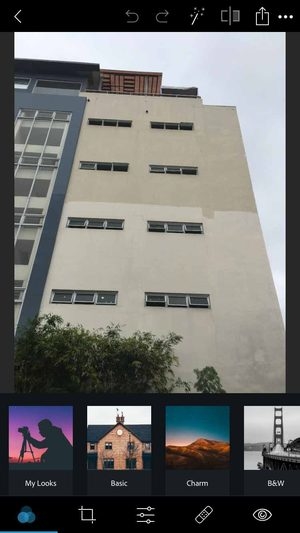
- Go to the Crop section.

- Tap the “TRANSFORM” tab.

- Fix the entire image instantly with “Full Auto”!

- Balance your picture automatically with “Balanced Auto”!

- Adjust the vertical angles with “Vertical Skew”.

- Tap “Auto” to adjust automatically or drag the slider to adjust manually.


- Adjust the horizontal angles with “Horizontal Skew”.

- Tap “Auto” to adjust automatically or drag the slider to adjust manually.


Keep a copy of your edited photo and show your friends the magic of Photoshop!
- Tap the Export button.

- Tap “Camera Roll”.
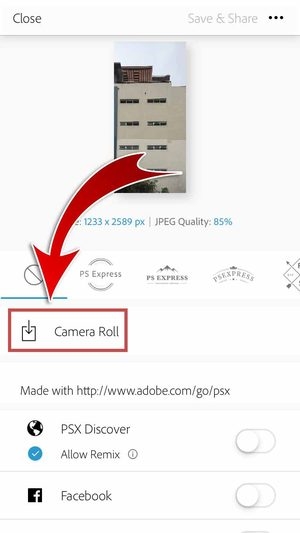
- You have saved your edited photo!

- You can add a watermark to your photo before saving!

- Share your photo with your friends! Toggle the Facebook switch.
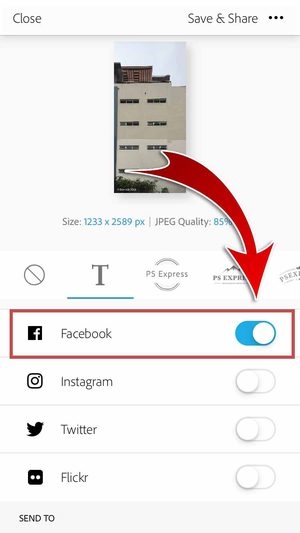
- You may also toggle other SNS switches to share on those apps.
- Tap “Save & Share”.

- Enter a caption and then hit “Post”.

- You have shared your edited photo on Facebook!

Expert Photo Editor
Straighten up! Instantly fix the perspective of your crooked pictures with Adobe Photoshop Express app. With four automatic correction options, no image will be left askew. Anyone who’s ever relied on Adobe Photoshop for their pictures will be glad to know that they can access their professional tools while they’re on the go! Download Adobe Photoshop Express for all your quick fixes.











