Ever found yourself whipping up really good memes in your head, but never got to make them a reality? With Mematic – The Meme Maker app, you can make the most hilarious memes for any situation! Create your own memes like a bonafide meme lord and share some great laughs!

Download
Make a Meme!
Your love of memes will be fully satisfied with Mematic – The Meme Maker app! Start designing your own memes by following these super easy steps:
1. Launch Mematic app and hit “Start”.
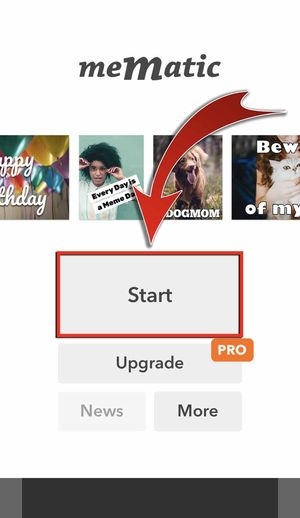
2. Choose a style!

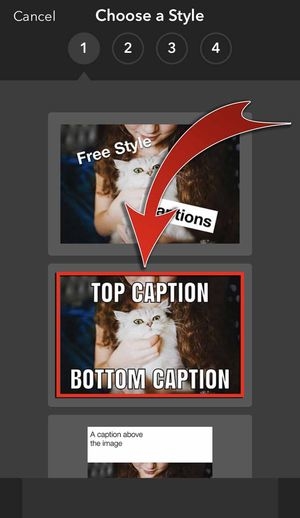
3. Choose a category for your background.

- You may choose from your own photos and videos, or you can use the pre-installed collection of memes and gifs in the app.
- Tap “See All” for more backgrounds!

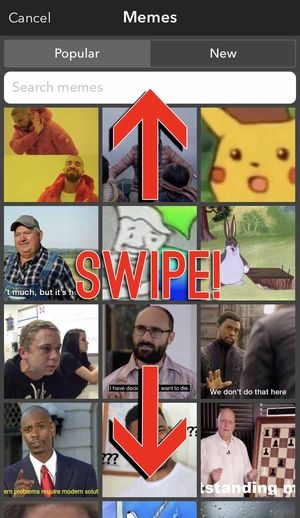
- Got a particular meme in mind? Enter the name, hit “Search” and tap your chosen background.

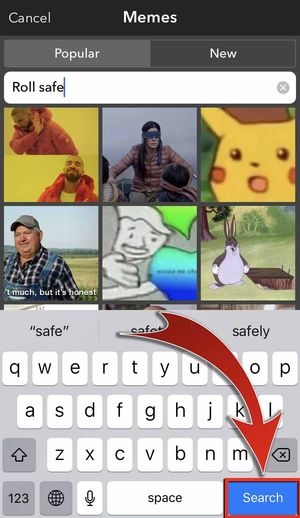

- Add captions.

…and then tap “Return”.

5. Resize your captions by dragging the orange button.
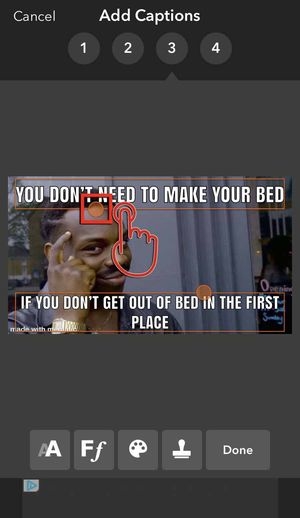
- You may also change the font style and color of your meme!
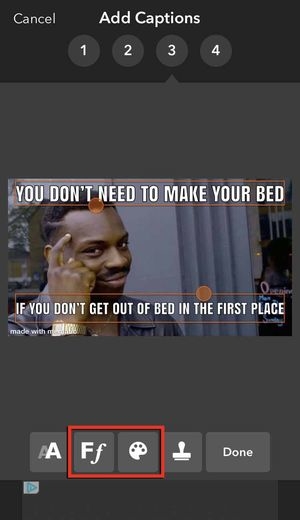
- You may only use the watermark tool if you avail the app’s premium version.
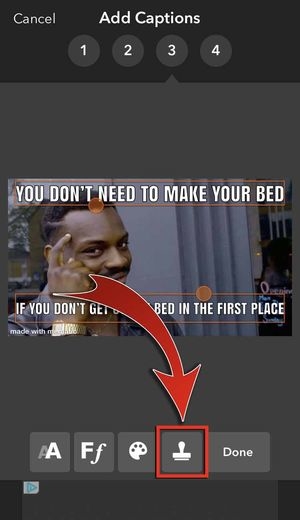
6. Once you’re satisfied with your meme, tap “Done”.
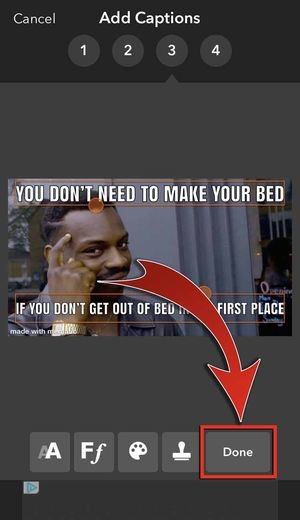
Give your friends a laugh! Send your meme via messages or post them on social media!
1.Tap “Share”.

2. Select Twitter.

- You may also share your meme on other SNS.
3. Type a caption.

4. Hit “Tweet”!

- You have Tweeted your meme!
5. Save your meme to your photos! Tap “Save” and then “Yeah”.

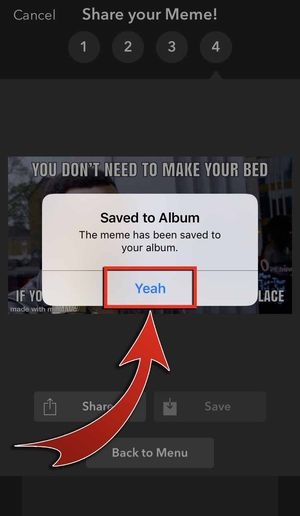
- You have saved your meme!

The Meme Maker
Nothing’s as satisfying as a good meme. With Mematic – The Meme Maker, you can have your own stash of personalized memes ready for any occasion. Download the app now and make memes like a boss!












