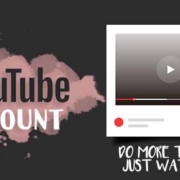Sometimes texting “on my way” isn’t enough. There are times when people need constant updates on where you are en route…but you’re too busy driving or you got your hands full. With Google Maps, you can let them know exactly where you are and even share the precise directions to your destination! Update your friends and family on your current location with just a few taps!
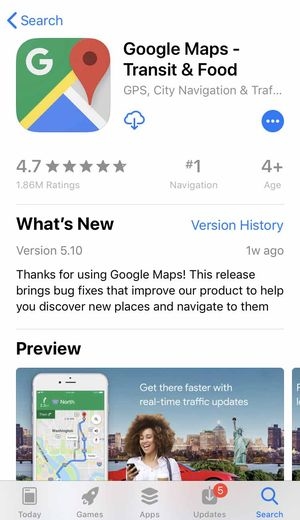
Contents
Download
Do you need to let someone know where you are ASAP? Activate your GPS and share your location in real-time!
- Tap the Menu button.

2. Select “Location Sharing”.
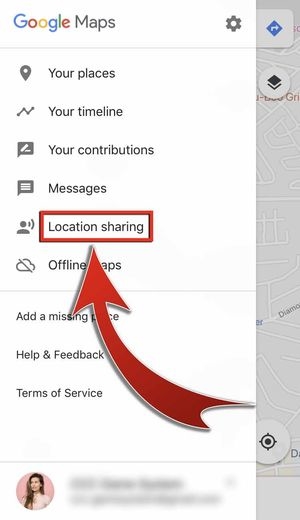
3. Tap “GET STARTED”.

4. Choose the duration of sharing your location.
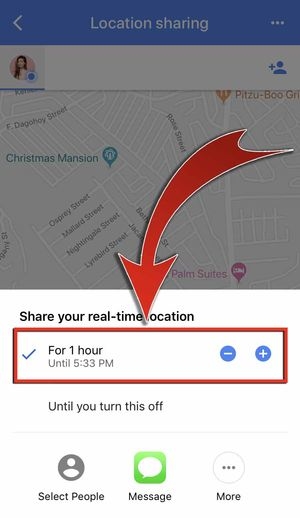
5. Tap “Select People”.
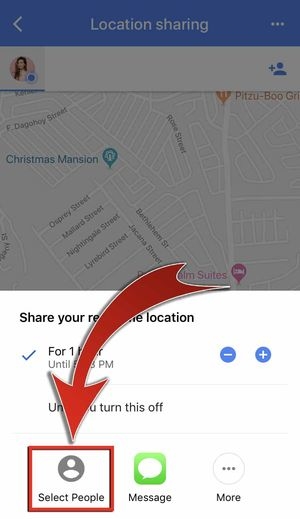
6. Hit “Ok”.

7. Give access to your contacts! Tap “OK”.
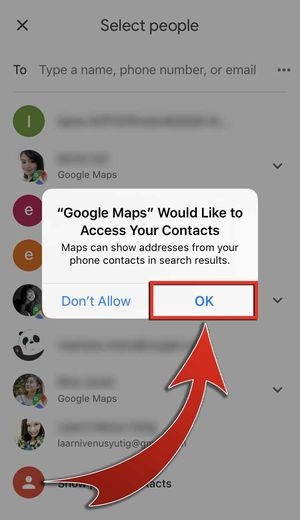
8. Select a friend and then tap “Send via Google Maps”.


9. Press “SHARE”.

- You have shared your real-time location!

If your friend does not have a Gmail account or is not listed among your Google Contacts, you can send your real-time location via link. First, tap “More”…
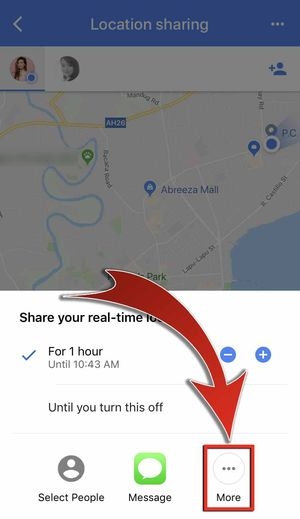
Choose Messenger…

- You may also share the link on other SNS.
Enter a caption and then choose a friend…
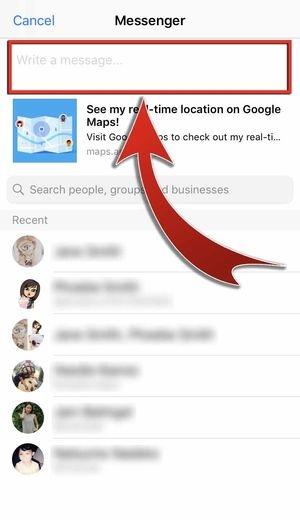
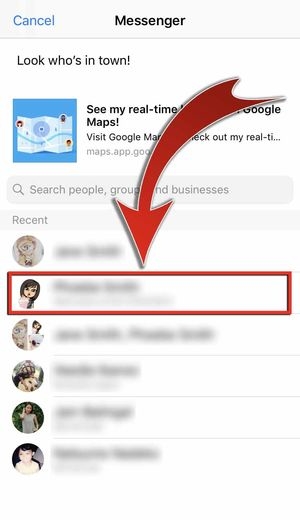
And then send!
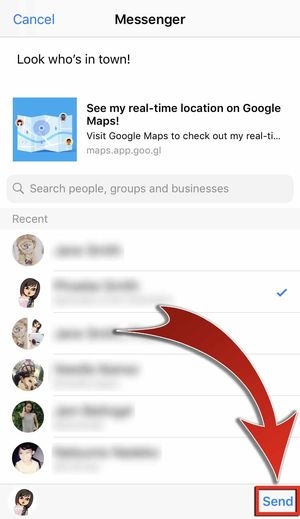

- Want to stop sharing your location? Toggle the “Location Sharing” switch from the Menu.

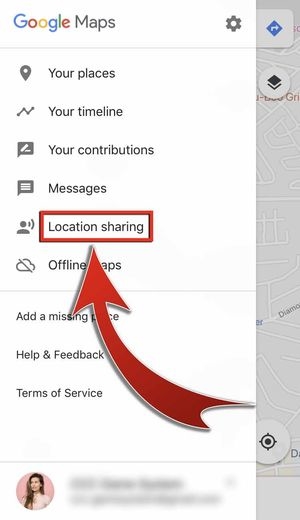

Got a friend who doesn’t know how to get to your meeting place? Just mark your destination on Google Maps and send it as a map or directions!
- Long press a location to drop a pin on the map.
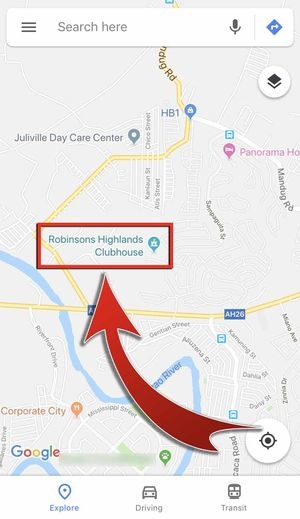

2. Tap the address name at the bottom of the screen.

3. Tap the Export icon.
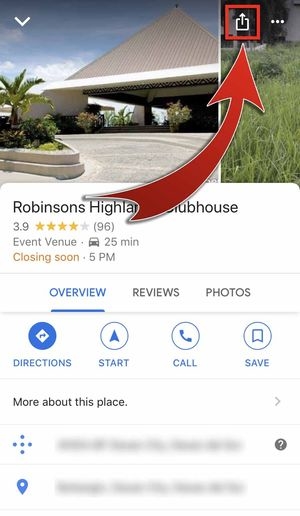
4. Select Messenger.

- You may also send the directions using other SNS.
5. Add a caption.
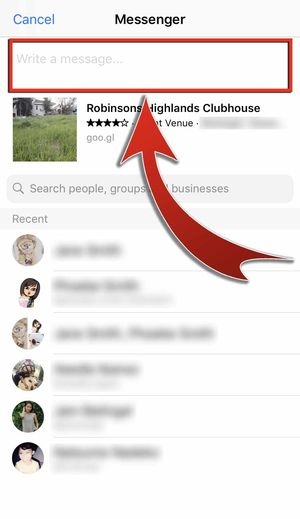
6. Select a friend.
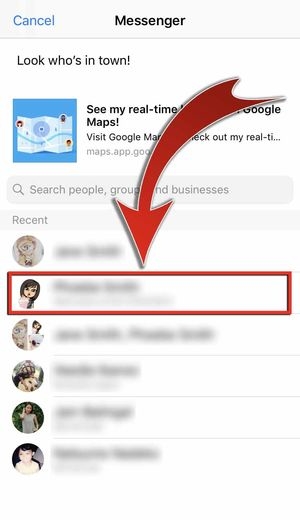
7. Hit “Send”.
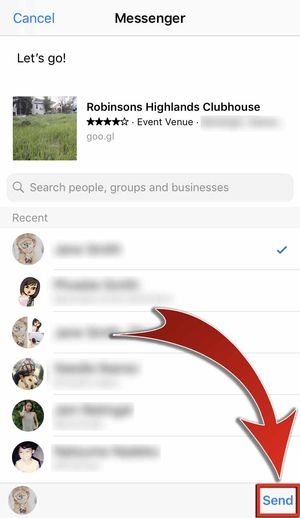
- You have shared a map with a friend!

Are you on the way to a party but don’t have time to constantly update people on where you are? You can share your estimated time of arrival and location progress with your friends up in just one go!
- Select your destination.

2. Press “Directions”.
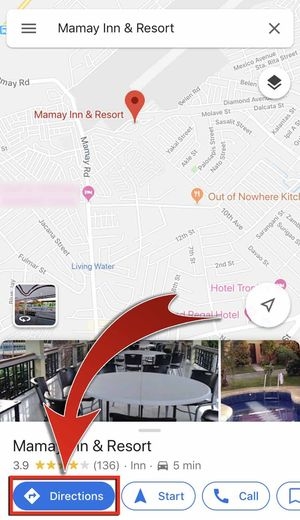
3. Tap “Start”.

- You have launched Navigation!

4. Swipe up and then select “Share trip progress”.
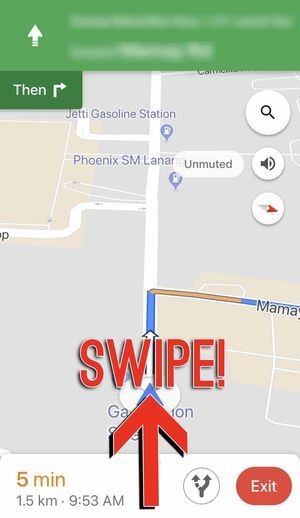

5. Choose a friend from your contacts.


6. Allow the “Share” button to load.
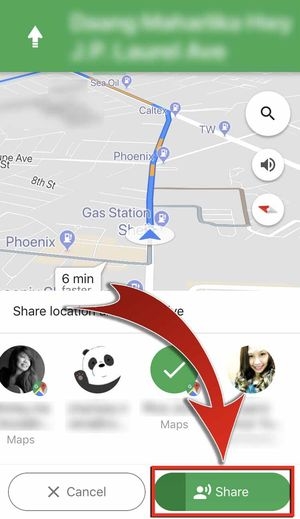
- You have shared your E.T.A.!
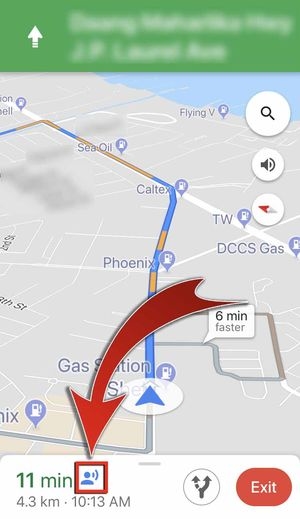
- Your location sharing will automatically stop once you arrive at your destination or stop navigating.
Google Maps Platform
Make updating your location an easy experience! Google Maps even lets you help out friends find the easiest directions to a location using just a few taps. Get the app now and inform friends and family on where you are, hassle-free!