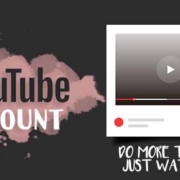Emoticons are fun to use when expressing your feelings without words. Some even send emoticons instead of phrases, making you guess what they mean! But now, plain, old emojis can sometimes feel boring. What you want is an upgrade; something new and extra creative. Don’t pout! There is something that you need to try: Bitmoji!
[adrotate banner=”8″]
Contents
What is Bitmoji?
Their slogan says it all, “Your personal emoji.”
This app is simple yet creative, as it lets you create your own emoji! And then you can use them in a lot of other apps. Bitmoji is all about making communication more enjoyable for everyone.

You can create, cute, muscular, sexy, nerdy or amazingly accurate versions of yourself. It also offers different captions on your avatar.
Apps compatible with Bitmoji
And let’s not forget about Bitmoji Keyboard that works well with apps that it supports. Just pick a sticker that you like, tap it and it will instantly copy the image. Just press paste and the image will be posted. And then hit send. Talk about stretching the possibilities!
![]() Snapchat
Snapchat
![]() Slack
Slack
![]() Facebook
Facebook
![]() Facebook Messenger
Facebook Messenger
![]() Google Hangouts
Google Hangouts
![]() Google Gmail
Google Gmail
![]() Google Android Messages
Google Android Messages
How to create a Bitmoji account
Tap ![]() to launch the app.
to launch the app.
If you already have a Snapchat account, you may opt to use it to create your Bitmoji account. But you can also use your Email address and just tap “Sign up with Email”.
- In case you really want to use your Snapchat account, tap “Login in with Snapchat”.

Through Email Address

Next, enter your date of birth by scrolling through the date, month and year. Afterward, tap “Continue”.

You will proceed to the “Sign Up” step. Enter your first name, last name, email address and desired password, and then tap “Sign Up”.

Creating your avatar
After inputting the necessary information, you are now set to create your avatar!
Pick your gender
Female or male? Tap the choice that suits you best!

Take a selfie!
You may skip this step by tapping “Skip”, but it’s certainly easier to have a photo of yourself as a reference in making your avatar.

Make the perfect you!
After taking a selfie, you can now start creating your avatar by adding the right and specific details of your appearance.
Features you can customize:
- Skin Tone
- Eyes (Eye shape, eye distance, eye size, eye color)
- Hair (Hair Style, hair color, hair treatment)
- Face (Face shape, Jaw
- Eyebrows (Eyebrow shape, eyebrow color)
- Body (Chest size, Body type)
- Skin Tone
- Nose
- Mouth
- Facial Hair (Style, facial hair color)
- Cheeks (Cheek line, forehead line, eye line)
- Accessories (Make-up, head-wear, clothes)
Skin tone

Chest Size and Body Type


Hair

- There are three parts in recreating your hairstyle: hair color, hair style, and hair treatment (highlights).
Eyes
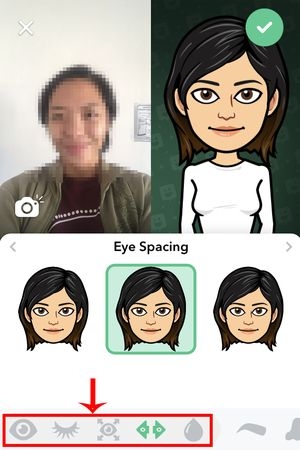
- There five parts in recreating your eyes: eye color, eyelashes, eye size, eye spacing, and eye shape.
Eyebrows and color

Nose
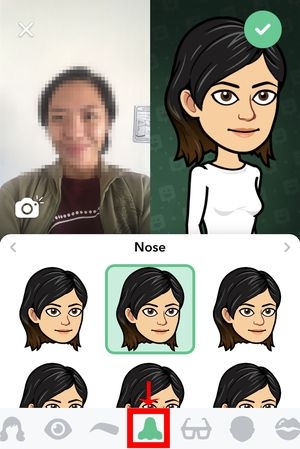
Mouth
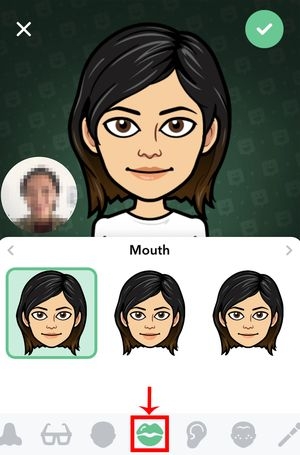
Ear

Cheek
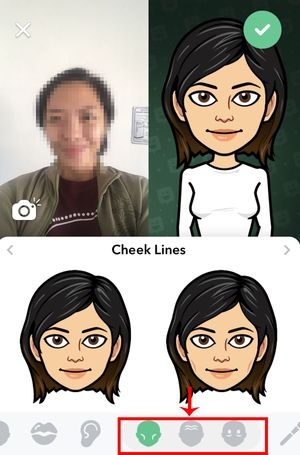
- You may add forehead lines, eye lines, and cheek lines.
Face

- You may customize the jaw and face shape.
Facial Hair

- You may customize the beard and the color.
Accessorize!
Make-up

- Choose your eyeshadow, blush, and lipstick!
Headwear

Glasses

Outfit
- After you’re done picking the perfect outfit, tap the check mark on the upper-right corner of the screen.

Touch Up!
When you feel good about the avatar that you based on your own appearance, you can now tap “Save Avatar”.

- An “Enable Bitmoji Updates” will appear on your screen. You can tap “Turn on” to receive the latest updates, or choose “Skip”.

You can also use the Bitmoji Keyboard by tapping “Ok, Let’s Do it!” when the “Turn on Bitmoji Keyboard” option appears! Of course, you can also choose “Skip” and do it another time.

Tabs
When you’re done making yourself into an emoji, check out the six different tabs filled with different types of stickers!

Favorite Tab
In this tab, you will find your most used stickers and some suggested stickers.

Greetings Tab
This where you will find stickers that you can used to greet your friends.
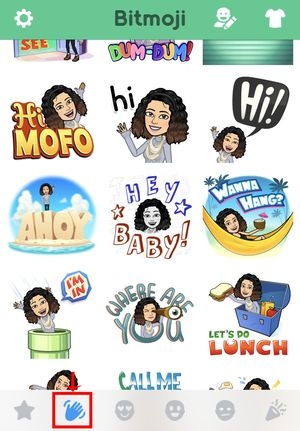
Feeling in Love Tab
Do you need stickers to express your love and affection to someone? This tab has the perfect stickers!

Feeling Happy Tab
This tab has “happy and feel good” stickers.

Feeling Meh Tab
Feeling tired and just… meh? Go to this tab and use all the stickers that you can relate to!

Appreciation Tab
In this tab, you can send your friends some appreciation and celebratory messages through available stickers.

Customize your basic style
Creativity doesn’t end after you have created your avatar. If you feel like your avatar doesn’t match you anymore at some point, you can always change how it looks. It’s an endless creation!
Changing your clothes.
Bored with how your avatar looks? Don’t worry! You can change your avatar’s clothes by tapping the “clothes” icon.

After picking a new outfit, just tap the check mark at the upper-right corner of the screen. Your avatar is set to go… again!

Grow out your hair!
Has your hair grown longer? Or did you just get a haircut? Have your avatar match your look again! Tap the “Edit Icon” and change your hairstyle.
![]()
After getting a new hairdo, tap the check mark at the upper-right corner of the screen. Your avatar will now look fresher than before… just like you do!

Check out the settings
If you need to change something in the settings, press the gear icon at the upper-left corner of the screen.

In the settings, you can change your avatar style. You will find instructions on how to activate the Bitmoji keyboard and how to contact support. You may also invite your friends to use Bitmoji. The Privacy Policy and Terms of Service are also in the settings.

Are you feeling sad? Tired? Happy? And you just want to share it your friends or family? It’s pretty easy. Just choose among the many stickers that describe your mood.

Share away!
How can you share your personal emojis? After choosing the perfect sticker, tap it and then you will be able to choose a compatible app where you want to send it.
Swipe to the right to see more of the compatible apps listed.

- Swipe right to see more compatible apps!
After deciding which to use, tap the app icon.

The chosen emoji will appear and you can write your own message or caption. Got no words? You can just leave it blank!



If you want to use Bitmoji with your Snapchat account, make sure to sync the two accounts.
- Tap a sticker and choose Snapchat from the compatible apps.

Turn on Snapchat by tapping the button next to “Snapchat”. The button will turn green.
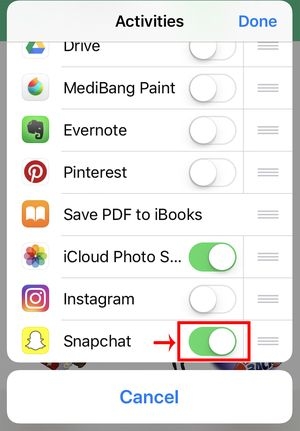
Next, go to Snapchat and snap a photo. After that, tap the “sticker” icon.

Press the “winking face” or the fourth tab and all the Bitmoji stickers will show up. Pick one, and it will instantly appear on the photo you took.
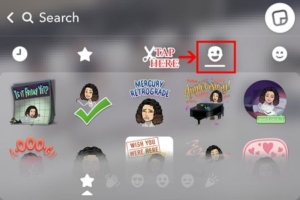
After editing the photo, hit “Send”.

Tap the name of a friend you want to share your photo to. A check mark on his/her avatar will appear. Tap “Send”.

- Sent!

You can also use your stickers in Facebook messenger. Just tap the sticker that you like!

Afterward, you will be asked to choose a compatible app again. Tap the above “Messenger” and a pop out window will appear.

Before sending the sticker, you have the choice to send the sticker as it is, or write a message for the person you are sending it too.

Next, hit “Send”.

- Check it out on your messenger!

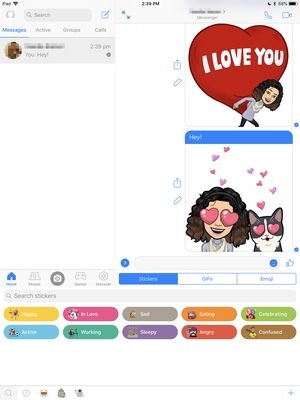
Have some extra fun conversations!
Bitmoji is all about creating and communicating in a rather creative way. And since you can use it and its various features with your other favorite apps, there’s no stopping you from taking your conversations with your friends to a more enjoyable level!

Bitmoji is free for both iOS and Android users! If you want to spice up your emoticons, download Bitmoji and have fun creating your avatar. And of course…share it with your friends!