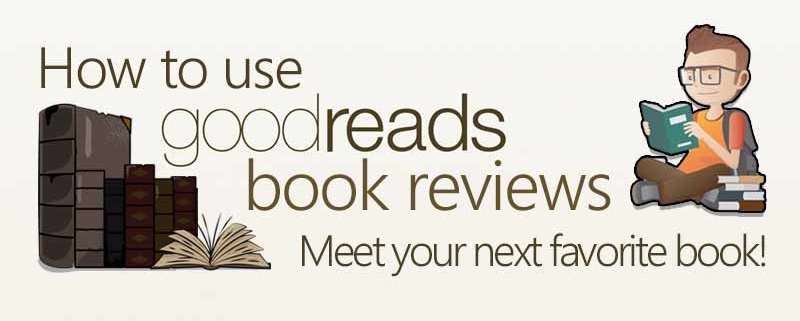Do you have an unending love for books? Then Goodreads: Book Reviews app is definitely a must-have for you! From personalized shelves to stimulating group discussions, the app satisfies every book lover’s needs and more! Spoilers are not even a problem – you get informed ahead of time for potential spoilers among the reviews. Join the community now and enjoy your own book haven!
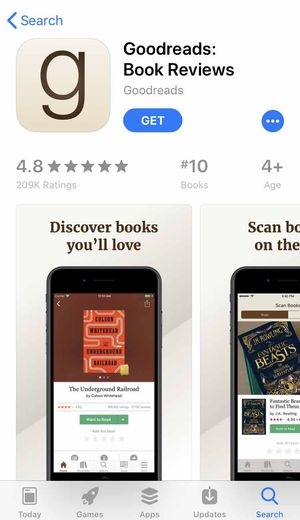
Contents
Download
Create An Account
Are you a self-proclaimed bibliophile?Join the best online community for avid readers everywhere by creating a profile on Goodreads: Book Reviews!
- Tap “Sign Up”.
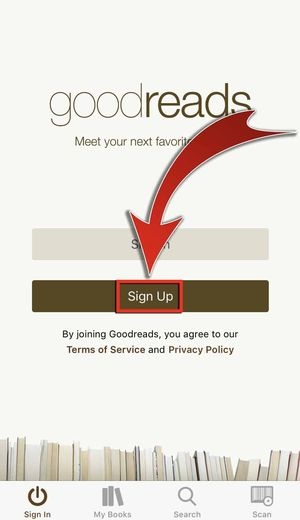
2. Enter your name, email, and password.

- You may also choose to sign up with your Facebook or Amazon accounts.
3. Tap “Sign Up”.

Goodreads hosts an annual reading challenge where users set their goal number of books to read ever year! Join the challenge and motivate yourself to read more books for 2019!

- You may tap “Skip” to proceed.
4. Invite your friends!
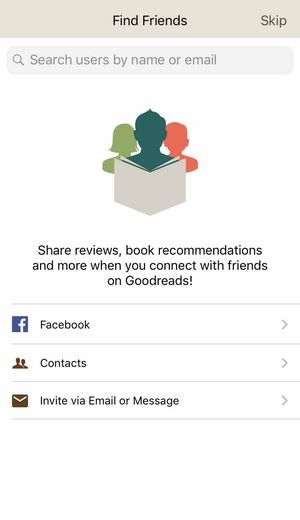
- You may tap “Skip” to proceed.
5. Allow notifications so you won’t miss any updates! Press “Okay”.
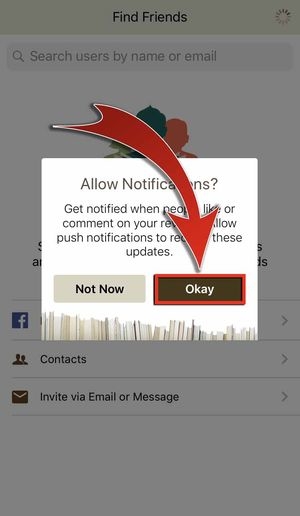
6. Select your favorite genres!

7. Hit “Next”.

8. Rate twenty books to get personalized book recommendations!
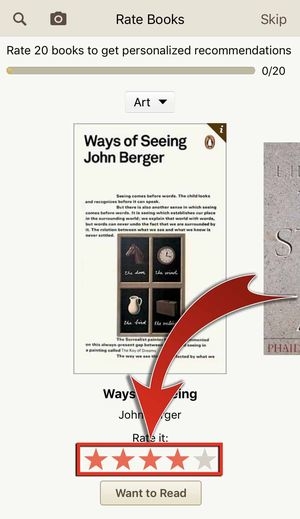
- You may also choose to skip this step.
- Want to rate books from different genres? Just tap on the Genre button and select a different one.
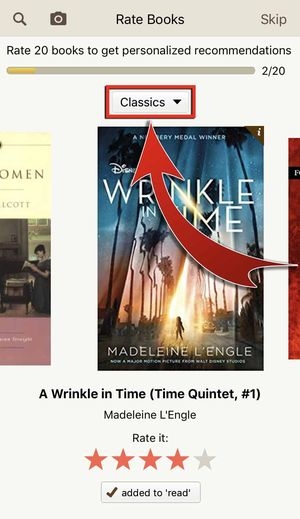
9. Tap the arrow.
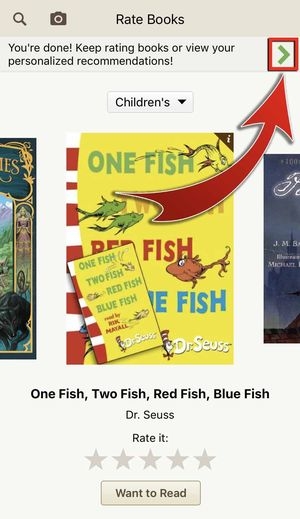
10. Press “GOT IT”.
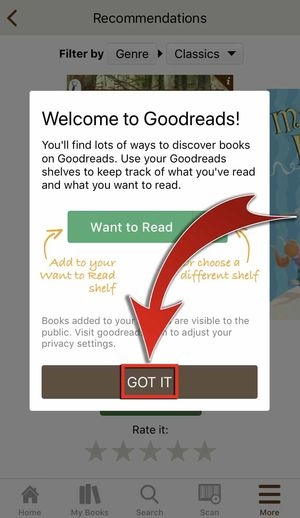
- You have created your Goodreads: Book Reviews profile!
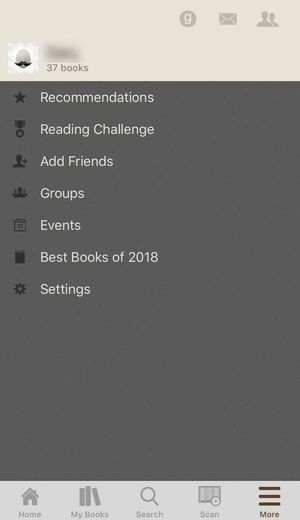
My Books
Although you can’t actually read on the app, it’s still designed to help you organize and keep track of your beloved book collections. You can do this by using the app’s bookshelves!
Personalized Bookshelves
A bookshelf is an essential piece to any organized library. On the app, you may choose between three main bookshelves or make some yourself!
- Go to My Books.

2. View your current bookshelves!
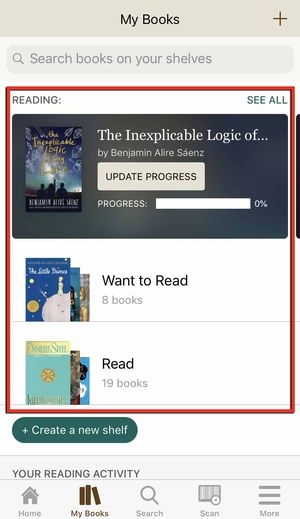
- Main Bookshelves: Reading, Want to Read, Read.
- You may also create your own bookshelf! Tap “Create a new shelf”.
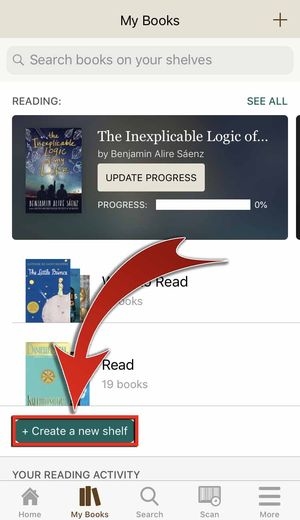
Enter a name for your new bookshelf.
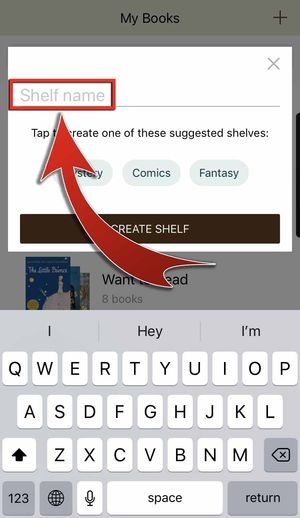
Hit “CREATE SHELF”.

- You have created your own bookshelf!
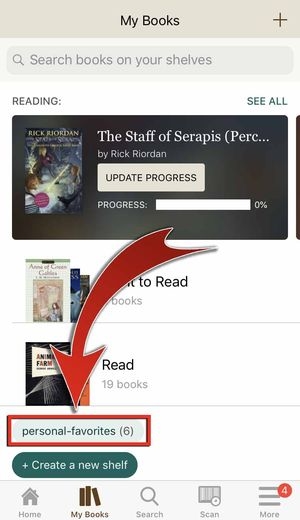
Search
There are so many ways to look for new books on the app! Widen your taste in literature by checking out articles, book lists, and many more!
News and Interviews
Find out the latest news in the world of literature! See articles on the best book finds and read exclusive interviews with authors!
- Go to the “Search” tab.
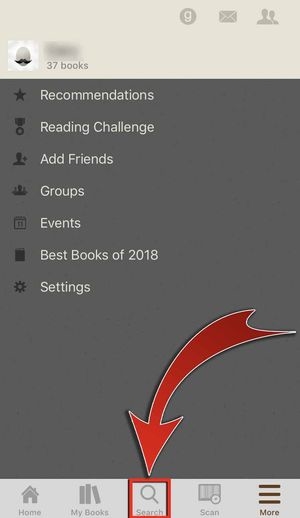
2. Select an article or interview.
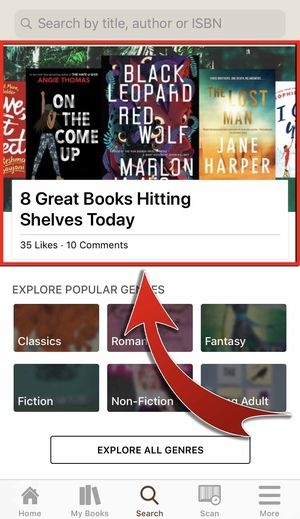
3. Read up!
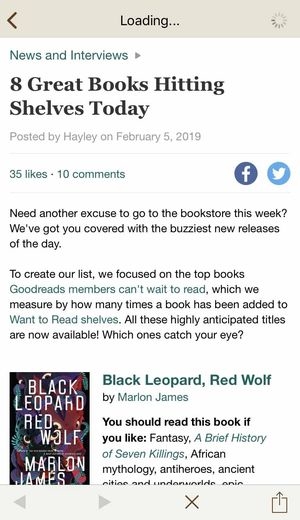
Explore Genres
Are you into a lot of Science Fiction? Check out the most popular books in that genre, or widen your horizons by exploring others as well!

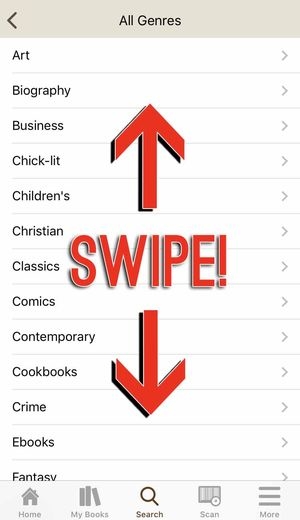

Book Lists
Want to know which books you should read at least once in your life, or books that should be made into movies? You can find those out in “FEATURED LISTS”!

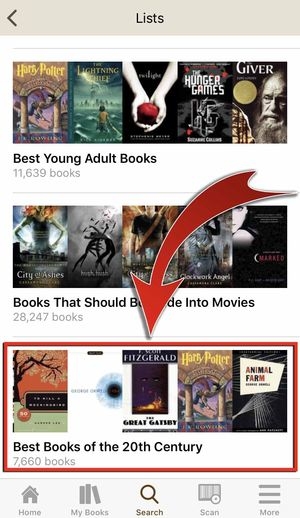

Newest Releases
Want to find out the hottest books right now? Goodreads gives you a list of trending books in the market today!

Scan
Want to know more about the book that you’re reading? Go to the “Scan” tab and use your camera to scan an actual book!
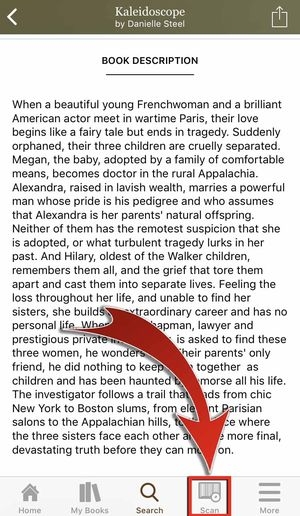
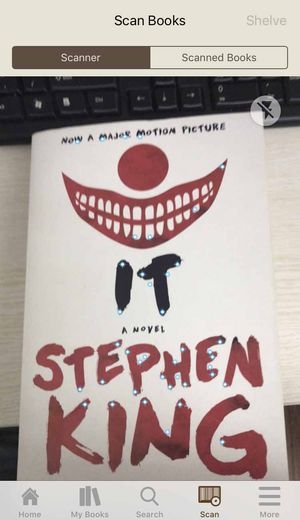

Explore
There are a ton more ways to discover new books and make new friends in the app! Complete your Goodreads: Book Reviews experience by exploring the app!
Home
Want to know what your friends are up to on Goodreads? Go to Home and check out recent reviews from friends and even updates on book lists you follow!
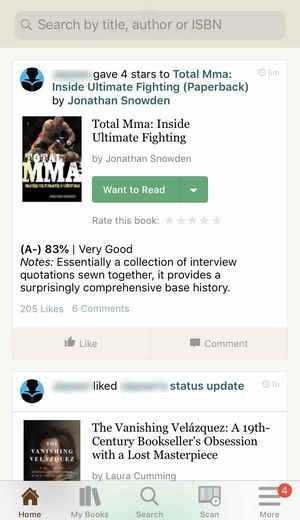
Recommendations
Want similar books to your all-time favorites? Goodreads: Book Reviews app gives you a list of recommendations based on your preferences!
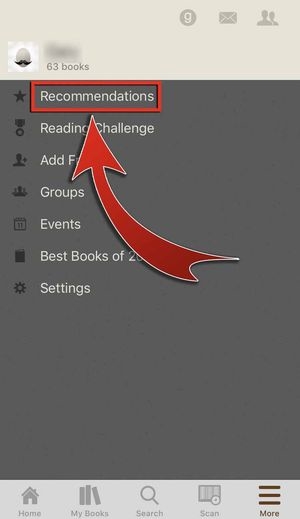
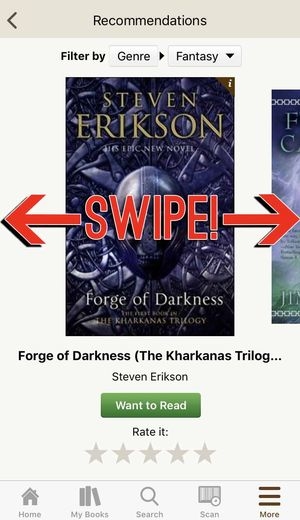
Groups
Can’t wait to have discussions on a certain book? Get the full book club experience by joining a group!



Meet your next favorite book!
From personalizing bookshelves to reading challenges, Goodreads: Book Reviews is a book lover’s dream come true! Discover more books in a multitude of ways, such as joining groups and getting personalized recommendation lists! Get the app now and meet your next favorite book!