Need to send a website link to your friend? On a regular keyboard, you’d have to open up a browser, search the site, copy the URL, go back to your chat, paste the link, then send it. Seems tiring, doesn’t it?
With Gboard, you won’t have to go through all of that! Google Search is integrated in this app so you can easily search and send links with just a few taps!
Contents
Download
Use Google Search
When you’re using Gboard, there’s no need for you to leave an online conversation just to look something up. Follow these steps and see how convenient this feature is:
1. Tap on the Google icon to open the search box.

2. Go to the “Search” tab.

3. Search something on Google…
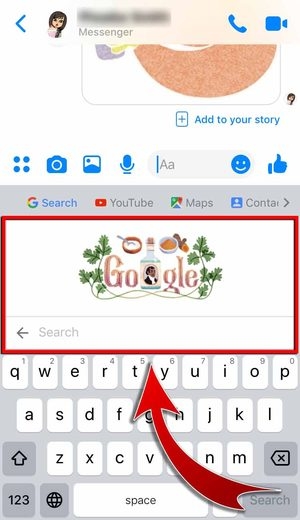
And tap “Search”.

4. Tap on the link to copy it.
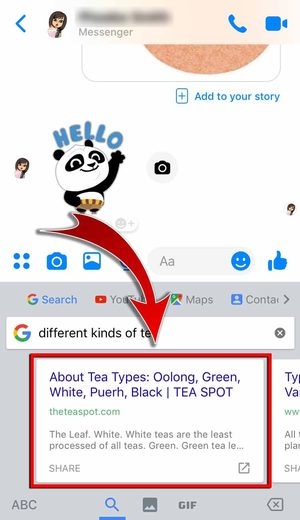
5. Hit the send button.

- You have sent a link!

Search on Youtube
You can also send YouTube videos on Gboard! Here’s how to do it:
1. Go to the “YouTube” tab.

2. Find the video you want to share through the search box.

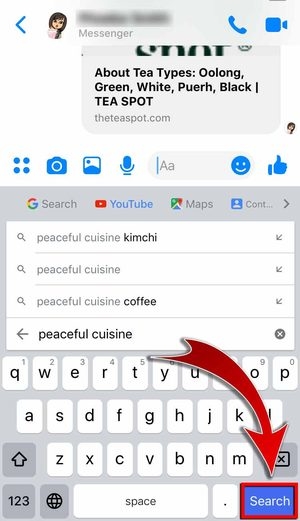
3. Tap the video you want to share.

- Hit the play button to watch the video on YouTube app.
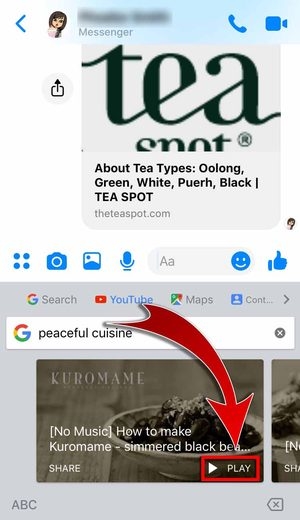
4. Tap the send button.

- You’ve sent a YouTube video link!
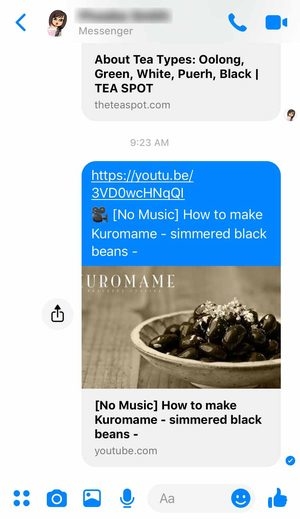
Search on Google Maps
Send your friend some directions and lead them to you! Just follow these steps:
1. Go to the “Maps” tab.
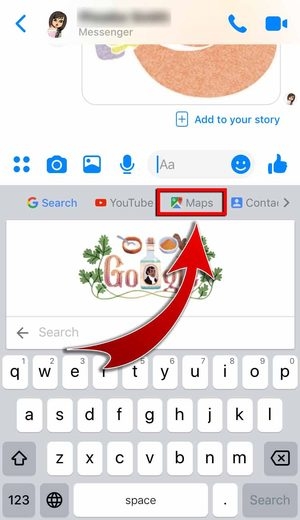
2. Hit “TURN ON LOCATION”…

And tap “Allow”.

3. Select the location to copy it.

- You can also open the location on Google Maps app!

4. Tap the send button.

- You’ve sent your location!

Search and Send Contacts
Need to send someone a phone number? Use Gboard to easily send it to them!
Enable Contacts
1. Go to the “Contacts” tab.

2. Tap “TURN ON CONTACTS”.

3. Select “Contacts Search”.

4. Turn on “Contacts”.


- You can now search and send contacts in Gboard!
Send Contacts
1. Use the search box to find contacts.

2. Select the contact.
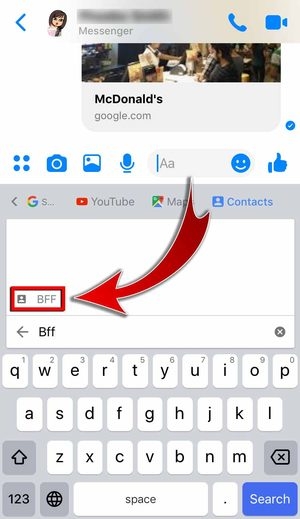
3. Tap “SHARE”.

- You can also directly call the person or check out their contact details.

4. Hit the send button.
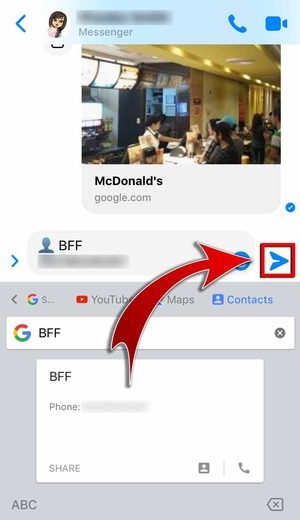
- You’ve sent a contact number!

The Google Keyboard!
With Google Search easily accessible on Gboard, the process of sending links, videos, directions, and even contacts online has become simpler to do. You won’t have to go opening browsers and other apps just to get some information. You can now search and send with ease!












