Ever wanted to visit different places without going anywhere? Now you can! With the Street View feature on the Google Maps app, you can step inside monuments and view natural attractions even if they’re halfway across the globe. Take delight in its interactive panoramas as you go around the world with just your phone!
Download
Launch Street View
Take a trip around the world without leaving your house! Use Street View on Google Maps to see places you’ve never been to before!
View Locations
Have plans on going to a famous attraction? Check the place out first by viewing it on Street View!
1. Use the search box to find a location.

2. Select the location.
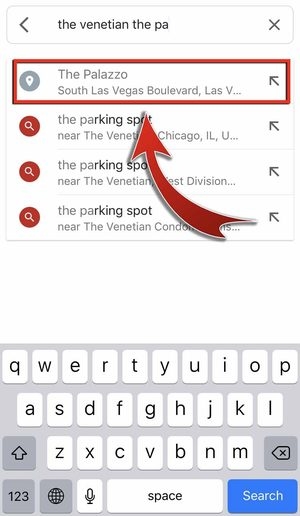
3. Tap the Street View thumbnail.
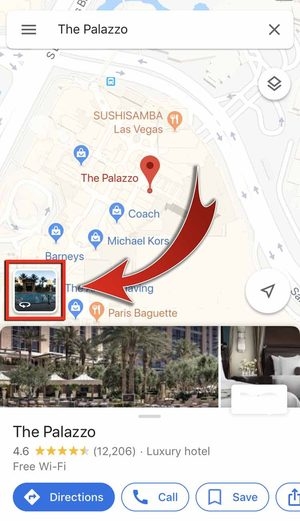
-
- You may also access Street View by tapping on the gallery and selecting “360° view”.
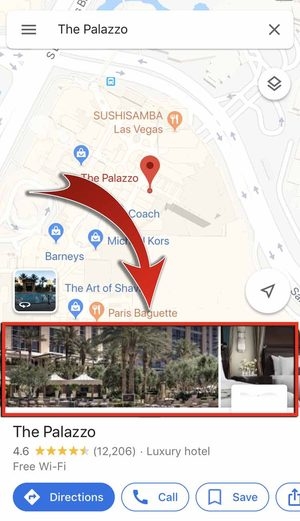
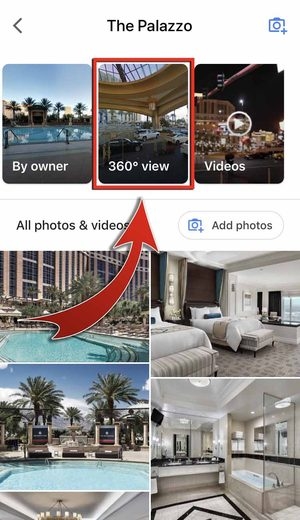
4. Swipe around the screen to view the entire area.
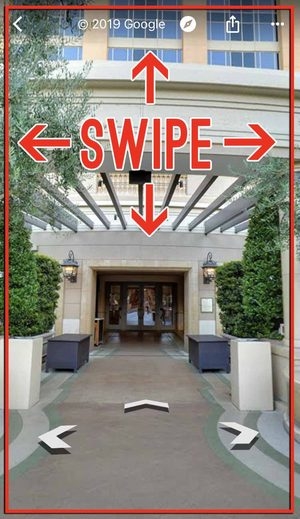
-
- Street View can be interactive! Tap on the compass to view the area according to the direction your phone is facing.
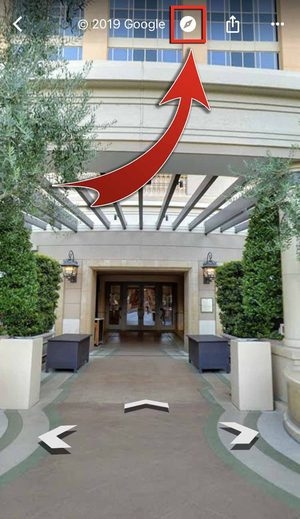
5. Tap on the arrows to change the view.


-
- You can also share the location.


-
- Found a bug? Hit the options button to report a problem.


-
- You are now viewing locations with Street View!

View Streets
Not only can you check out locations with this feature, but you can view streets here as well. Perfect for those times when you’re unsure of where you’re going!
1. Drop a pin by pressing on a street you want to view.

-
- You can also use the search box to find a street.
2. Tap the Street View thumbnail.

-
- You may also access Street View by opening the details.

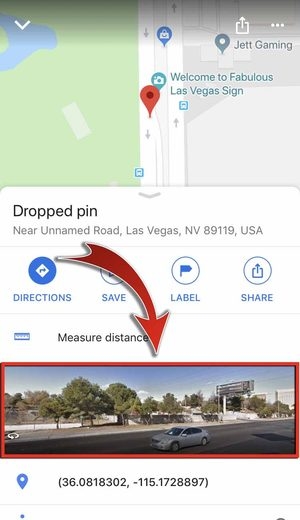
3. Adjust the view by swiping along the blue line.

-
- You can also double tap on the screen to move around.
4. Pinch the screen to zoom in and out.

-
- You are now viewing the streets with Street View!

Google Maps Platform
Viewing places has never been this easy before! Street View lets you see places and attractions as if you were there yourself. It’s a handy tool for those who want to scope a place out before going there. You can even use to look for landmarks in areas you’re not familiar with! With this Google Map feature, you can go see far-away landmarks and monuments cost-free!












