Instagram is filled with photos that are not only edited to perfection but also with photos that speak volume. If you want to level up your #feedgoals then this simple yet creative app might be the one for you.
Take time and check out this amazing app just for you.
Contents
Install AppForType
This app brings photos, fonts, images, and textures together. It has a simple interface that makes editing easier and enjoyable to use.

Direct Link
Launch AppForType
1. Tap ![]() to launch the app.
to launch the app.
2. Allow the app to access your Photos, Camera, and send you Notifications.
3. You can now use the app.

Exploring AppForType
There are five important tabs you need to know before you start using AppForType.
Camera
You can snap a new photo to edit by tapping the camera button.

Gallery
Upload photos from your gallery here.

New Art
New art lets you add other photos and stickers to the photo you are currently editing. You can also change the font of your text.

Add Title
You can create a Title from your own photos and use it as a sticker. The app will give you three free Titles after that, you will have to purchase the next titles.

Shop
Buy or download packs that you can use in editing your photos here.


Editing your Photo
You can now edit your photo to your liking and achieve your #feedgoals.
1. Choose a photo.
You can either snap a photo or pick a photo from your library.

You can also select from your latest saved photos.

2. Select the dimension for your photo. You can choose from 1:1, 3:4, 9:16 and 4:13.

3. Choose a sticker.

Tap ![]() if you want to change the color of the stickers, adjust the opacity, or erase some parts.
if you want to change the color of the stickers, adjust the opacity, or erase some parts.

4. Add Photo.
You can add photos from your gallery to the photo you are currently editing.

5. Select a font.
Add text on your photo. Change your font by purchasing them.


- Just pick a font, double tap and input the text.

6. Choose a background.

Choose among the background colors from the app.

1. Tap the Instagram logo to share your photo.

You can also tap ![]() to save the photo.
to save the photo.

2. Add your caption, tag people and input your own hashtags.
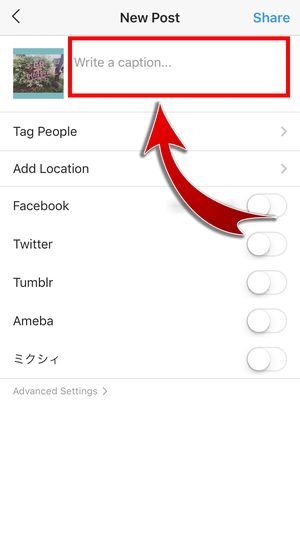
3. Tap “Share” to post your photo.

4. Photo saved and share!


Get Creative with words!
Photos and words have the power to inspire us. They’re the reason why we like reading novels and snapping photos. This app lets us weave words and photos together. Snap a photo, edit and create more stories with AppForType!










