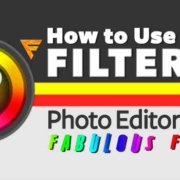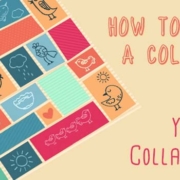Making a great video is more than just arranging your scenes together. Your movie should have scenes that blend together flawlessly! This is what transitions are for. Make your scenes flow seamlessly into each other with the stylish transitions by iMovie! Check this out…
Sample Video for iMovie – How to Add Transitions on iMovie App: Mobile Movie Magic! pic.twitter.com/iaLXoEEUuo
— dohack (@dohack_info) 2018年11月24日
Contents
Download
Switch it Up!
Your movie will turn out even better when your scenes flawlessly go from one to the next.…
- Create a new movie project.


- Select a video.
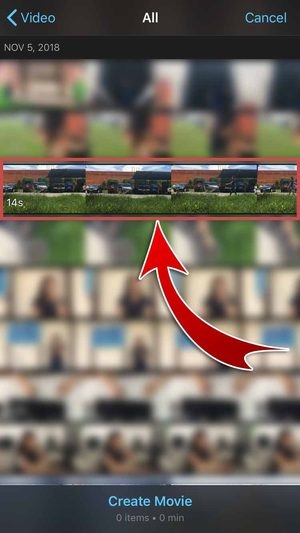

- Hit “Create Movie”.

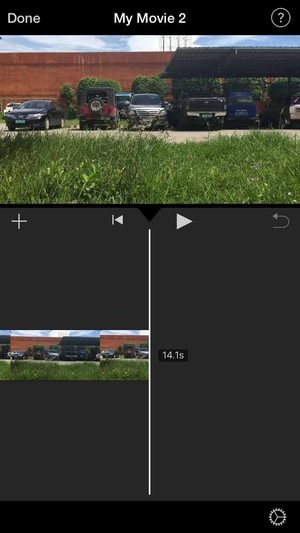
- Trim your scene.



- Align your scene against the white timeline where you want to add a transition effect.

Hit “Split”.

- You have split your video!

- You can now trim the length of each part individually.
- Tap the transition box.

Choose between five different transitions.

- You have added a transition!

Add More Scenes to your Video
Complete your movie by adding all the videos you need!
- Tap the plus button.

- Select the video you want to add and hit the “+” button.

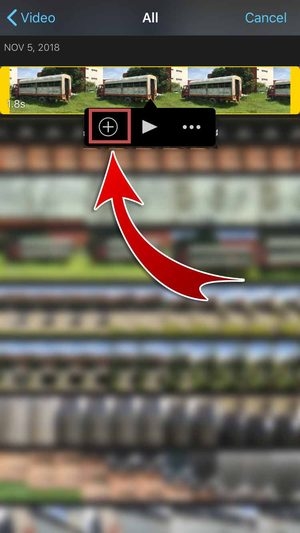
- You have added another video to your movie!

- iMovie will automatically add the dissolve transition between new scenes you add!
Project Themes
iMovie has premade special transitions based on the project theme you have selected!
- Open “Project Settings” and choose a theme.

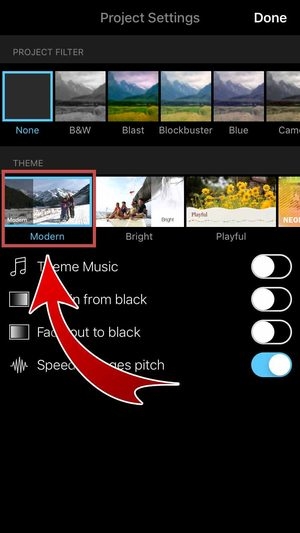
- Tap the transition box.

- Select “Theme”.

- You’ve added a Theme transition!
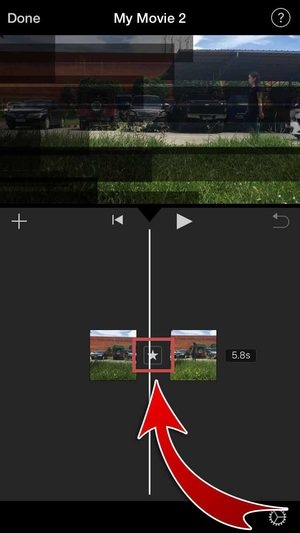
Save your Video
Once you’ve added all the scenes you want and made them flow into each other, keep a copy of your perfect movie!
- Tap “Done”.
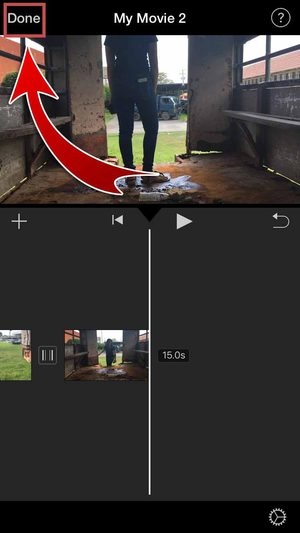
- You have saved your project!

- Save the video to your library.

- Select “Save Video”.

- Choose an export size.

- You have saved your movie!

Mobile Movie Magic!
iMovie never runs out of magic. From professional splitting and clipping tools to gorgeous themes and transitions. You can move from one scene to another with simple yet stylish effects. Add more videos to your project and iMovie will automatically make them blend into each other! Integrate the magic of iMovie into your movie-making career now!