When you capture your special memories through videos, you want to make sure they remain as vibrant as they were in the moment. You can achieve this by applying stylish filters to enhance your videos! Enlight Videoleap Video Editor app is the best choice for if you want to transform your videos into cinematic masterpieces.
Sample video for Enlight Videoleap “Video Filter” pic.twitter.com/PRBfRdx5R4
— dohack (@dohack_info) January 21, 2019
Contents
Download
Split Clips Apart!
Start your project right! Choose the video clips you want to enhance and then split them to apply multiple filters to different parts.
- Tap the Add button.

- Go to the “Stock” tab and choose a video.


- You may also add media from your camera roll.
- You have added a video to your project!

- Tap your video clip.

- Align your video against the timeline.

- Tap the “Split” button.

- You have split your video clip!

- Split your video into as many clips as you want!

Insert Transitions!
You want your video clips to blend seamlessly into each other for maximum cinematic effect! In three steps, you can instantly add a cool transition between your clips.
- Tap the transition button.

- Choose a transition effect.

- Adjust the speed of the transition effect.

- You added a transition effect!

Apply Filters!
Here’s where the magic happens! After splitting your video clip into portions and added transitions between them, you can get creative with the available visual effects to enhance your video!
- Tap the clip you want to apply a filter to.
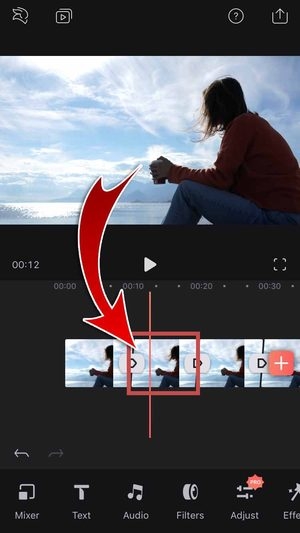
- Press the “Filter” button.

- Choose a filter.

- Adjust the opacity of the effect.

- You have applied a filter to your clip!

- Add filters to your other clips!

Keep a copy of your edited video clip and show it off to your friends on SNS!
- Tap the Save and Share button.

- Choose a video resolution and FPS rate.

- Resolution: 360p, 480p, 720p, 1080p, 4K.
- Frames Per Second: 24, 25, 30, 50, 60.
- Tap “Save to Camera Roll”.

- Go to your camera roll and tap the video.

- Tap the Share button.

- Choose “Facebook”.

- You may also share your video on other SNS.
- Enter a caption and then hit “Next”.

- Choose your audience and then hit “Share”.
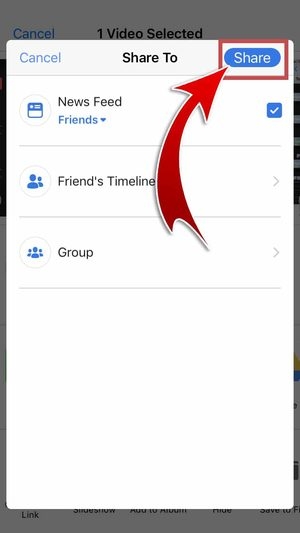
- You have shared your video on Facebook!

Creative Compositing
Give your mobile videos the Enlight Videoleap treatment with its Hollywood-style filters! Clip your videos instantly and blend them together with cinematic transitions. This video editor is the perfect app to maximize your creativity and enhance your favorite video clips. Download Enlight Videoleap and instantly improve your footage with fabulous filters!










