YouTube is a great place to discover all sorts of content: music, comedy, news, education, and much more! There are millions of videos that you can watch, which is why YouTube is one of the most popular entertainment platforms out there.
You can organize videos into playlists to keep track of your favorites. Follow these steps to create your own YouTube playlist!
[adrotate banner=”17″]
Create your Playlist!
1. Tap ![]() to open YouTube.
to open YouTube.
2. Search for your favorite videos by tapping on the Search button.

3. Type down the description of the video you would like to add. This may be the creator’s name, song title, etc.

4. YouTube will suggest different existing playlists, creators, and videos. Scroll down till you find what you’re looking for, then tap the options button beside the video title.

5. Select “Add to playlist”.

6. Tap “Create new playlist”.
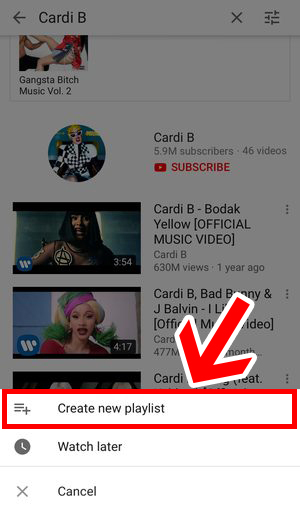
- YouTube will ask you to create a channel. Tap “Create channel”. If you already have one, this portion will be skipped.

7. Customize your playlist! Type down the playlist name, and choose whether you want it to be public, unlisted, or private. Then, tap the check button.
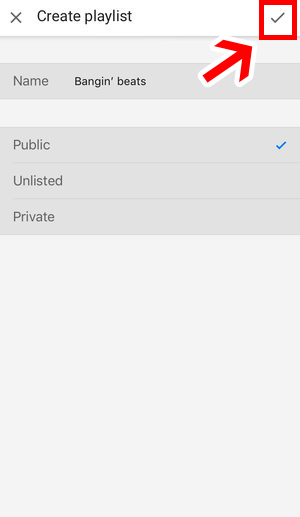
You have now created your playlist!
Check out your Playlist!
1. Tap the Library icon.

You will be able to see all your playlists in your Library.
2. Tap on the playlist you would like to view.

Tada! You can check out all the videos you have added to your playlist!

Keep track of your favorite videos!
There are thousands of videos added to YouTube daily. You might have a hard time looking for the videos that you like through the whole enchilada! Making playlists will make it easier for you to access videos that you like to watch. Keep watching, create playlists, and make YouTube your tube!









