Creating collages is probably not a new thing to you anymore. Photography enthusiasts have been doing it to share their art, and it’s a creative and convenient way to share memories for SNS users. That’s for photo collages, though. But have you heard of video collage? Use your live photos on Motion Stills and stitch them into one collage!
Sample video for “Motion Stills” (How to Create a Video Collage) pic.twitter.com/N6tn7rx2Fz
— dohack (@dohack_info) 2018年12月30日
Download
Create a Video Collage
Ready to make your photo collage come alive? Combine your live photos in one frame and create a video collage!
1. Select a live photo and swipe to the right to add as clip.
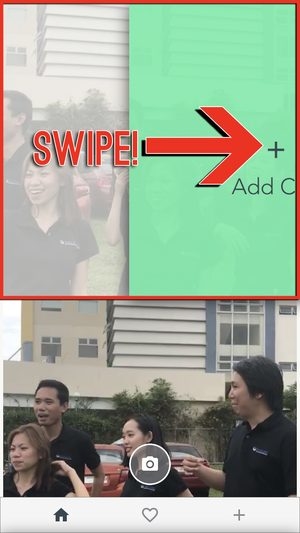
- You may add up to four clips in one collage.
- To delete a live photo, you may swipe it to the left!

- You have added a clip!

2. Tap the arrow to show the options.

3. Choose “Create Collage”.

4. Select a collage template.
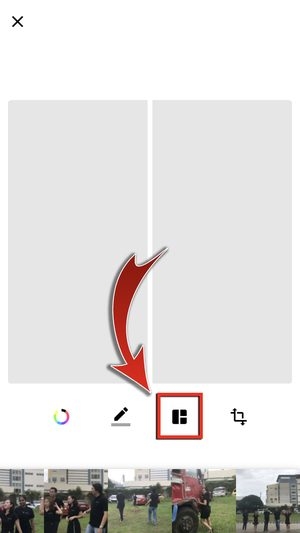

5. Select a border color!


6. Adjust the border thickness.

7. Adjust your collage size!
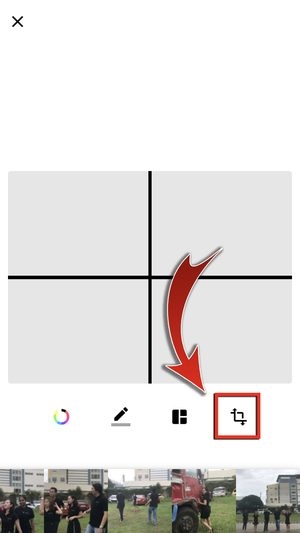
8. Drag the clips to the empty frames.

- The effects you applied on your live photos will be carried over to the video collage.
Upload your Video Collage
Done adjusting your clips and the entire collage? Time to share it online and spread the fun with your friends!
1. Press the Export button.

2. Select “Share Video”.

3. Choose Facebook.

- You may also upload to other SNS.
4. Type a caption and hit “Post”!
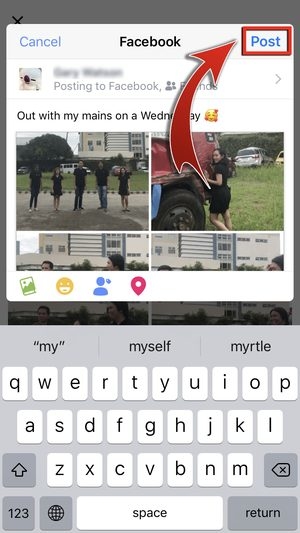
- You have uploaded your video collage!

GIF & Collage App
Can Motion Stills get any better? Not only can you collect live photos but you can also combine them and create a fun video collage! If you’re not up for posting different videos one by one, simply let Motion Stills put them all in one frame. Summarize your best memories!












