Ever dreaming of becoming the next social media star? A Vlogger? A creator? Take a chance! You can become one. All you need is a camera, a tripod, a script, a fun attitude, and a youtube channel.
Create Your Channel
Soon, you too will have hundreds of videos online so start creating a channel and get your followers!
1. Open the Youtube app.
2. Tap on your Profile.

3. Press “My channel”.

4. Enter your First and last Name you want to use on your channel.

5. Tap “Create Channel”.
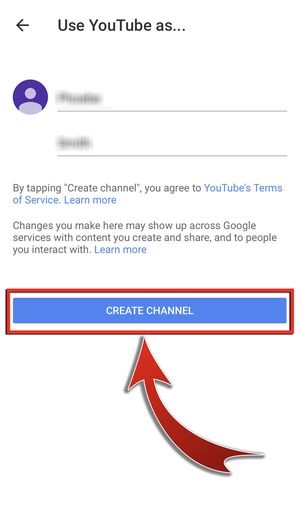
- Congratulations you’ve created a Youtube Channel.

Personalize Your Channel
Before you start your social media star journey, let’s personalize your channel first.
1. Tap the gear icon.
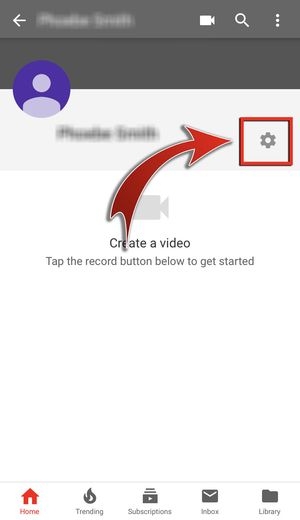
2. Edit the name of your Youtube Channel.


3. Add a description.
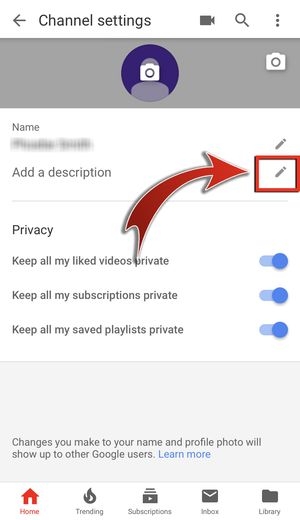
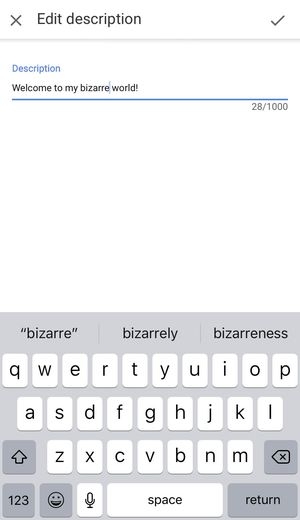
- After adding a description, tap the check mark.

4. Update your profile photo and cover photo.

5. After personalizing your channel, post your first video!

Heads Up!
You can keep all your liked videos, subscriptions and playlist private.
Vlog, Skit, Stream, Action!
This is the digital era and if you want to become famous, the only way is to go viral or create your own youtube channel. Creating your channel is only the first step, the next is to create and upload your very first video. So what’s stopping you? Let your creative juices running, and get ready for your close up.









