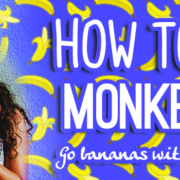Video editing may just be one aspect of InShot app, but it’s already full of exciting features! Trim and transform your video clips, merge and play them in reverse! You can even decorate with stickers and special effects before sharing your video to SNS.
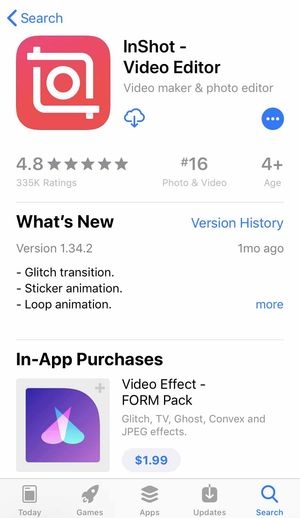
InShot brings you the best video-editing experience with a simple and direct interface. All you need is your phone, and you can begin creating neat videos within just a few minutes!
InShot Sample Video pic.twitter.com/8nC0jmdKaY
— dohack (@dohack_info) 2018年11月29日
Download
Edit a Video
You can edit a video right away! Get access to essential video editing tools as soon as you launch InShot app. Give your videos professional touches and impress your friends on SNS!
- Tap “Video” to open and select a file from your media library.


- You may record a new video.

- “TRIM” your video.

- “Trim” down the length of your video, “Cut” out sections you wish to discard, and “Split” your scenes into different parts.

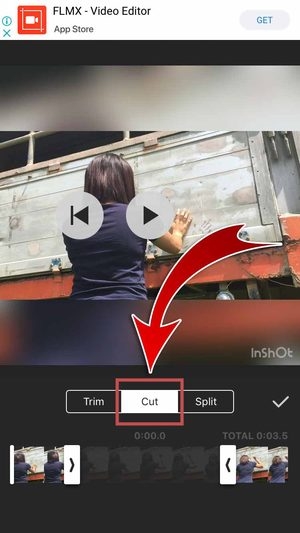

- Select an appropriate “CANVAS” with optimized ratios.


- Apply a “FILTER”.

- You can change the mood with simple and classy filters, apply special effect filters, and adjust your video’s light levels!


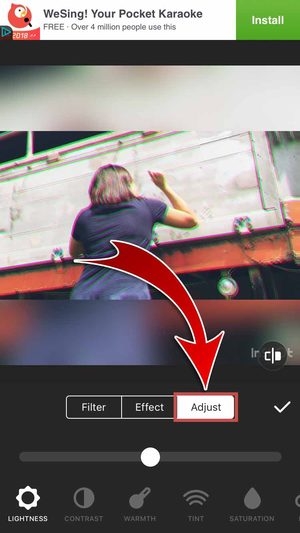
- Add “MUSIC” to your video!


- InShot features a variety of music. You may also use the music in your iTunes library! The app even offers sound effects and allows you to record your voice for your video…
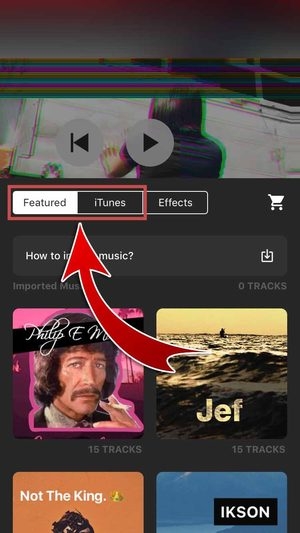


- You have inserted sounds to your video!


- Add cute and fun “STICKERS” to your video!


- You’ve added stickers to your video!


- Type and enter “TEXT”.


- You’ve added a text!


- Make your video change pace as you adjust the “SPEED”.


- Choose between blurs, colors, and patterns for your video’s “BG” or Background.


- Transform your video’s orientation!

- Make it play in “REVERSE”, “ROTATE” the canvas, or even “FLIP” your video to get its mirror image.
- Tap on the video timeline to reveal more editing tools!


- Add “Transitions” between your scenes!


Your friends will surely be impressed by the stunning edits you’ve made to your video!
- Press the Share button.

- Tap “SAVE”.
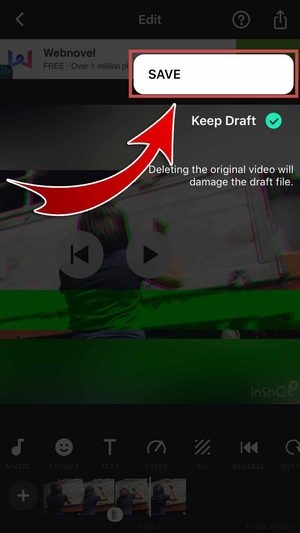
- Tap “Keep Draft” to apply changes to your project later.
- InShot will automatically save your video to your library.
- Select an SNS.

- You have shared your video online!

Video and Photo Editor
With the fundamental video editing tools like trimming and splitting, to special effects like filters and reverse playback, InShot is truly a superior editing app. Not to mention that video-editing is just one of three features that the app offers. What more could you ask for? Shoot your shot with InShot!