Nearly everyone today has an iPhone to take quality photos and videos with. You could quickly take a snapshot of the sunset on your walk home, and even make a video recording of your family reunion. The special moments in your iOS device are the scenes to the movie of your life. iMovie app can create that feature film for you!
Sample video for iMovie2 pic.twitter.com/x5p3yr8fni
— dohack (@dohack_info) 2018年11月18日
Download
Make a Movie
Your favorite memories deserve to be shared in the best way possible. With iMovie, you can assemble your videos and photos together and enhance them with eight unique project themes. Don’t forget the matching music and transition effects for best results!
- Create a new project and select “Movie”.

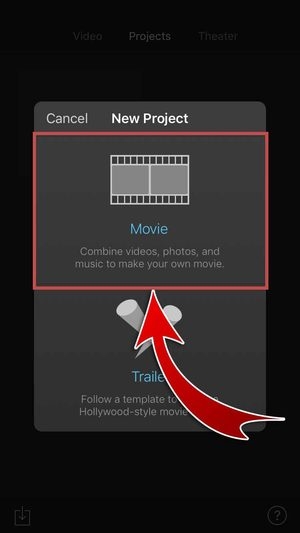
- Select media from your library to use as scenes.


- Tap “Create Movie” to import the items you’ve selected.


Adjust the Project Settings
Enhance the quality of your movie by adjusting the project settings.


- Add a filter to your project.
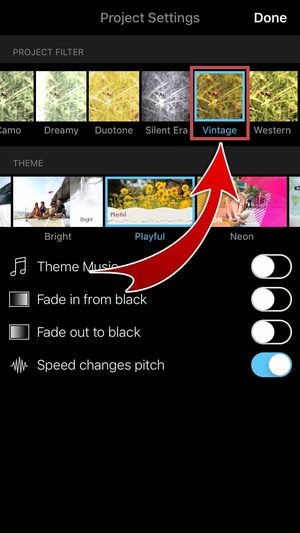
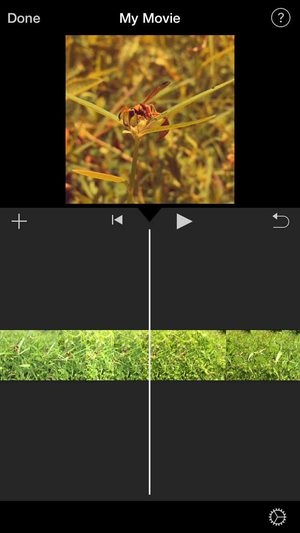
- Select a theme for your project.

- Switch on “Theme Music” for a suitable soundtrack.

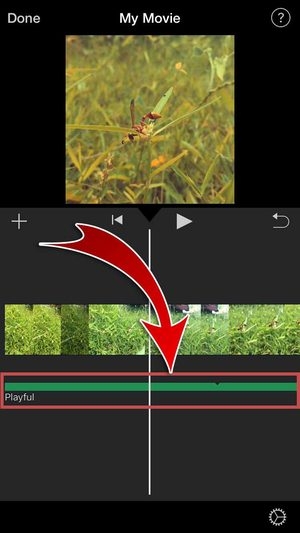
- Tap on the “Fade in from black” and “Fade out to black buttons” to give your movie a dramatic entrance and exit.

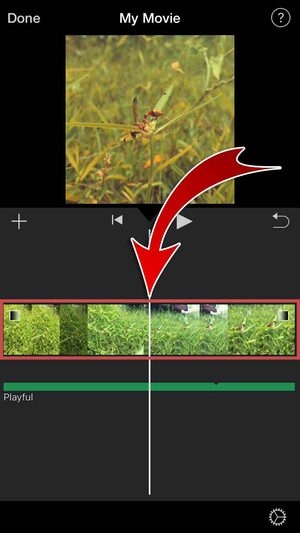
- Switch on the “Speed changes pitch” button if you want your movie sounds to adjust when you fast forward or slow down your scenes.

Edit Scenes and Sounds
Trim the best parts of your video, split them into sections, adjust their movement speed, and more! iMovie has the essential makings of a professional video editor ready for you to use.
- Tap a scene to reveal the editing tools.


- Split a scene into parts.


- Add scene transitions.

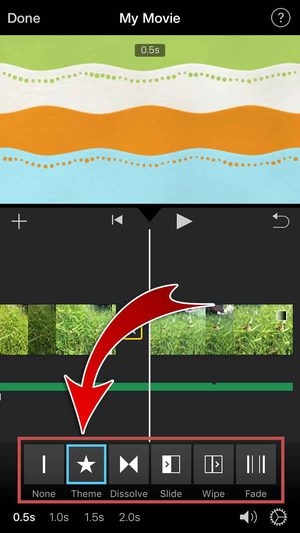
- Special transitions depend on the project theme you have selected.
- Detach the audio from your video file to edit them separately.


- Adjust the speed of your scenes.

- Adjust the volume of your movie to balance the background noises and sound effects.

- Add a title to your movie.

- Add another filter over the one you selected for your project.

- Add more videos and photos from your library.
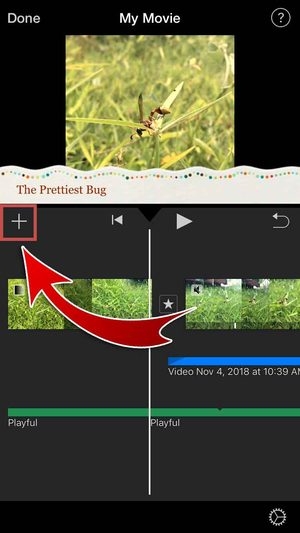
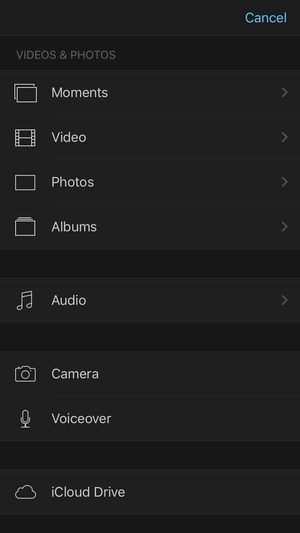
- You may also add sound effects.

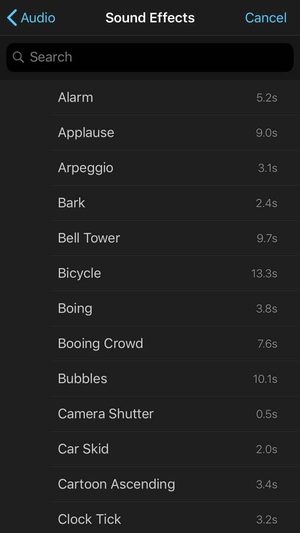
- You can even record a voiceover on top of your scenes.


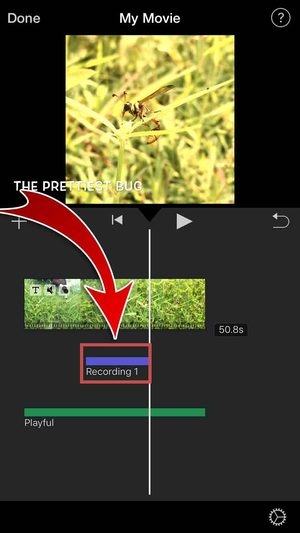
- When you’re satisfied, tap “Done”.

- You have created a movie!
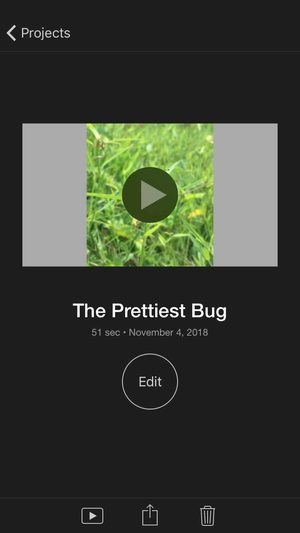
- Easily share your movie with your friends online! Just press the Share button and select an SNS.



It’s a Wrap!
You have what it takes to make it in the movies. All you need is one app to turn your videos into a studio-quality feature. With eight unique themes, matching soundtracks, ten project filters, and video speed enhancers, iMovie gives you the best options to revel in the movie-making process. Enjoy your videos like never before with iMovie!










