Bring your captions to life with the text effects of Filmmaker Pro! With the app’s sleek, landscape-oriented interface, you have more space to resize and rotate the text on your video. And with seven tabs organizing different editing options, you can easily modify and animate your text! Filmmaker Pro will definitely make your video stories more dynamic!
Sample Video for Filmmaker Pro : Animated Text pic.twitter.com/E9bLLdEQs7
— dohack (@dohack_info) 2018年12月10日
Contents
Download
Import Videos
Start your project by opening your videos in Filmmaker Pro!
- Create a new project.
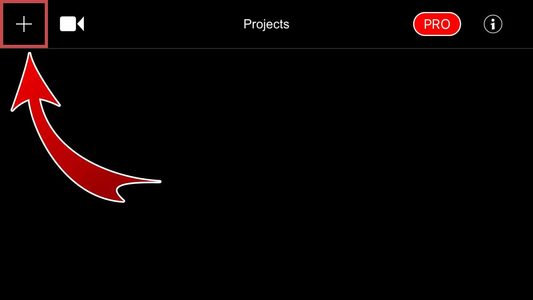
- Select a project format.

- Choose between Landscape (16:9), Portrait (9:16), and Square (1:1).
- You have created a new project!
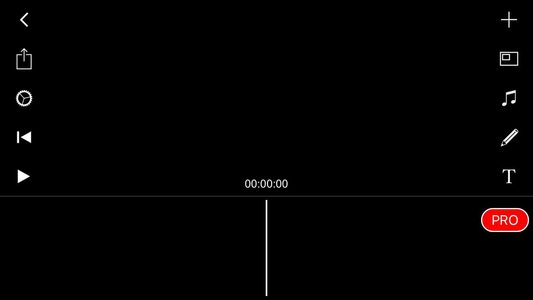
- Tap “+” to add videos.


- Choose a video from your media library.

- Tap “Done”.

- You have imported a video!

Overlay Text!
Instantly add text into your video with a single button!
- Tap “T” to add text.

- Double tap the text to edit.

- Edit the text and tap the Checkmark to insert.
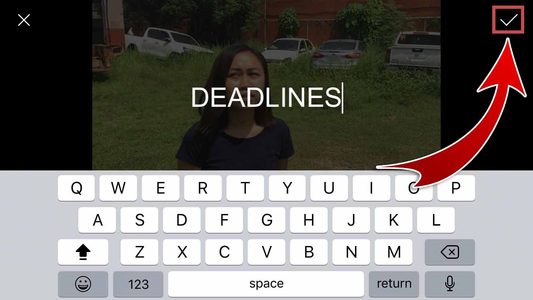
- Pinch to resize the text.

- You have added text!

Animate Text!
Adjust, edit, and make your text fly into the screen for more effective storytelling!
- Fix the alignment of your text and adjust its duration.

- Resize, reposition, and rotate your text at an angle.

- Change the font style!

- Change your text color!
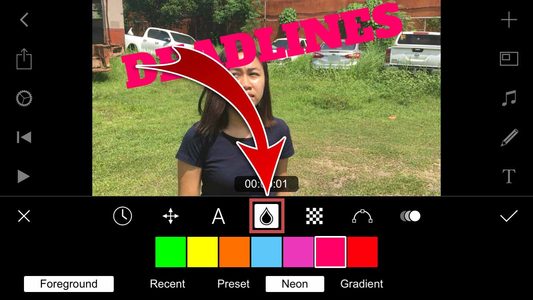
- Adjust the opacity.

- Bend and curve your text!

- You can only curve your text if it is center-aligned.
- Animate your text!

- Choose from a variety of effects to animate your text!
- Tap the Checkmark when done.

- You have animated your text!

- You may reposition your text by pressing and holding the text marker!

Simply select “Reposition” and move the text box to a different position.


When you have added all the text animations to your project, be sure to keep a copy of your video and show it off to your friends on SNS!
- Tap the Export button.

- Select “Continue for Free”.
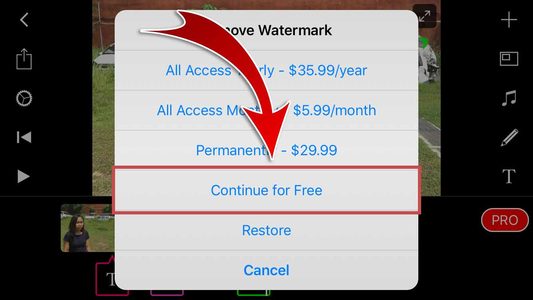
- Your video will contain a Filmmaker Pro watermark.
- Tap “Save to Photos”.

- You have saved your video!

- Tap “Share”.

- Choose “Facebook”.

- You may also share on other SNS.
- Enter a caption and then hit “Next”.

- Select “News Feed” and then press “Share”.

- You may also share to Your Story, Friend’s Timeline, or Group.
- You have shared your video on Facebook!

Portable Film Production
With Filmmaker Pro’s amazing text effects, you can make your videos more dynamic. Just one tap and you can add default text boxes and easily edit it with an organized toolbar. Tilt and rotate your text, use stylish font styles and bright colors, bend your text and make them fly into your scene! You can do all this and more with a single video-editing app. Upgrade your movie-making experience with Filmmaker Pro!










