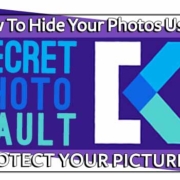Do you dream of producing your own feature films? Can’t wait to get started on your career? Don’t worry! Enlight Videoleap Video Editor app has your back! Of all the video editors on the App Store, you need the best one to jumpstart your passion for making amazing videos.

Contents
Download
Mix Videos Together
Two videos are good but it’s definitely better when you can fuse them into one! Blend videos together seamlessly for amazing visual effects. With this feature, you can create spectacular sceneries for your movies just by combining multiple video clips together. Check out this video from multiple clips mixed with Enlight Videoleap:
Sample video for Enlight Vdeoleap “Mix Videos” pic.twitter.com/YU6e1QiLdU
— dohack (@dohack_info) January 21, 2019
Start mixing and blending your videos for fantastic effects:
Related Post
How to Mix Videos on Enlight Videoleap Video Editor App: Creative Compositing
Apply Video Filters
Give your movie the perfect look with stylish video filters! With over twenty looks to choose from, you can enhance the appearance of your video to suit every occasion. Go old-school with B&W and sepia tone filters. You can even intensify the darkness or invert color schemes in your clips! Here’s a little teaser of what you can achieve with this feature:
Sample video for Enlight Videoleap “Video Filter” pic.twitter.com/PRBfRdx5R4
— dohack (@dohack_info) January 21, 2019
Ready to learn more about this feature? Check this out:
Related Post
How to Add Video Filters on Enlight Videoleap Video Editor App: Creative Compositing
Composite with Chroma Key
Edit your videos with Hollywood-level production tools! Chroma keying is the process where subjects in front of a green or blue screen are overlaid onto other videos for fantastic results. You can easily separate and replace backgrounds with more exciting footage. Check out this short sample of the results of this feature:
Sample video for Enlight Videoleap “Chroma Key” pic.twitter.com/23bgxkesj9
— dohack (@dohack_info) January 21, 2019
Want a better look at the chroma keying process? Follow this link:
Related Post
How to Use Chroma Key on Enlight Videoleap Video Editor App: Creative Compositing
Insert Animated Text
Instantly add and edit captions into your videos with comprehensive text-editing tools! Make lines of text slowly appear and flawless slide across your screen. You can can even animate your captions as they remain on-screen! Here’s a short introduction to the app’s dynamic text effects:
Sample Video for Enlight Videoleap “Animated Text” pic.twitter.com/Mx135wgv4E
— dohack (@dohack_info) January 21, 2019
Check out this link to begin adding animated text to your videos:
Related Post
How to Add Animated Text on Enlight Videoleap Video Editor App: Creative Compositing
Create Glitch Effects
Looking for a way to achieve your favorite distorted aesthetic? Enlight Videoleap can instantly apply glitch effects to your videos! Pixelate your subjects and create a classic TV look among other digitally manipulated appearances. Check out this short video on the different glitch effects you can create:
Sample Video for Enlight Videoleap “Glitch effect” pic.twitter.com/1RaqAtFNuY
— dohack (@dohack_info) January 21, 2019
Click on this link to get started on the video glitch effects you’ve been looking for:
Related Post
How to Create Glitch Effects on Enlight Videoleap Video Editor App: Creative Compositing
Creative Compositing
Take a leap into the world of video-editing with Enlight Videoleap app! Experts and amateurs alike will definitely enjoy high-end features including video-mixing, stylish video filters, chroma key compositing, dynamic text animations, and artistic glitch effects. With a single iPhone app, you get all these features and more. Enlight Videoleap is definitely one of the top video editors!