Planning to create a video for a friend’s birthday? Or do you just want to make music videos for fun? It will be easy peasy with the Lomotif app!

All you need are your phone, video clips, and the perfect background music. Lomotif will do the rest for you!
Lomotif’s Sample pic.twitter.com/aclJ7f93rj
— dohack (@dohack_info) 2018年9月30日
Contents
Download
Prepare your Video
Before the making of your music video, make sure you’ve got everything you need ready!
- Press the
 button.
button.

2. Tap “Library”.

- You may also “Shoot” new clips directly with the in-app camera.
- Select the folder where your video clips are located.
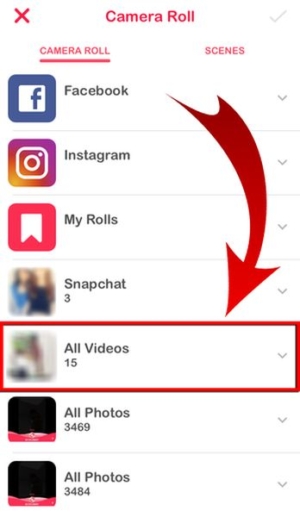
- You may also start with the in-app video clips from the “Scenes” tab.
- Tap the video that you want to use.
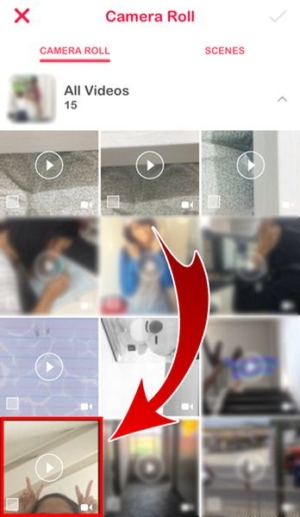
- You may choose multiple videos and include photos too!
- Press the check mark on the upper right corner of the screen.
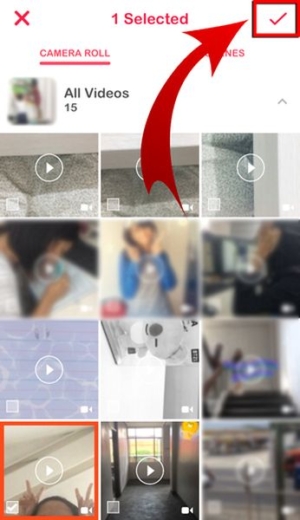
- Select your background music!

- You may also check the available categories or go the “My Music” tab to use songs from your phone.
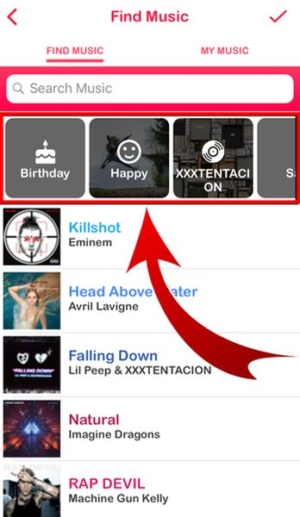
- Tap the check mark on the upper right corner of the screen.
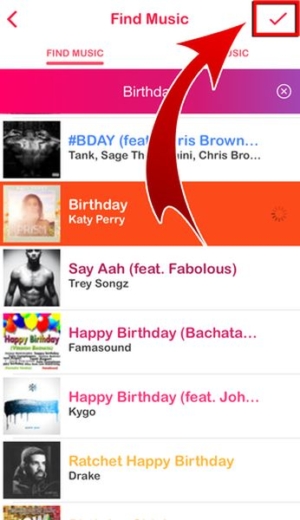
Edit your Video
Are you ready to make your music video? Make use of Lomotif’s video editing tools and be a pro in no time!
Trim and Adjust Timing
- Resize your video.

- Play the background music with your video and adjust the timing!

- Drag the slider to adjust the beginning of the song.

- Trim your video by dragging the slider.

Add Title Meme
- Activate the “Title Meme” feature.

- You may change the text and background colors!

- Type a meme title.

- You may also add a text on the bottom text box.
- Tap the check mark on the upper right corner of the screen.

- You have added a meme title!

Add Stickers
- Activate the “Stickers” feature.

- Swipe left or right to find more stickers.
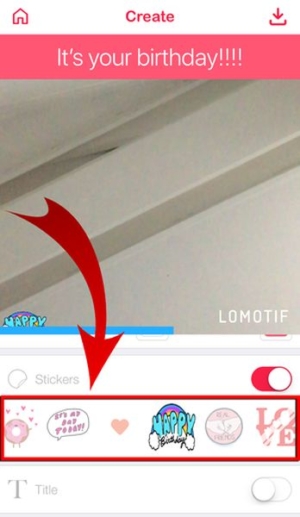
- Tap the sticker that you want to use!
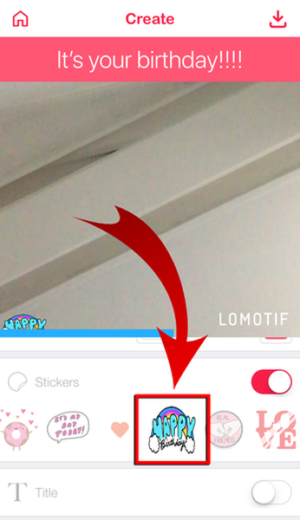
- You have added a sticker on your video!

Add Title
- Activate the “Title” feature.

2. Compose your music video title.
3. Tap the check mark on the upper right corner of the screen.

- Change the font style and color.

- You have added a title!

Apply Filters
- Activate the “Filters” feature.

2. Swipe left or right on the video to try all the filters.

- You have applied a filter!

Share your personalized music video to your friends! Save your Lomotif music video to your phone and share it online with these steps:
- Tap the Save button.

- Tap “YES” to export your video.

- Your video is now in your Camera Roll!

- Tap “Done”.

- You have uploaded a project on Lomotif!
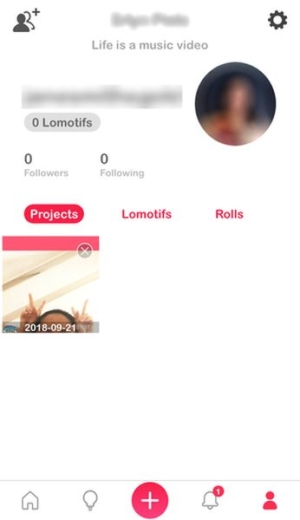
- Select Facebook.

- Allow the app to “Open” Facebook. You may also share your video on other SNS.
- Caption your post and then hit “Share”.


- You can also change the privacy settings of your post.
- Choose “News Feed” and then hit “Share Now”.

- You may also select “Your Story”.
- You have shared your Lomotif!

Music Video Editor
Don’t let your memories hide inside your phone. Get them out and beautify them with the Lomotif app! Be your own director and editor with this app and create music videos that your friends will enjoy. Have the best music videos with Lomotif!












