If you chronicle your life through video logs, then you know the process of transferring your content to your desktop computer to edit them. It might be a problem when you’re away from your keyboard most of the time, but don’t worry! PocketVideo has the essential tools for editing your vlogs. It’s the video editor that’s professional and portable!
Contents
Install PocketVideo – Video Editor
PocketVideo is a powerful video editor that offers professional video editing tools for all your vlogging needs and more. Edit up to ten minutes of high-quality footage for your YouTube vlogs, Facebook moments, and Snapchat stories! With a simple yet comprehensive interface, PocketVideo helps you create and upload from the comfort of your phone.

Download
Launch PocketVideo – Video Editor
Lights, camera, action! In three simple steps, you can shoot and edit with PocketVideo.
- Tap
 to launch PocketVideo
to launch PocketVideo

2. Swipe through the introductions and then tap “start”.

3. Welcome to PocketVideo!

Optimized Options
When you launch PocketVideo, you will have seven different video recording and editing options ready to use. It’s perfect for your YouTube vlog, Facebook moments, Instagram videos and more! Create compelling and professional videos by selecting the best and most effective format for your SNS!
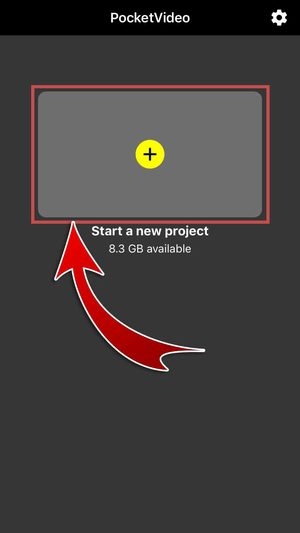

Follow the footsteps of your favorite YouTubers! In addition to recording and editing, you could include YouTube videos and add clips from your media library to create your perfect YouTube vlog.


Record your reaction to the recent viral video everyone is talking about on social media!
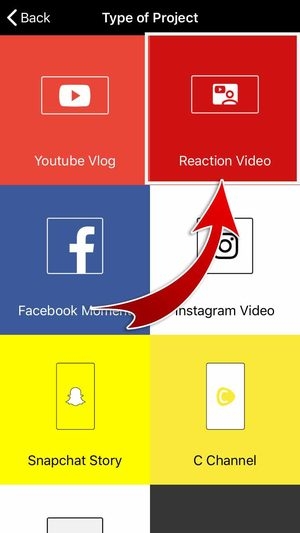
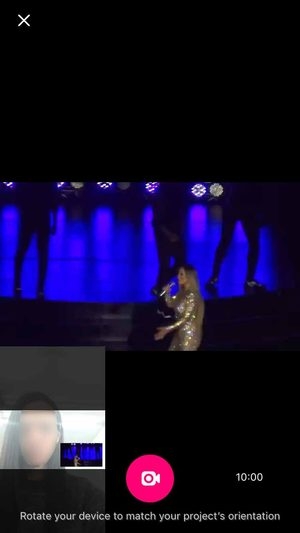
- Be sure to wear your earphones while recording to avoid double-audio issues.
Introduce your Facebook moments by adding titles with several templates to choose from!


If you want to enhance your Instagram video before uploading, PocketVideo allows you to choose your project orientation so you can shoot in landscape, portrait, or square.


Animate your Snapchat stories by inserting GIFs!
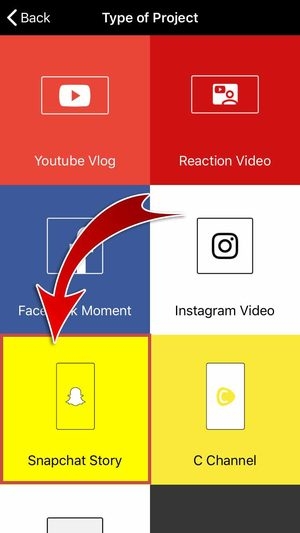

Pep up your C Channel instruction videos with stickers!


Want to have total freedom and shoot a video from scratch? Create a custom video while still having access to professional editing tools!
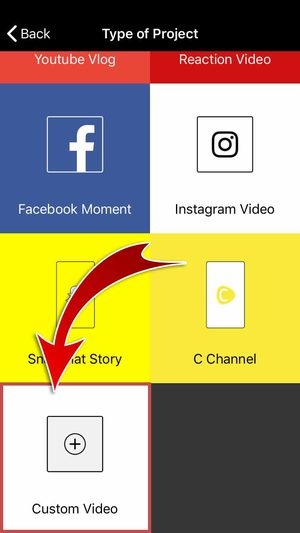

Create a YouTube Vlog Entry
PocketVideo is the perfect tool for vlogging! The usual transferring and editing method might be tried and true, but shooting and editing straight from your phone saves time. Create a new entry for your channel and experience the convenience firsthand!
Start a New Project
- Tap on “Start a new project” and then select “YouTube Vlog”.
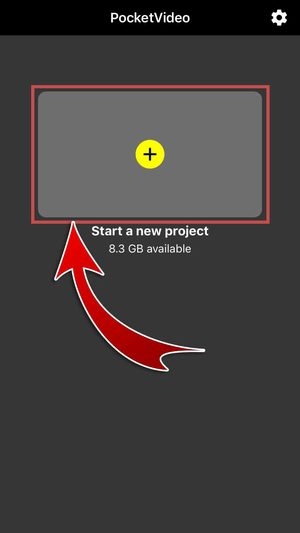
- Choose “Youtube Vlog”.

- Get ready to create your next vlog entry!

Select an Input Option
Add scenes to your project by choosing a type of clip you want to insert.


- Allow PocketVideo to access your camera and microphone.
PocketVideo allots ten minutes for you to record a video if you select Camera.

You can add video clips and pictures from your media library if you select Camera Roll or Photos.


Select Title to add an animated title card with several premade effects to choose from.


Select YouTube to browse and use videos from the site for your vlog.


- You may add background music from your library.

Edit your Scenes
PocketVideo provides professional video editing tools for awesome results!

- Add Text! Options include banners, dynamic fonts, meme formats, captions, and speech bubbles!


2. Insert Stickers! You can also search for GIFs and use photos or videos from your media library.




3. Scribble on your videos with Sketch!

4. Narrate or sing along to your video with Voice Over!

5. Filter your scenes to instantly change the mood.

6. Trim your scenes to focus on specific durations.

7. Split your scenes into sections to edit separate parts.

8. Adjust the Speed of your scenes for dramatic effects.
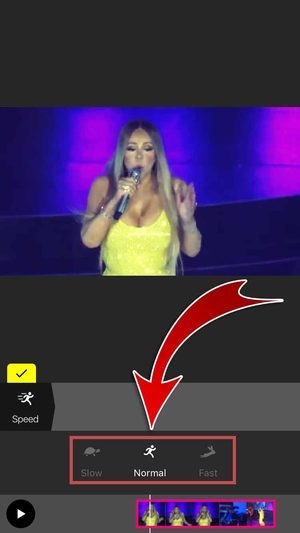
9. Resize your video with zoom, fit, and rotate options.

10. Transition your scenes into each other for flawless progressions.
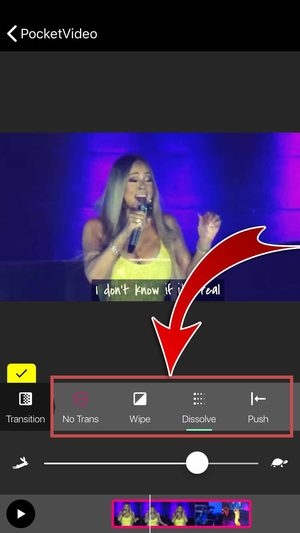
11. Adjust the volume of your scenes if you have other sounds inserted.

- Tap “finish” to save and upload your video for all your friends to see!

2. Select an SNS and share with your friends!

- You have uploaded your new vlog entry!

- Allow PocketVideo to sign in with Google so you can upload your vlog.
- You may also upload your video to other SNS.
The Vlogging App for Pros on the Go!
With the rise of social video sites like YouTube, people around the world are able to share their life through vlogs. Even some YouTube vloggers like Ryan Higa and Jenna Marbles have found success in the medium by creating entertaining content and giving their opinions on popular culture.
These professionals might have started out by taking bulky video cameras with them. And then they would still have to spend time transferring and editing their footage on a desktop. But with PocketVideo, your first time shooting the perfect vlog won’t have to be as tedious.
Have a more convenient vlogging experience with PocketVideo today!











