If you like no-fuss music video editors, try Video Star app! Just choose your music, shoot a video, and share to SNS. Three simple steps and you can enhance the videos in your library with amazing effects and a trendy soundtrack, which you can download in-app for free!
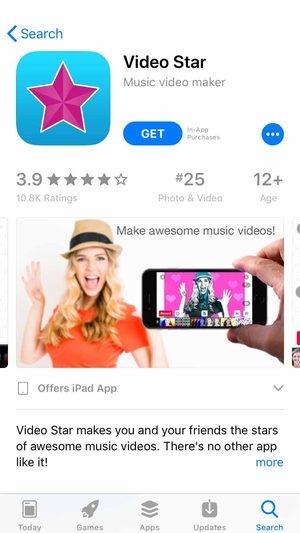
You can make stellar music videos with Video Star just like this one! Keep reading to find out how.
Sample video for Video Star pic.twitter.com/2KZCpYnrpk
— dohack (@dohack_info) 2018年12月10日
Contents
Download
Make a Music Video!
Get ready to feel the magic with Video Star app!
- Tap
 to launch Video Star.
to launch Video Star.
- Use the free song of the week!
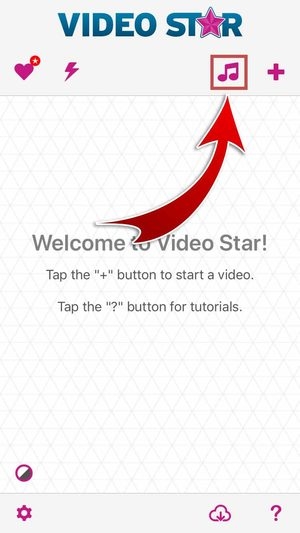

- You can select other free songs by tapping “+”.
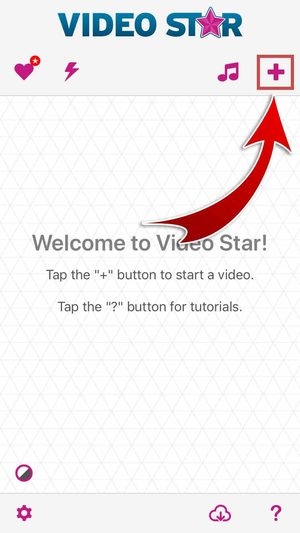


- Choose a video format.

- Hit “Make Video”.

- You’re ready to make a music video!
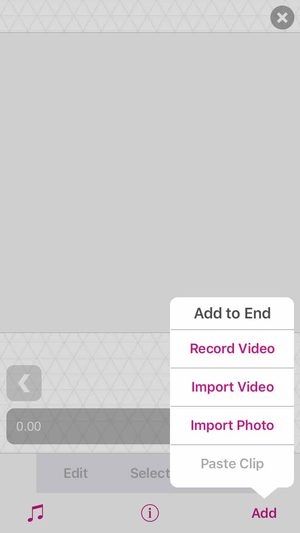
Import Videos
Now that you have selected a soundtrack, start adding the scenes to your music video!
- Tap “Import Video”.

- Choose a video from your media library.
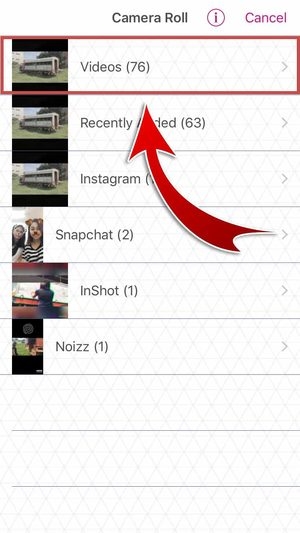

- Select the section of your video that you want to add.

- Tap “Import”.

- You have imported a video!

- Import more videos by tapping “Add”.

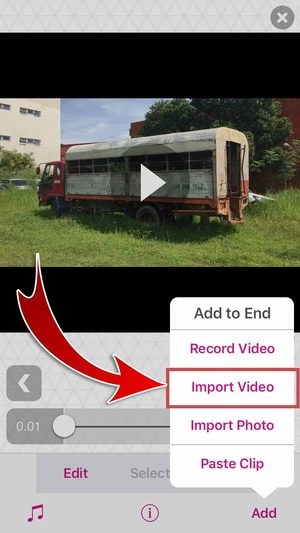

Edit your Music Video
Add magic to your scenes! Video Star has many free options to edit your music video. Alter your video playback, apply filters, and play more than one scene at a time!
Modify Clip
Alter your scenes to make them go faster, slower, or in reverse!
- Tap “New”.

- Select “Modify Clip”.

- Choose an effect.

- Hit “Apply”.


- Save your changes.

- You have modified your clip!

Re-Effect Clip
Apply fancy, special effects to your movie scenes! Give your clips bright-colored filters or turn them black and white.
- Tap “New”.

- Select “Re-Effect Clip”.

- Choose an effect.

- Hit “Re-Effect”.
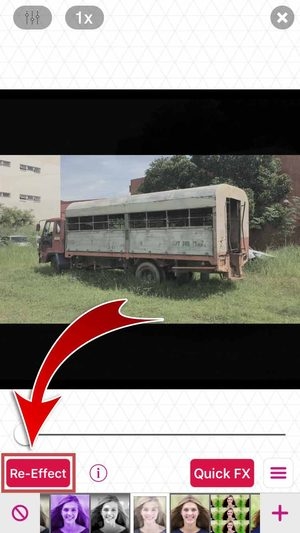
- You have applied a Re-Effect to your clip!

Mix Clip
Play more than one video at a time by mixing clips together!
- Tap “New”.
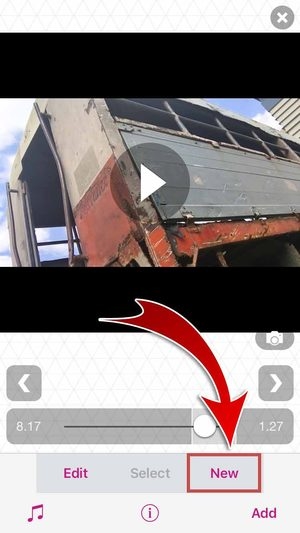
- Select “Mix Clips”.

- You will be taken to the clip mixer.

- Choose a mixing option.
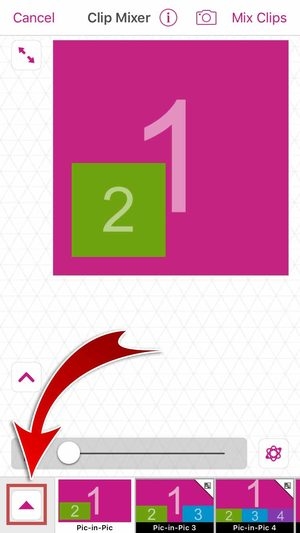

- Tap the position you want to insert your video in.

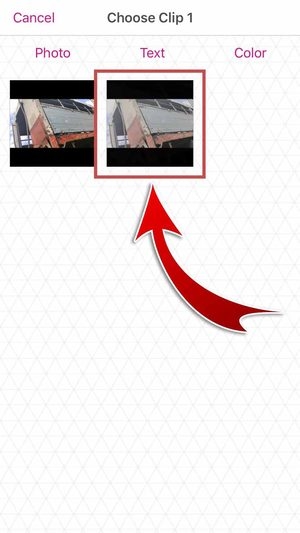
- You have added a clip!
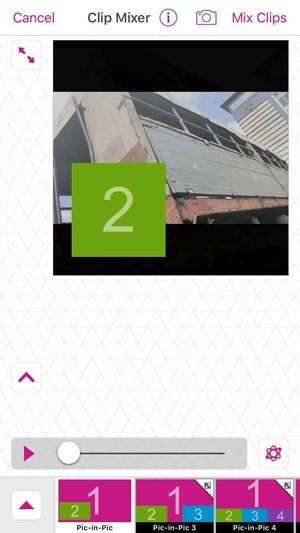
- Choose another video for the second template.


- You have added another clip.

- Adjust your clips’ sizes by pinching and repositioning them.
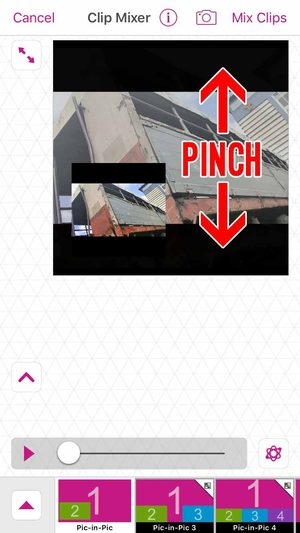
- You have adjusted your videos!

- Tap “Mix Clips”.
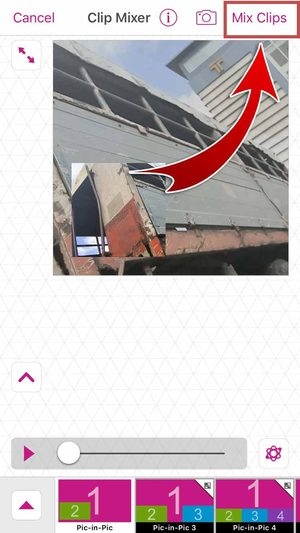
- Hit “Yes”.

- You have mixed your clips together!

When you’re satisfied with your music video, show off the Video Star magic to your friends on SNS!
- Exit the video editor.

- You have saved your project!
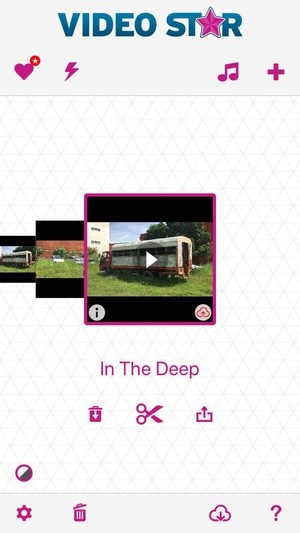
- Tap the Share button.

- Hit “Send to Instagram”.

- You can send your music video to other SNS directly from the app!
- Tap “Feed”.

- Type in a caption and then hit “Share”.
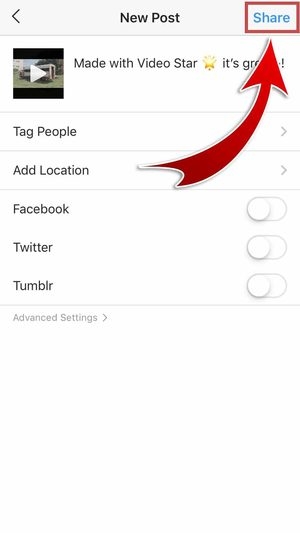
- You have shared your music video on Instagram!

Explore
Now that your friends know about your exceptional music video, check out the other app features of Video Star!
Video Star Community
Get inspired by the creativity of other Video Star users! See the latest community events, participate in editing challenges, watch featured videos, and browse the channels of fellow creatives!

Video Star Insider
Video Star posts all about its users and latest events. Participate in contests, check out cool videos, discover the hottest songs, and more! Stay updated by checking this tab regularly.

Guest Host
Look who’s in the spotlight! Video Star features a user every week and gives them a platform to talk about their favorite videos, songs, fellow community members, and everything else they love. Maybe someday, you could be Video Star’s Guest Host!

Featured Videos
Video Star gathers all the best videos top to inspire your creations! Watch and enjoy the best video edits, take note, and your videos might get featured in the future.
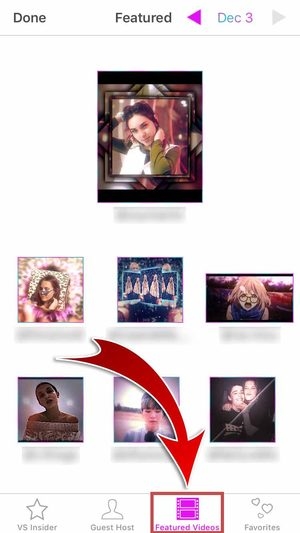
Favorites
Keep all the videos you love in one place. Browse video edits of the Video Star community directly from the app and give them love by adding them to your favorites!

Appearance
Personalize your Video Star editing experience by changing the colors of buttons and other interface items!

You can change the color of the buttons and the background interface!
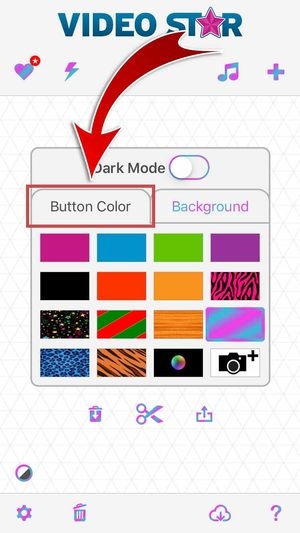
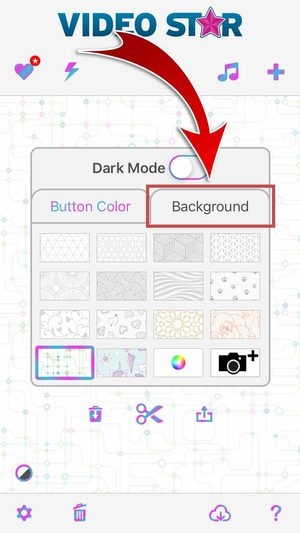
You can even toggle the “Dark Mode” switch for a darker app theme!

Tutorials
Video Star has its own tutorials which you can watch and learn to make better music videos.

Just tap “Tutorials” and find the video lesson you want to learn from.


Music Video Magic
Feel the magic with Video Star! Import your iPhone videos into the video editor and enhance them with amazing effects. Alternate video playback, apply vintage filters, and split view between scenes. The best part is you get to add a trendy soundtrack… absolutely for free! Out of all the music video maker apps in the App Store, Video Star definitely shines the brightest. Let your talents radiate with Video Star today!










