Video editing on a computer can be frustrating. The solid color backgrounds, buttons with no labels, and different color palettes can easily make your head spin. Do you want to avoid all that headache? Well, you can say goodbye to tedious video editing when you can edit your videos on your phone now! Shoot and upload your videos while on the go! Here are some video editing apps that are not only a breeze to handle, but also turn your clips into a beautiful video!
iMovie
iMovie, the classic app for video editing, continues to be one of the most downloaded apps on any Apple product. With its minimalistic yet effective way of editing videos, you’ll have an easy time with it!
Download
Clean and Elegant Interface
It’s hassle-free! iMovie has a simple interface, which saves you the effort of figuring out which button is which. The app looks sleek, so you absolutely won’t feel intimidated as a newbie. iMovie also guides beginners!
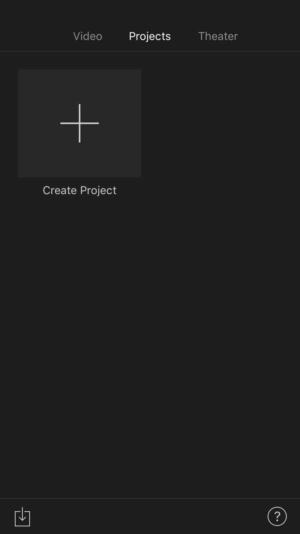

Trailer
No movie is complete without a trailer! iMovie allows you to create “Trailers”, where you get to pick a movie genre and set up your storyboard. The app then allows you to record your videos while following a script. Give your viewers a clue about your project by giving them a trailer that would turn Hollywood directors green with envy! With iMovie, it’s not going to be another task.


Related Post
- How to Use iMovie App: Mobile Movie Magic!
- How to Add Transitions on iMovie App: Mobile Movie Magic!
- How to Make Slow Motion Videos on iMovie App: Mobile Movie Magic!
- How to Make Vertical Videos on iMovie App: Mobile Movie Magic!
- How to Make Movies on iMovie: It’s a Wrap!
- How to Make Trailers on iMovie: Directed, Edited, and Written by YOU!
Quik
Ever found your high quality GoPro footage downgraded when used on other video editing apps? That will never happen when you use this app! With Quik, you can edit your GoPro videos… easy and quick!
Download
GoPro Friendly
It’s no secret that GoPro clips are made to be edited by Quik! In fact, Quik was made for you to easily import and edit your GoPro footage without sacrificing the high-quality shots. Have your video come out just as good as how you recorded it!

“Flashbacks”
Want to make a video of your recent trip to the beach? There’s no need to lift a finger when Quik’s special “Flashbacks” feature automatically creates a video of all the recent photos you’ve taken in the past 24 hours! It even puts in some background music from the app’s library. Watch your memories flash by!


Magisto
Gone are the days of painstaking editing now that Magisto is here! With this app, no longer will you slave over your videos. Magisto does the job for you! Watch your clips turn to beautiful videos in no time…
Download
Sophisticated Artificial Intelligence
Let the app take hold of the wheel of video editing! Magisto’s AI software knows just how to edit your videos like a pro. All you have to do is select your clips, and choose a video editing style and soundtrack from the app’s library. The app will analyze and edit everything for you afterward. Watch the magic happen before your very eyes!

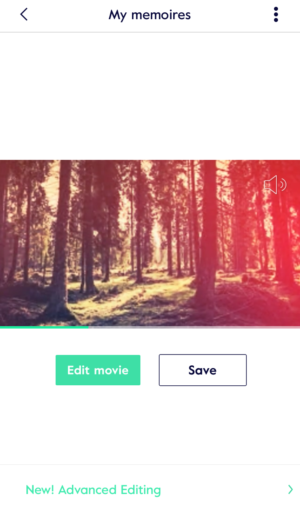
Video Templates
You can choose the themes for your videos! Magisto provides you with several video editing templates. From a funky urban to a wholesome showcasing of family pictures, you can make different types of video with the same clips! You can also pick out specific music genres that would fit your video template.

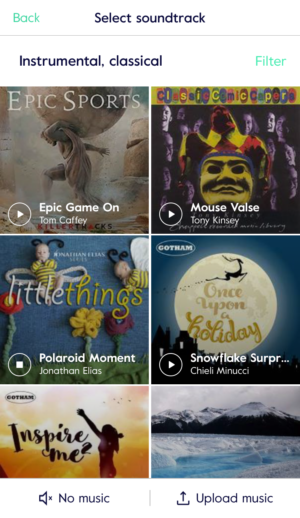
Splice
Produce impressive and professional videos with Splice! This app’s sleek and polished look will exude in your videos, giving them a seamless, effortless appearance!
Download Link
Automatic “Ken Burns” effect
Did you know that Splice has a feature that was named after a famous producer of documentary films? The “Ken Burns” effect is a motion sequence where the app gently pans and zooms in your clips. The effect is automatically applied, making your videos more visually appealing!


No Watermark
Ever made a beautiful video on a free video editing app, but it all gets ruined with a visible watermark? You won’t have to feel the same frustration when you use Splice! Not only is the app free, but it also actually allows you to remove their watermark at the end of the video. Now that is quality customer service!


Videoshop-Video Editor
Are you a beginner in video editing but you really want to produce something great? Videoshop- Video Editor has all of the necessary tools and tricks to turn you from a novice to a master of video editing… all in just a few minutes!
Download
Record from the App
Most video editing apps would have you import clips from your gallery. If you’re the type to always have a full gallery, deleting some photos for your clips can be very inconvenient. Thankfully, Videoshop lets you record videos directly from the app!
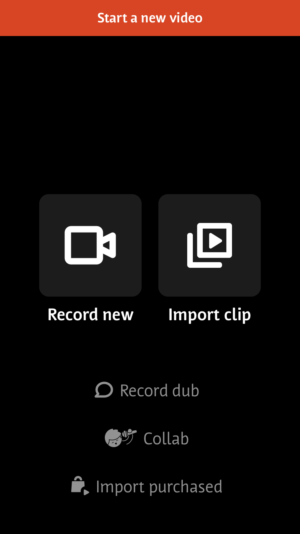
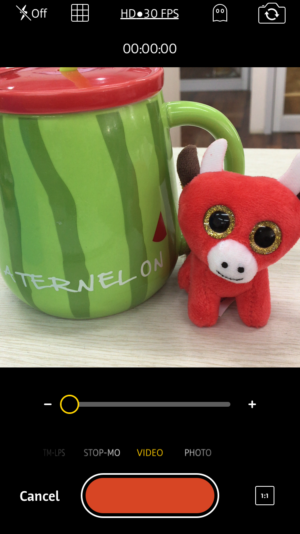
Multiple Effects
Videoshop has a very competitive availability of effects! Transitions, subtitles, openings and endings? You name it, this app has it! The effects are limitless in this app. Play around with the effects and see how they can make your video as stunning as you visualize it to be!
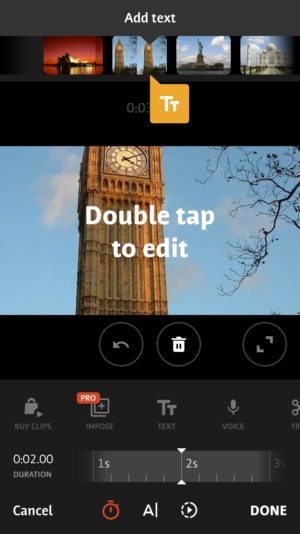

Edit Like a Pro!
Nowadays, we want to create videos right away, but transferring your clips to your computer can be a hassle. With video editing now possible on smartphones, there’s no need for you to bring out your cables!
iMovie is the best app to get yourself started in the video editing industry. With its simple interface, you’ll never get lost when you use this app. Create trailers and movies that would trend in minutes!
Craft some high-quality videos with Quik! Edit your GoPro footage on this app to keep its quality in top shape! And with the app’s “Flashbacks”, you get to have a wonderful video collage you can share with your family and friends.
Magisto is the magician of video editing! With its wide range of video and music templates, you can have various projects for various occasions. The app also does the editing for you, making it seem like your video was made by magic!
Create a video that shows professionalism by using Splice. The app’s “Ken Burns” effect adds a smooth in and out zoom to your videos. And do you want to get rid of the watermark? Say no more! Splice won’t ruin your stunning video by allowing you to keep or remove their watermark.
With Videoshop- Video Editor, you can do the most in editing your videos! Record your videos for your project directly in the app and edit right away. And don’t forget the availability of effects. This app certainly wants you to explore your creativity and style by giving you a lot of video editing effects! With this app, there are no limitations!
Editing videos have never been this fun and easy! Producing professional-looking videos doesn’t have to be a struggle anymore! You just need your phone, video clips and photos, your creativity, and the perfect app. What are you waiting for? Keep your memories and finish your projects with the best video editing apps online!











