We all enjoy lip-syncing to songs and replicating music videos to our own style. We also post them online for the enjoyment of our peers! But the process of switching from app to app can be exhausting. Do you want to save time on making and uploading some sweet music videos? Try Triller-Music Video Maker and be like a Hollywood artist!

It’s like Instagram, Vine, and iMovie all rolled into one… but even better! Triller-Music Video Maker lets you record and edit music videos. It also lets you interact with other music video-making enthusiasts like yourself. Take part in the fun!
Sample video for “Triller” pic.twitter.com/S1ps3PZSTi
— dohack (@dohack_info) 2019年3月9日
Contents
Download
Create a Music Video
Time to show your talent to the world! Be a superstar in your music video without any hassle. Simply follow these steps:
- In your homepage, tap the “+” button.

2. Select “Music Video”.

-
- You can also create a vlog entry with this app.
3. Select your music.

-
- You can choose from your playlist, your Spotify, or from Triller’s own Featured songs!
- You can also trim the audio by dragging the markers to where you want your song to start and end.

4. Ready to film your music video? Press “Film”.

5. Tap on the Record button and the app will start recording after the countdown.


-
- You can record up to 16 seconds!
- You may add more scenes by pressing the Record button again.

Edit your Music Video!
No music video would be complete without adding some flavor to it! Spice up your video by adding some filters and special effects!
1. Press “Shuffle”.

-
- If you’ve recorded two or more clips, Triller shuffles it together to make a seamless 16-second video.
2. Tap on “Edit video” and pick which clip you want to edit.


3. Select which filters or special effects you want to use.


-
- You can have your friends edit your videos as well! Just tap on “Collaborate”.
4. Press “Done” when you’ve finished editing.

Present your music video to the world! Show off your talent to your fellow Trillers by following these steps:
1. Select the Category of your video.

2. Choose from the eight available categories.
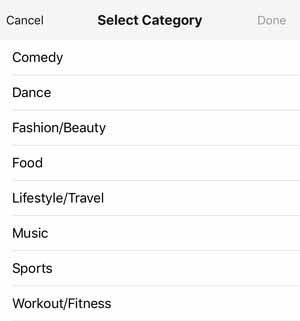
2. Press “Post & Save”.

-
- You have posted your video on your profile!

Launch and Explore!
Learn and tinker your way around the app! There are so many things for you to play with!
Home
In the Home tab you can view videos from the other users in the community and those you follow. You can send likes or post comments too! Just scroll down, watch, and interact!

Search
There’s a whole community out there waiting for you to interact with them! Discover other users and follow your favorites. Find thousands of ideas for your own music videos!


Notifications
Do you want to stay updated? Check the notifications! You will see the activities between you, your followers, and the people you’re following.


Profile
This tab is all about you, so make the most of it! This is where you will find your followers, your projects, and your posted music videos. Don’t forget to update it every now and then so people will get to know you!

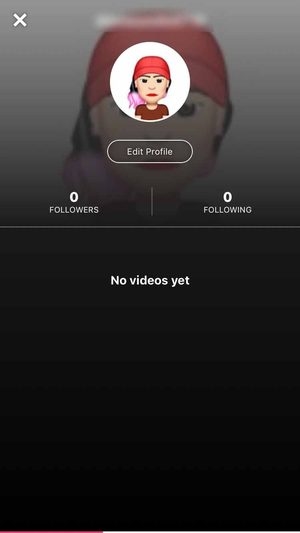
Settings
View the Settings and customize them so you can maximize the app!


Experience the Thrill!
With Triller- Music Video Maker, you can now live out your dream of starring in your own music video. And what makes it even better is that you have absolutely free reign on everything! From the music to the shots, you are the creator of your own craft. Let your inner artist shine with the Triller- Music Video Maker App!











