
How to Use Enlight Videoleap Video Editor App: Creative Compositing
VideoDo you dream of producing your own feature films? Can’t wait to get started on your career? Don’t worry! Enlight Videoleap Video Editor app has your back! Of all the video editors on the App Store, you need the best one to jumpstart your…

How to Create Glitch Effects on Enlight Videoleap Video Editor App: Creative Compositing
VideoWhen video equipment temporarily malfunction, the footage appears distorted. Some people find these irregularities aesthetically pleasing and use them for visual effects. If you’re one of these people, you can easily achieve the glitch effect…

How to Add Animated Text on Enlight Videoleap Video Editor App: Creative Compositing
VideoWant to make your videos more exciting? Add animated text with Enlight Videoleap! This video-editing app gives you stylish text effects to animate your on-screen captions. Text boxes will fade, spin, and wiggle at your command. Here’s a sneak…

How to Use Chroma Key on Enlight Videoleap Video Editor App: Creative Compositing
VideoNotice how news presenters have a large animated maps behind them? Or when characters in films are in extraordinary settings? Broadcasting and movie companies use chroma keying or color separation to layer graphics on top of each other. Weather…

How to Add Video Filters on Enlight Videoleap Video Editor App: Creative Compositing
VideoWhen you capture your special memories through videos, you want to make sure they remain as vibrant as they were in the moment. You can achieve this by applying stylish filters to enhance your videos! Enlight Videoleap Video Editor app is the…

How to Mix Videos on Enlight Videoleap Video Editor App: Creative Compositing
VideoHave you ever wondered how Hollywood films achieve their spectacular visual effects? Video compositing is no secret with Enlight Videoleap app! With the mixer feature of this video editor, you can easily blend two videos together for amazing…

How to Use MoShow - Photo Slideshow Maker App
VideoWhen you make a lot of great memories, you will really want to keep them and then share them with other people. Photos, videos, and favorite songs? Always remember your best memories by creating a photo slideshow with the MoShow app!
Compile…
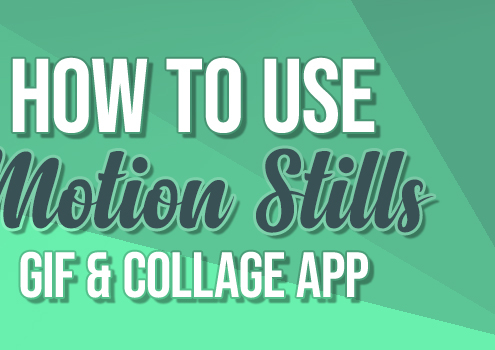
How to Use Motion Stills - GIF & Collage App
VideoYou’ve surely heard of Live Photos before, haven’t you? Photos become more exciting when you are able to capture even just a bit of the movement! To make things even better, Google develops the Motion Stills app so you can take as many live…

How to Create a Video Collage on Motion Stills - GIF & Collage App
VideoCreating collages is probably not a new thing to you anymore. Photography enthusiasts have been doing it to share their art, and it’s a creative and convenient way to share memories for SNS users. That’s for photo collages, though. But have…

How to Turn Live Photos into GIFs on Motion Stills - GIF & Collage App
VideoNothing can beat GIFs as a tool for conversations. Express yourself using the perfect GIFs and you and your friends will absolutely relate with each other! But what if you had the chance to personalize them? With the Motion Stills app, you can…
