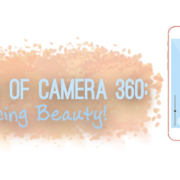Gone are the days when we couldn’t use our favorite songs as phone ringtones. All we had were beeps in different melodies. Nostalgic, isn’t it? Well, what if you want those simple ringtones back?
With ZEDGE Ringtones, you will have fun listening to your phone ringing. Get the app and put some fun in your phone!
Contents
Install ZEDGE Ringtones
ZEDGE is a trusted and popular source for free ringtones and wallpapers. Aiming to make your phone personal, ZEDGE Ringtones has various ringtone categories that will surely catch your attention! Install the app and download hundreds of custom ringtones on your phone.

Direct Link
- For Android phones, ZEDGE Ringtones and ZEDGE Wallpapers are in one app.
Launch ZEDGE Ringtones
1. Tap![]() to open ZEDGE Ringtones.
to open ZEDGE Ringtones.
2. After reading the Terms of Service and Privacy Policy, press “Continue”.

3. Welcome to ZEDGE Ringtones!
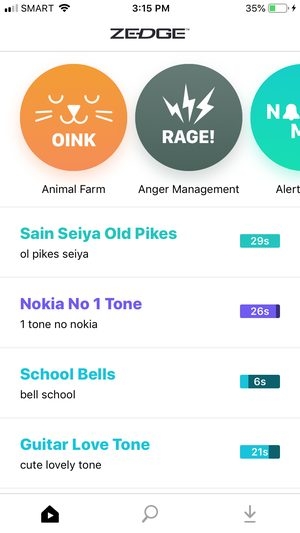
Introducing ZEDGE Ringtones
This user-friendly app has three important tabs. Know your way around ZEDGE Ringtones and find your favorites!
Home

You can find all the featured ringtones in this tab. This is where you will find the popular categories, too!
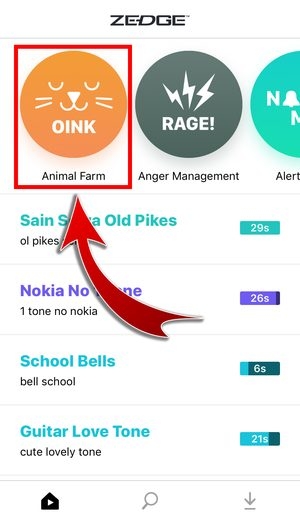

Want to use animal sounds as ringtones? Check out the Animal Farm category!
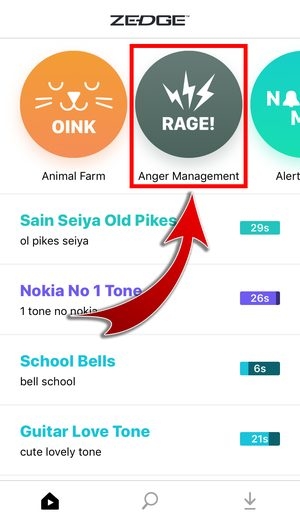

If you need a ringtone that will make you answer your phone immediately, get one from the Anger Management category. These ringtones sound angry… but definitely fun, too!
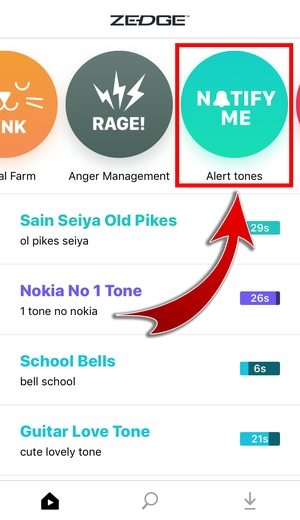

Under the Alert tones category, the ringtones’ simplicity will be enough to notify you. They’re perfect for messages!


Of course, a little silliness won’t hurt. You can use these Silly ringtones to joke around with your friends!
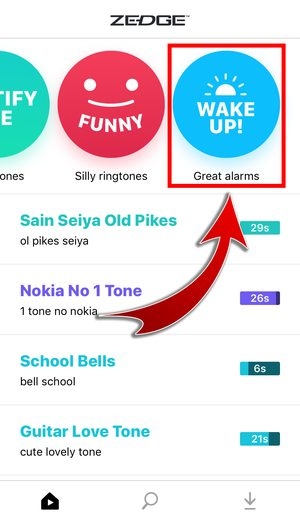

Lastly, you need a powerful alarm tone that will make you get up in the morning. You don’t want to be late for work! Check out the Great alarms and wake up on the right side of the bed every day.
Search

If you have a ringtone in mind but can’t seem to find it in the popular categories, search for it! The Search tab will show you more categories and provide related search results.

- Simply type keywords and the app will give you all the ringtones that you might love!
Downloads

Once you have started collecting your favorite ringtones, download and find them in this tab. When you’re ready to change your ringtone, visit this tab and choose!

Pick a Ringtone
Are you ready to hear unique ringtones in your phone? Pick everything you like and download them!
1. Listen to a ringtone.


- You may browse through the categories or search for one.
2. Tap the download button.

3. The ringtone has been downloaded!

Save Ringtone to your Phone
Before you can use your new ringtone, you will need to transfer the file from the app to your device. Save the ringtone to your phone using iTunes on your PC or Mac!
1. Connect your device to your computer.
2. Launch iTunes on your computer.
3. Press the Phone icon.

4.Click “File Sharing”.

5. Choose ZEDGE Ringtones.

6. Drag the ringtone file to your desktop.

7. Select “Tones”.

8. Drag the ringtone file to the Tones list.

9. The ringtone has been saved to your device!

Set New Ringtone
Finally, you can now use your new ringtone! Since the ringtone file has already been saved to your device, all that’s left to do is to set it.
1. Go to “Settings”.

And select “Sounds”.

2. Select “Ringtone”.

- You can also use the ringtone for Text, Voicemail, New and Sent Mails, Calendar and Reminder Alerts, and AirDrop.
3. Tap the ringtone that you have saved.

4. Go back to the Settings by pressing “Sounds”.
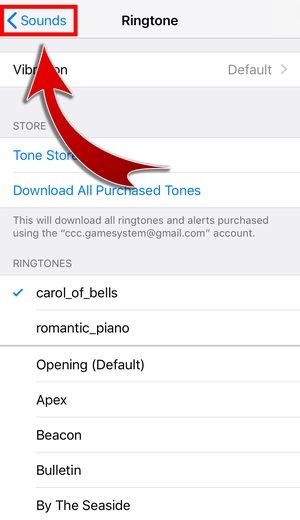
5. Your ringtone has been set!

Keep it Ringing!
If you’ve grown tired of the old ringtones in your phone, go to ZEDGE Ringtones and hear something new! When you receive an important message or an emergency call, it’s important that your phone can really notify you. It would be a disaster if you miss something just because your ringtone didn’t catch your attention.
Let go of the boring ringtones! Keep your phone ringing and find the best tones in ZEDGE Ringtones.