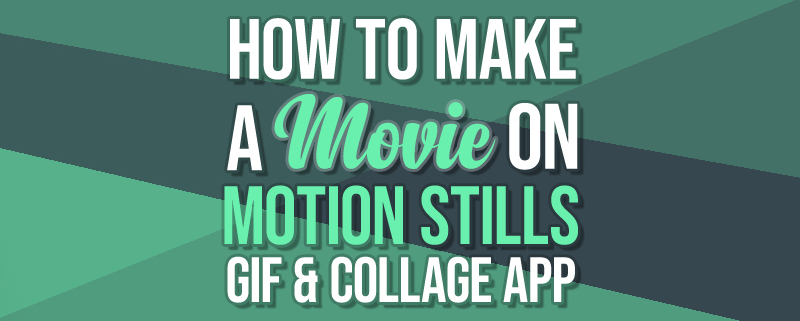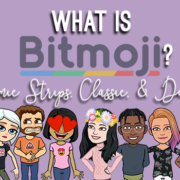There’s so much more to Motion Stills than live photos, collage videos, and GIFs. You can also make movies using your live photos! If you feel like stitching your live photos into one short film, you can certainly trust the app to be of help. Convert your live photos to clips and share your day through a movie!
Sample video for Motion Stills pic.twitter.com/Fh4mOwPPrZ
— dohack (@dohack_info) 2019年1月4日
Download
Make a Movie
From live photos to clips to a movie. All these in Motion Stills app! Do more with your simple live photos and maximize the app’s features.
1. Select a live photo and swipe to the right to add as clip.


- You may add two or more clips.
2. Tap the arrow to show options.

3. Select “Make Movie”.

4. Rearrange your clips by dragging them to the left or right.

- You may also remove a clip by dragging it to the “Remove clip” option.
- If your clips are too noisy, you may turn off the audio.

- Press the Options button to “Sort clips by time”.


Excited to finally share your movie with your friends? You’re almost there! Motion Stills will directly upload your movie online for you.
1. Hit the Export button.

2. Tap “Share Video”.

3. Select Facebook.

- You may also choose other SNS.
4. Type a caption…

And press “Next”.

5. Select an audience.
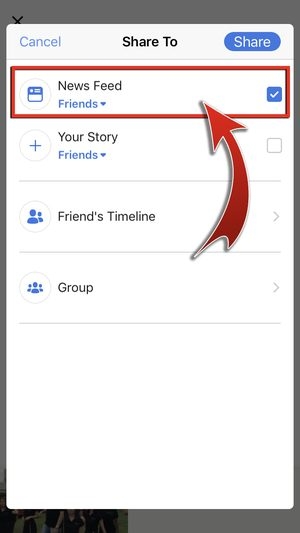
And tap “Share”.

- You have made and shared a movie!

GIF & Collage App
Everything starts with a live photo. With Motion Stills, your live photo can turn into a GIF, a video collage, and… a movie! Mix and match your clips and sort them according to your style or let the app arrange them for you. Collect memories, make movies, and share them online in no time!