The world of Social media is very competitive-from Instagram, Facebook, Twitter, Snapchat, etc.-and photo editing apps are everywhere. You can use the basic apps or the complex ones. But the apps may either be lacking important tools or have complex ones. With so many editing apps to choose from, we have one with everything you need to add aesthetics to your photos.
[adrotate banner=”11″]
Contents
- 1 What is PicsArt
- 2 Install PicsArt
- 3 Direct Link
- 4 Create an Account
- 5 Get to know PicsArt
- 6 Try out Popular Editing Tools
- 7 Let your creativity flow!
What is PicsArt
PicsArt is a social media application that focuses on image editing that can be shared to other social media. It’s an easy to use app, that carries more options than you can think of. From adding filters, cropping, to adding mask, PicsArt has a lot in store for you.
Whether you are an iOS or Android user, you can use it. Have fun and find out what you can do with the tons of things PicsArt offers.
Install PicsArt
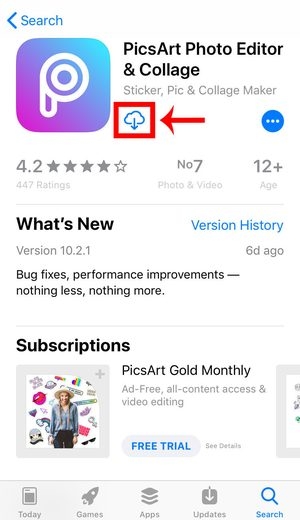
Direct Link
Create an Account
1. Tap ![]() to launch PicsArt.
to launch PicsArt.
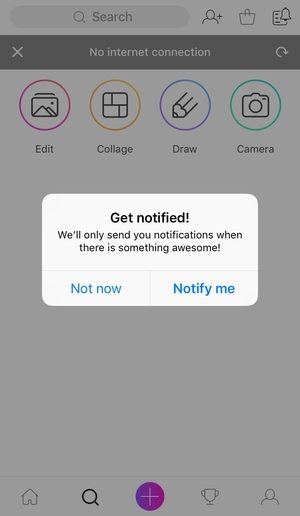
- PicsArt will ask you to turn the notifications on. You can either choose “Notify me” or “Not now”.
2. Go to your “Profile” and sign up.
- You can either sign up using your Facebook account or use your email address.


3. After signing up, you are now ready to see what PicsArt has to offer to you.

Get to know PicsArt
Feed
You will find the featured creations, and creators that you can follow or take inspiration from in this page.

- The upper right side, you can find the “Add Friend” button and on the upper left side is the “notification” tab.

Search
This is where you can look up creations or creators.

Tap the search bar, and type out the word you’re looking for and see what suggestions they offer.

- There are three tabs, Images, Stickers, and Artist.
Images
You can find the suggested photos under the word that you have searched.

Stickers
You can find related stickers in this tab.

Artist
You can find the artists related to the word you have searched.

The “+” icon
This is where you will be able to edit your photos, make a collage, draw and take photos.

Trophy
You will find the different challenges PicsArt has to offer in this tab. You can also vote here.

Profile
This is where you can change your profile picture, edit your email and password, or even link your account to your other social media apps.

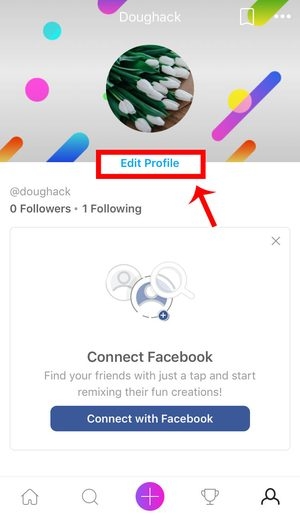
Try out Popular Editing Tools
There are four important features on PicsArt: “Edit”, “Collage”, “Draw”, and “Camera”.
Edit
When we hear the word “edit”, we always think of filters. But PicsArt offers more than that. The app offers more than just simple filtering. You can find more of those tools as you explore the 16 tabs it has.
Shop
You can buy premium stickers, and frames in this tab.

Tools
This is will help you to crop, give perspective or even edit the hue, and saturation of your photo.

Effects
This is where you will find different kinds of filters that you can use to enhance the beauty of your photos.

Beautify
This is used to smoothen out surface, clear out blemishes, and brings out the beauty of your photos.

Sticker
You can find stickers to add to your photos.

Cutout
You can use this to cut your photo and save it as a sticker.

Text
This tab will allow you to add text in your photo. This tab also offers wonderful fonts that you can use.

Add Photo
In this tab, you can add another photo on your current.

Square Fit
This tab will fit your photo in a square and you can even add a background.

Brushes
You can find the brushes that you can use in this tab. From plain brushes to brushes with effects, that will surely make your photo pop out more.

Border
You can add a border to your photo in this tab.

Mask
This tab lets you mask your photos. This will add layers of lights making your photo look magical.

Draw
You can add draw or add doodles on your photos in this tab.

Lens Flare
This will add flare to your photo making it look like it had been hit by the sun directly.

Shape mask
This will add mask to your photo creating a minimalistic design to your photo.

Frame
You can find frames and add them over your photo.

Callout
You can add speech bubbles to your photo in this tab.

Popular Tools and Filters
Dispersion Tool
It is one of the most popular tools in PicsArt. It allows you to add a dispersion effect on your photos.

Beautify Tool
If you like selfies, this tools is for you. It helps you hide blemishes, and smoothen out surface.

Bokeh Effect
This effect adds a dreamy blur in your photo.

Magic Filter
This tab offers exciting filters. The Magic Filter offers more than 20 different kinds of Filters that cab bring your photo to another level.

Collage
Collages are very popular in Instagram, Facebook, and other social media apps. It’s fun, and easy to do that makes every collage you create will be a special one.

There are three collages PicsArt offers: Grid, Free, and Frames. You can choose from the several free and paid frames. You can even add stickers.
Grid
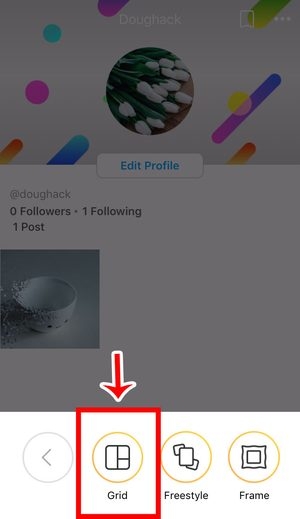

Freestyle
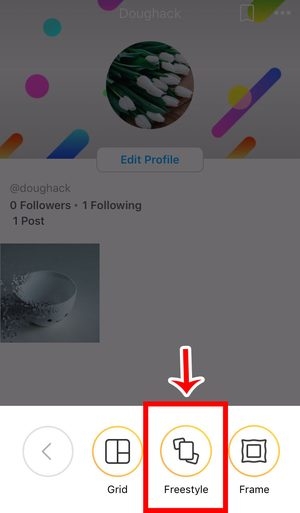

Frames


Draw
PicsArt Draw lets you show your artistic spirit from creating masterpieces from scratch or just adding doodles on your photos.

With the simple interface, you can customize your own brush, and switch from one drawing tool to another. This tab lets you have a sketch where you are!

Camera
Want to snap a photo and edit it directly? PicsArt built-in camera offers fun things for you. You can add a filter before snapping a photo or even add scenes to make it more exciting. On top of that, you can also add stickers.
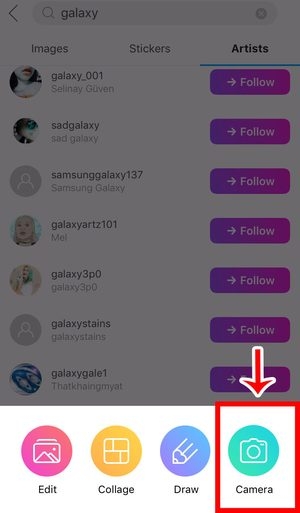
Scenes


Stickers


Filter


Let your creativity flow!
PicsArt is all about editing your photos to a whole new level. With its features, the fun will never stop! Everything is in your hands. Edit your photos with PicsArt. You might just discover a whole new talent in photo editing with the features the app has.












