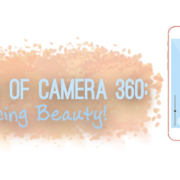Doing the things you love will be less intimidating when you have someone to guide you. If you love making home movies, then you know how much work and effort goes into production. iMovie is here to guide you every step of the way! Create a movie trailer project with your friends with exciting templates to lead your creative process!
Sample video for iMovie1 pic.twitter.com/TPOzp74zO5
— dohack (@dohack_info) 2018年11月18日
Download
Film a Trailer
Every movie has its own trailer to excite its audience. iMovie includes fourteen Hollywood-style trailer templates with stunning graphics and soundtracks to match. Production is made easy with a storyboard feature where you can insert your videos and photos into keyframes, ready with special effects!
- Create a new project and select “Trailer”.

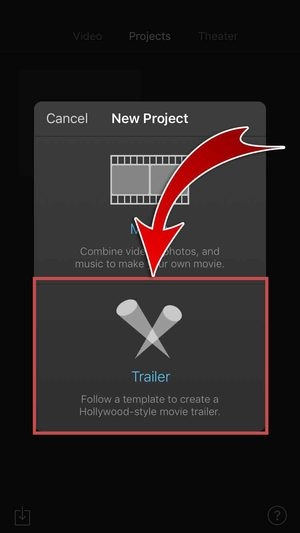
- Select one from the fourteen unique trailer templates.

And then tap “Create”.

- Give your trailer a movie name, studio name, and credits in the “Outline”.

- Edit the sequence and direction of your movie trailer in the “Storyboard”.

- Tap on a thumbnail to insert a video clip or photo.

- Thumbnails are preset with special effects.
- You can insert videos and photos from your media library.
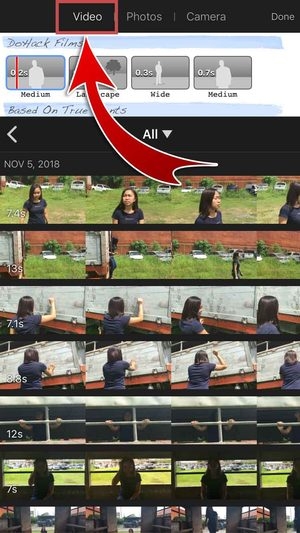

- You may also record videos with iMovie’s “Camera” option.

- Select a clip of your video to insert into the preset thumbnail.



- Tap “Done” once you’ve filled up the storyboard.

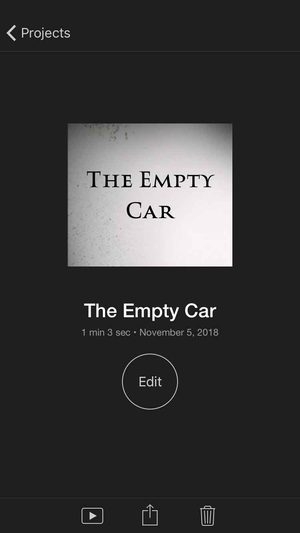
- Share your trailer with your friends on social media.
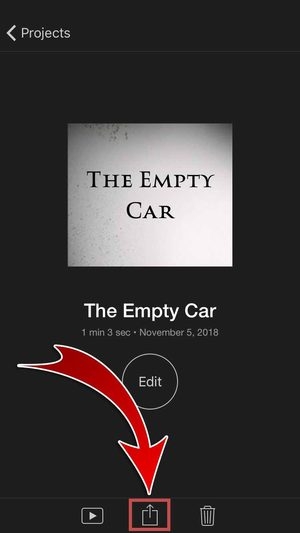


Directed, Edited, and Written by YOU!
Filming, directing, and producing a movie trailer has never been this simple! If you have the creative vision in your head, iMovie can bring it to life. Lay out your ideas and film your trailer in an orderly fashion, guided by a storyboard feature. Be an independent movie maker with iMovie!