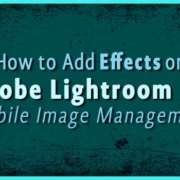Instagram was mostly just about posting and liking photos before. The app has come a long way and it seems like everyone can’t live without it now! Well, you can now talk to your Instagram friends in the app. Get to know each other, catch up, and of course… share posts!
Instagram Direct lets you directly share posts to other Instagram users. And it’s private, too! Ready to use the feature? Here’s how:
Send a Direct Message
Can’t text a friend but he or she is online on Instagram? Send a message without having to comment on their posts!
1. Tap the Direct button.

2. Create a new message.
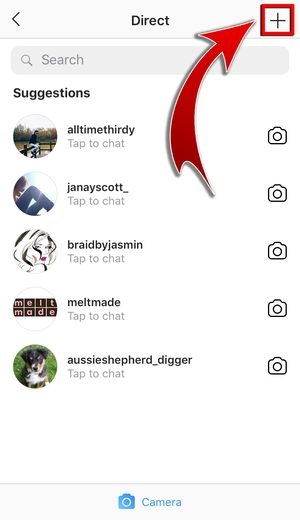
3. Type the name or username of your recipient.

Or tap the user from the Suggested list.

- You may tap two or more users to create a chat group!
4. Press “Next”.
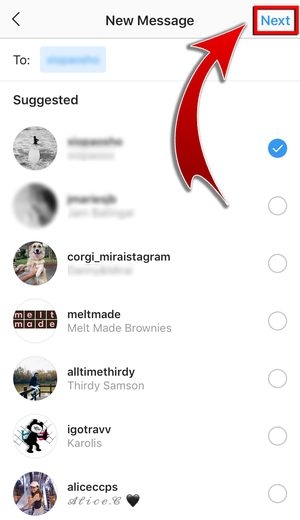
- You may video call your friend, or send a like.

- You can send files from your gallery, too!

- You can also send disappearing photos or videos, which your friend will lose access to right after viewing or after 24 hours.

6. Type a message.

7. Hit “Send”!
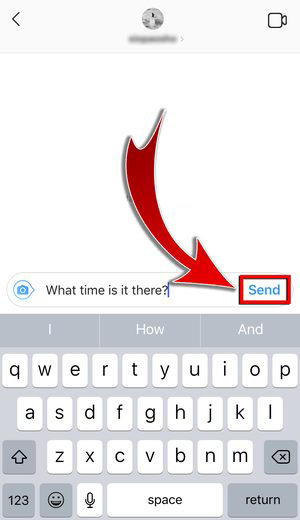
- Message directly sent!

Send a Post
Instagram has a lot of relatable posts. What if you find one that your friend will surely like? If you don’t want to compete in the comment section, just send the post directly!
1. Tap the Direct button below the post.

2. Search for the name or username…
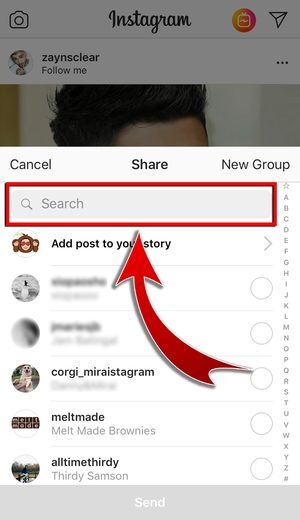
Or tap from the Suggested list.
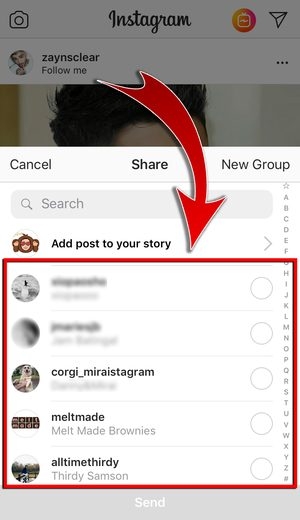
3. Type a message.

4. Press “Send”!

- Post directly sent!


Send Directly!
There’s nothing wrong with tagging your friends in the comment section of a post. But wouldn’t it be easier to just directly share a post through a message? You will have enough privacy and space to laugh and discuss!
Everyone is almost always online on Instagram, so communications will surely be faster and more fun! Instagram Direct is absolutely convenient. Use it and have the most creative and relatable conversations with your Instagram friends!