There’s no better way to pass the time than watching Facebook videos. But what if you’re travelling or in a public place without Internet connection? Download them offline with MyMedia – File Manager! With this app, all you need to do is sit back, relax, and watch FB videos in your phone!
Download
Download Video
- Launch the Facebook app.

2. Choose a video you want to download and then hit “Share”.
- Make sure the video is set to “Public”!

3. Tap “More Options”.

4. Tap “Copy”.

5. Launch MyMedia File Manager App.

6. Go to the “Browser” tab.

7. Type “fbdown.net” on the search bar…
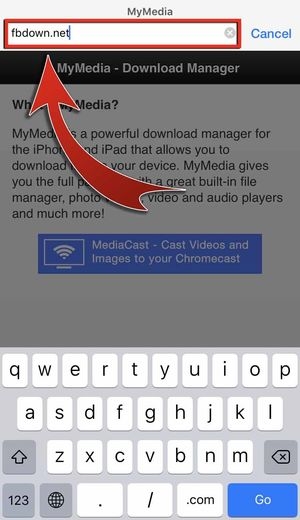
And then hit “Go”.
8. Allow the site to load and then swipe up to find the Download bar.

9. Paste the Facebook video link and hit “Download”.


10. Tap “Download Video in HD Quality”.

- You may also press “More Options” to reveal more choices.

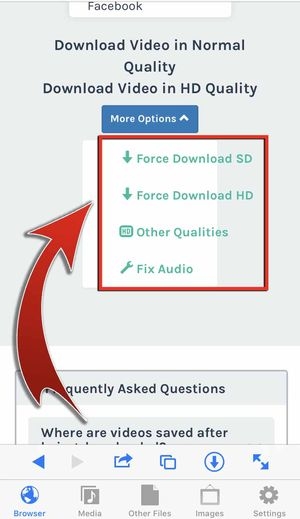
11. Select “Download the file”.
12. Enter a name for your file and hit “Save”.
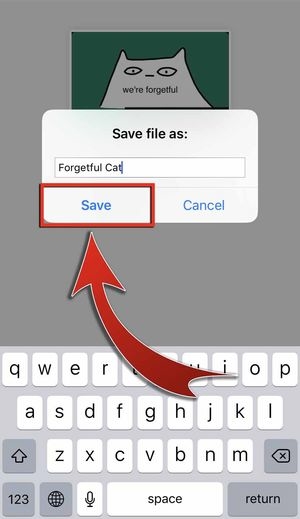
13. Wait for the file to finish downloading.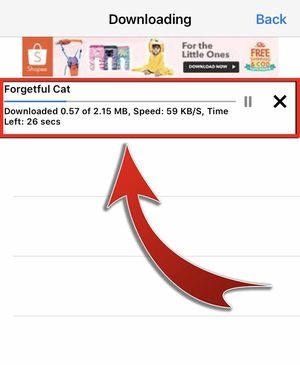
- You have downloaded a Facebook video!
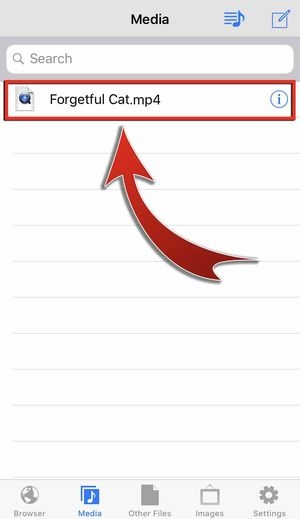
Save and View
Just a few more steps before you can finally watch your videos anytime, anywhere!
- Go to the “Media” tab.

- Tap the file.
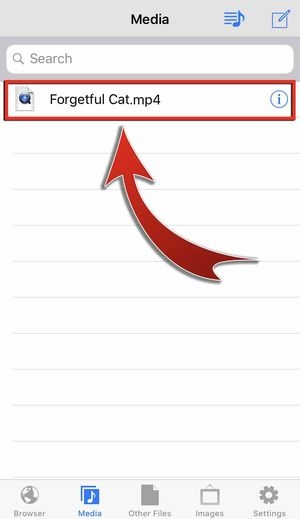
3. Select “Save to Camera Roll”.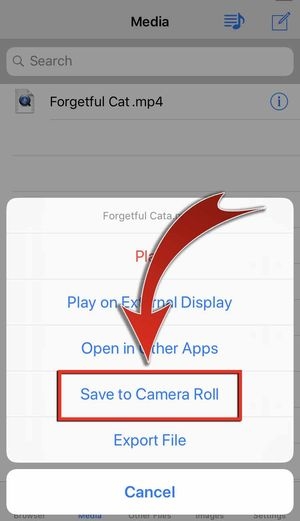
- You may “Play” the video before saving it to your camera roll.
- You have saved a Facebook video!


Save FB Videos in your Phone!
No more tiresome scrolling and worrying about unpredictable Internet connection for you! With MyMedia – File Manager app, you can download videos directly from Facebook to your phone. Watch Facebook videos anytime, anywhere!











