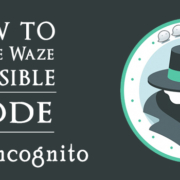Want to make your online conversations funny and unique? No need for you to use words when you can use stickers instead! With Pop: Chat with Stickers, you can create your own personalized stickers. Create custom stickers using photos of your pet, funny pictures of your friends, or even your own selfies!
Contents
Download
Create Your Customized Stickers!
Want to go beyond words in expressing yourself? Respond with a personalized sticker! Launch Pop: Chat with Stickers and get started by following these steps:
1. Tap the Wand icon.

2. Swipe through your camera roll and then select a photo.
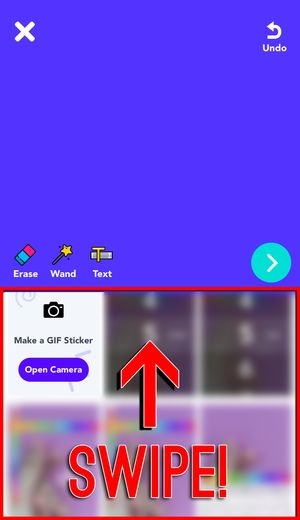
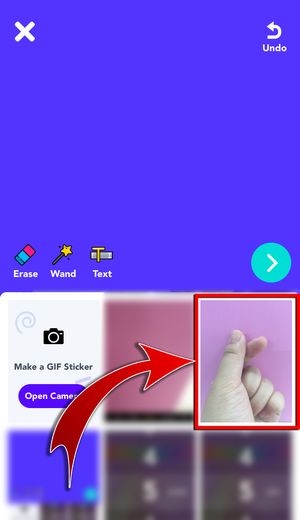
-
- Once the photo is imported, the app will automatically clean the background and process the photo filters.
- Tap the photo to apply filters.
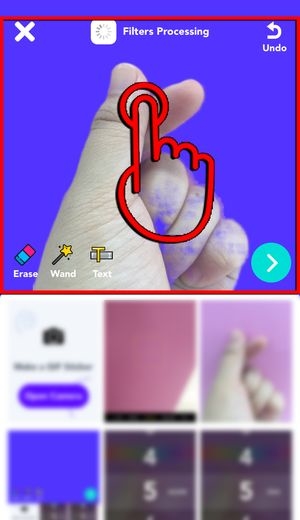
-
- Tap “Wand” to change the filter.
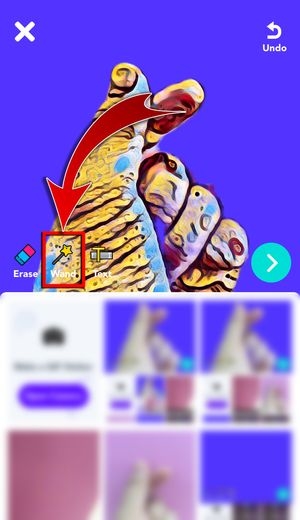
-
- You can also tap “Erase” to clean the edges of the sticker.

3. Add text to your sticker by tapping “Text”.

4. Type in text and then tap “Done”.

5. Tap the arrow icon once you are done editing.
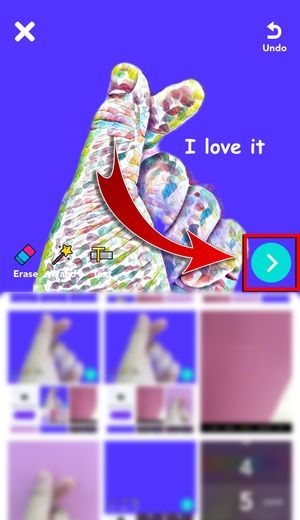
6. Give your sticker a name!
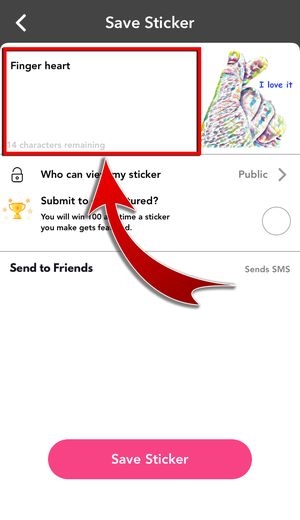
-
- You may also change the settings on who can view it.

7. Hit “Save Sticker”.
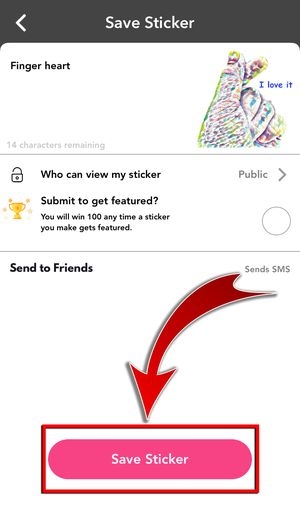
- You have created a personalized sticker!

Send your custom sticker to your friends through these steps:
1. Tap “Go to Your Collection”.
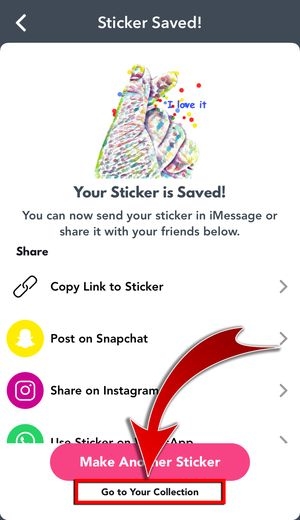
2. Swipe up to view your custom stickers.

3. Tap “Add to WhatsApp” …
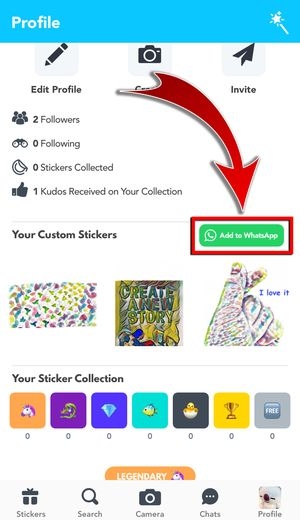
And then tap “Save”.

-
- You may also share your stickers on Instagram, Snapchat, and Facebook.
- You have sent your personalized sticker on WhatsApp!
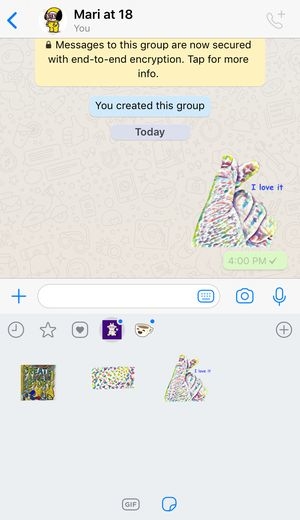
Explore Pop: Chat with Stickers!
Aside from creating stickers, there are many more functions in Pop that you can explore! Start browsing the following features:
Stickers
Tap on “Stickers” to check out stickers made by other Pop users! You can also add more stickers to your collection by purchasing them with in-app coins.

Search
Do you have a certain sticker in mind? You can find the sticker you’re looking for with the Pop’s search feature! Aside from stickers, you can also find other Pop users and add them as friends.

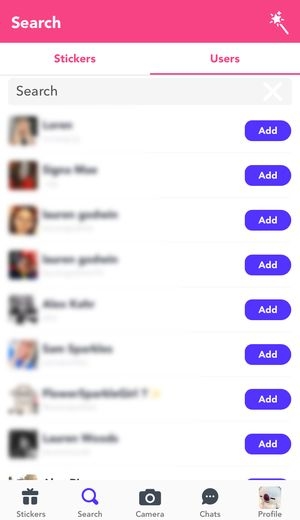
Camera
Send photos and videos to your in-app friends! Tap on “Camera” and click away!


Chat
Socialize with other Pop users through the chat feature! You can even have group chats, so go ahead and make in-app friends!
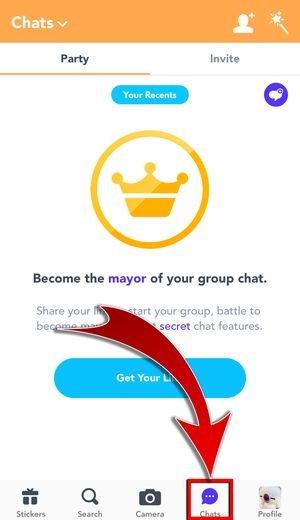
Make Your Messages Pop!
Give your messages a personal touch by creating your own stickers! Surprise and impress your friends by sending them your custom creations. With Pop: Chat with stickers, you can always create an ideal sticker for every occasion!