Do you have amazing pictures of the sunrise or a day at the beach? These moments deserve the best captions you can think of! Well, social media let us put our captions whenever we post our pictures. But they’re always in the text box…
Why not add your captions on your photos? It will add more charm to your photos, won’t it? Mix and match fonts and effects, and create a photo with your own personal touch!
Contents
Install Phonto
Phonto is a simple app the lets you add text to pictures. Its function may be basic, but the tools can change your simple photos into something memorable. Maximize the app’s tools and it will definitely work wonders in your photos!

Direct Link to Phonto
Edit Your Photo
That’s right. No need to check out hundreds of tabs! Once your open Phonto, you can get down to business right away. Start by editing and uploading your photo on the app.
1. Tap the Camera icon found at the bottom-center of the screen.
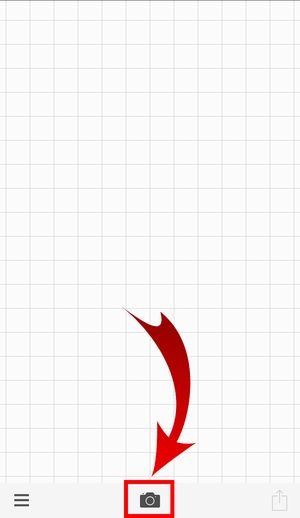
2. Choose “Photo Albums”.
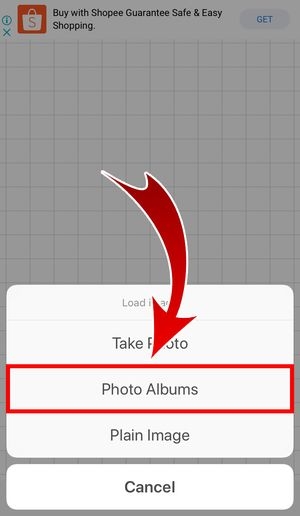
- You can also snap a photo or upload a plain image from the app.
3. Allow the app to access your Photos.

4. Select a photo from your gallery.

5. Choose your filter.

6. Crop your photo.

- You may also change the photo orientation with this tool.

7. Tap “Done”.

- Your photo is now ready for some captions!

Add and Design Your Caption
Have you been holding on to that inspirational caption for so long now? It’s time to lay them out on the page! And don’t forget… You are your own designer.
- Tap your photo.

An “Add Text” option will appear. Tap it and type your caption.

- Choose a font.
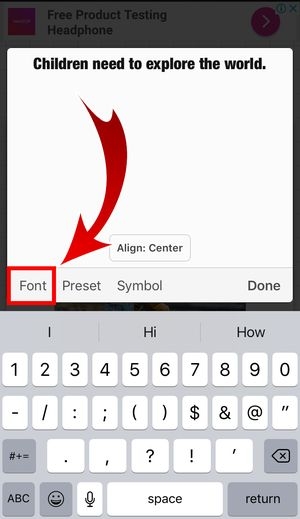
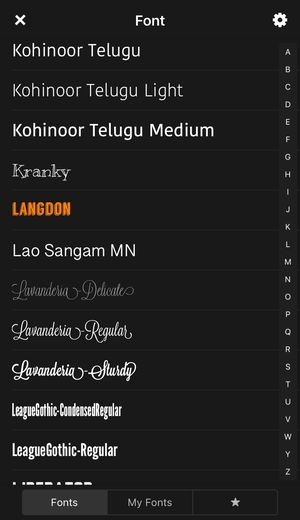
- You can also add the date by tapping “Preset”. Check out the “Symbol” feature, too.


- You can also change your caption’s alignment. Choose from Center, Left, or Right.
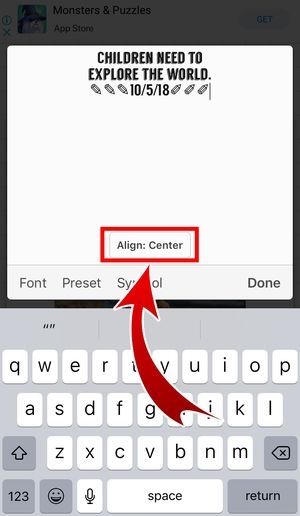
- Tap “Done”.

- Once you’ve added your caption, the tools will show.

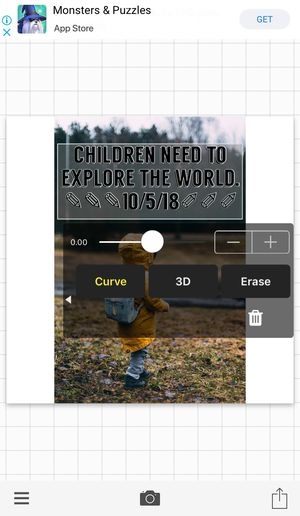
- You can change your caption by tapping “Text”. It’s also easier for you to change the Font, Style, and Size. You can also Move and Curve your text or make it 3D.
- Tap the menu button to add stickers and photos


- You can “Square Crop” your photo… Or use the colored backgrounds with designs with “Change Theme”.
- You have captioned your photo!

The app is compatible with several social media apps. Save your photo and share it to everyone!
Save your Photo
1. Press the Share button.

2. Select “Save Photo”.

3. Your captioned photo has been saved!

1. Press the Share button.

2. Choose an SNS.

3. You have shared your captioned photo!

Design Your Captions!
You love breathtaking photos. There’s no denying it! With Phonto, you can make them even more personal and mesmerizing. Captions on photos are a new thing! And Phonto will make it super easy for you to work creatively. Snap a photo, and let the app design your captions!












