WhatsApp is definitely one of the most popular and widely-used mobile messaging apps. It is highly competitive as its feature do not only include text messaging and voice and video calls. Users can also post stories, status updates, and a whole lot more! With a great internet connection, it’s possible to contact anyone anytime and anywhere you want.
If you’re the type who doesn’t want unknown or specific users from adding you to their lists, WhatsApp gets you! It has an end-to-end encryption between users who are involved in specific chats or calls. Third party groups and other users will have no access… not even WhatsApp itself!
WhatsApp is what you need. Need a little more convincing? Get to know the app and find out for yourself!
[adrotate banner=”16″]
Contents
Install WhatsApp

Direct Link: WhatsApp
Create an Account
Explore the basics of WhatsApp by immersing yourself into the app! Before all the nonstop calls and chats, start with making your own account. This account will be a way for you and your friends to find each other.
- Tap
 to open the app. Allow the app to access your contacts by pressing “OK”.
to open the app. Allow the app to access your contacts by pressing “OK”.
- Enable notifications from WhatsApp by tapping “Allow.”

- Read the “Terms of Service and Privacy Policy” and then tap “Agree & Continue”.

- Enter your country code and your phone number.

- WhatsApp requires a phone number to register an account. After you input yours, confirm it.

- You will receive a text message with a 6-digit activation code. Input the code to activate your account.
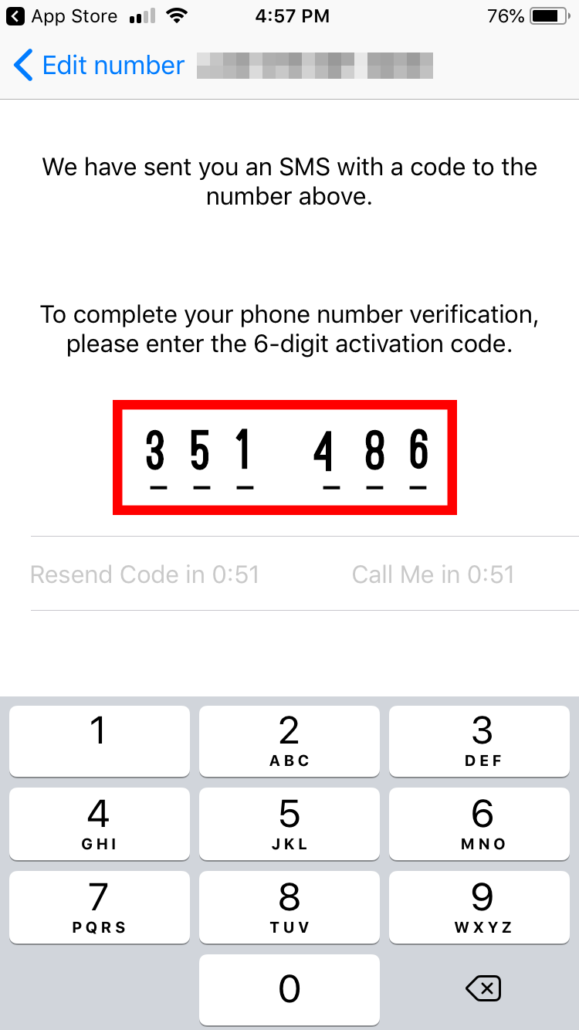
- You will be redirected to the “Restore from iCloud” page. Since it’s your first time creating a WhatsApp account, press “Skip”.

- Upload a photo for your profile by tapping “add photo”.

- Select an option

- Choose source album

- Select photo from the album. Adjust the image if necessary then tap “Choose.”


- Input your name then tap “Done”.

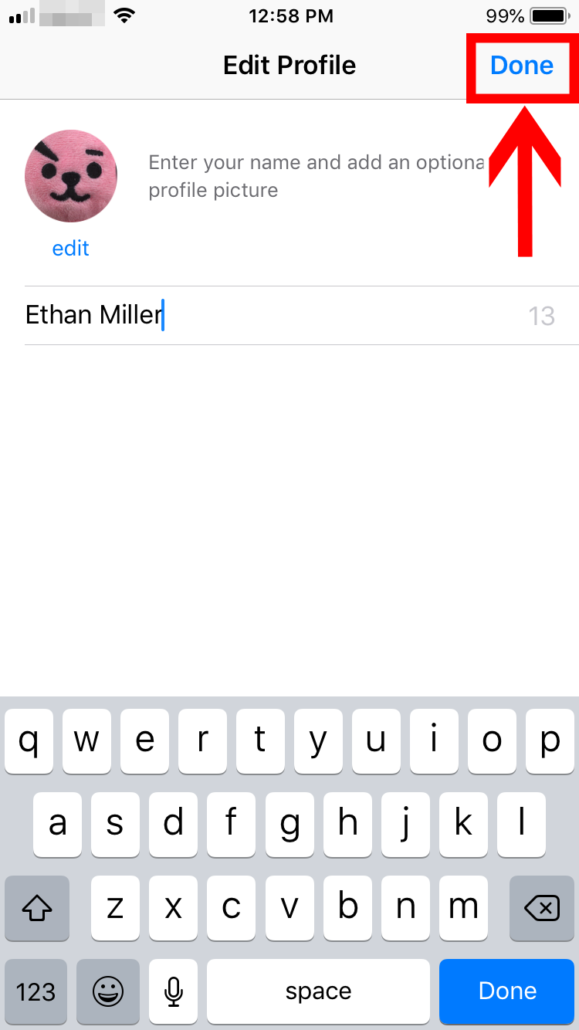
- You’re now ready for what WhatsApp has to offer!
Chat with Friends!
Now that you have your own WhatsApp account, stay connected with your friends who are also using the app. Take note that you can only add your friends whose phone numbers are registered in WhatsApp. And with Wi-Fi or mobile data, there will be no stopping you from chatting all day long!
- Tap the Chat icon
 in the app.
in the app.

2. Press “Start Messaging” to view your contact list.

- Select a user from the list.

4. After selecting a user, you can now message him or her!
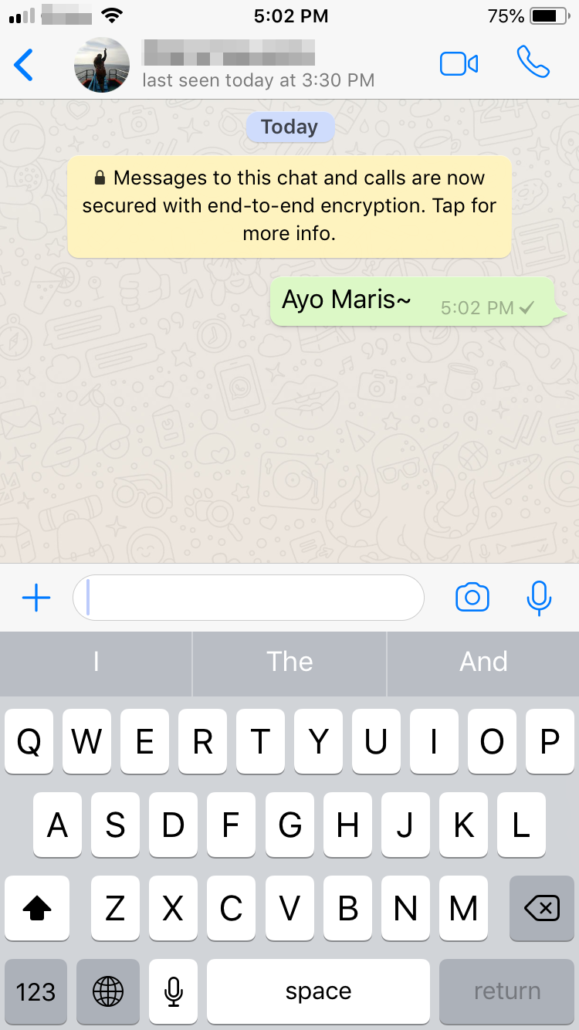
Make a Call!
Texting is fun, but it would be much better if you could call too, right? In WhatsApp, you can have voice and video calls! If you haven’t seen your friend for quite a long time now, WhatsApp can definitely help you catch up.
Voice Call
- Tap the Call icon
 .
.

2. Tap ![]() to view your contact list.
to view your contact list.

- Select a friend and tap
 .
.


- Wait for your friend to pick up!
Video Call
- Select a friend from the contact list again.
2. Instead of tapping the ![]() , tap the video call button
, tap the video call button ![]() .
.

- Wait for your friend to respond!

Post a Status!
Of course, WhatsApp knows how much you love posting status updates. Aside from directly contacting your friends, you can also post about how you are feeling or what you are thinking of! What’s better than updating your friends without the need to message them one by one?
There are two ways to post a status update: Text or Media.
Text
- Tap the status icon
 .
.

- Tap the edit button.

- Type in a message. Add emojis if you want!

- Change the background color by tapping the palette icon on the top-right. If you tap the text icon beside it, you will get to see different fonts and choose one.

- Tap the Send button!

- Click “My Status” to view your own status updates.
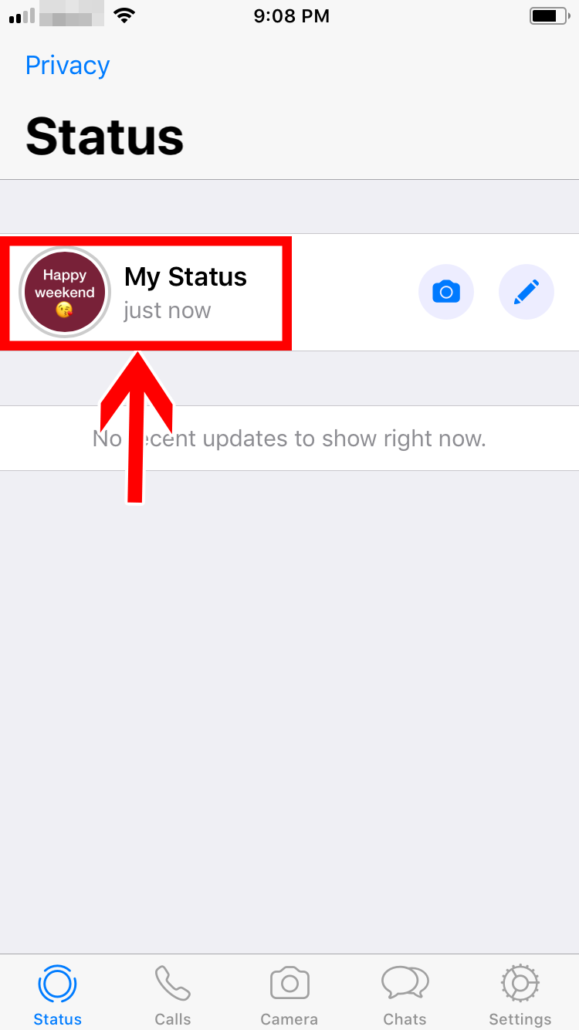
- Tap the status that you want to check.

- Posted! Your Status updates will only be available for viewing for 24 hours.

Media
Share a photo or a video to your friends and keep them posted through a Status! You can upload a photo or video right after you took or recorded it with the WhatsApp camera. If there’s an old file in your gallery that you want to share, you may share it too! Go ahead… upload and get some views!
- Tap the Camera icon
 .
.

2. Allow WhatsApp to use your camera by tapping “Settings”.

- In your phone settings, tick the button next to “Camera”.

- Allow WhatsApp to access your microphone by tapping “OK”.

- Take a photo or record a video!

- You may use filters too! Just swipe up to check what’s available.
- Type in a caption.

- Tap the Send button afterward.
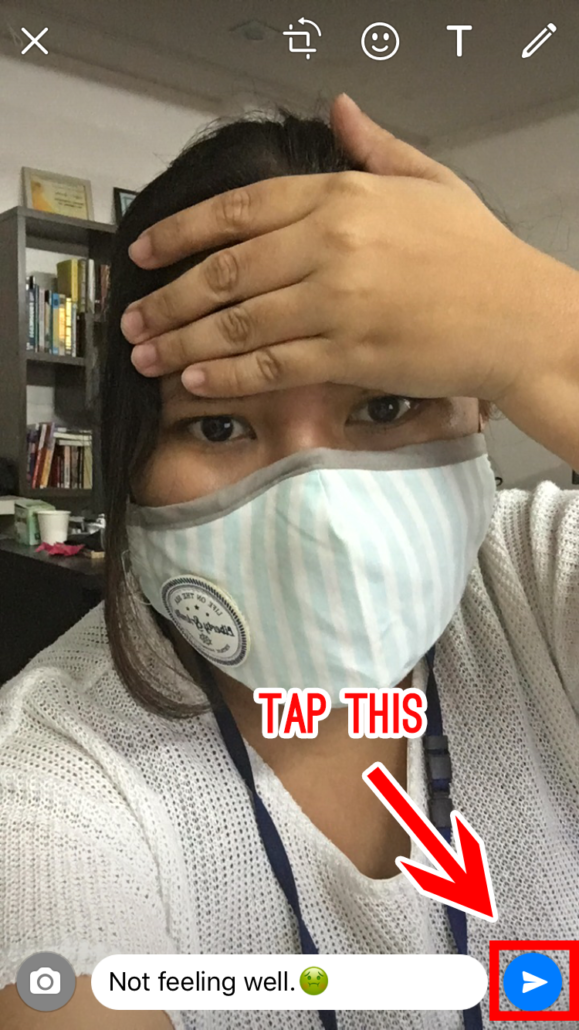
- You can either post the photo or video as a Status or as a direct message to a specific contact. Just tap the choices and you will see check marks beside them.

- Posted and sent!

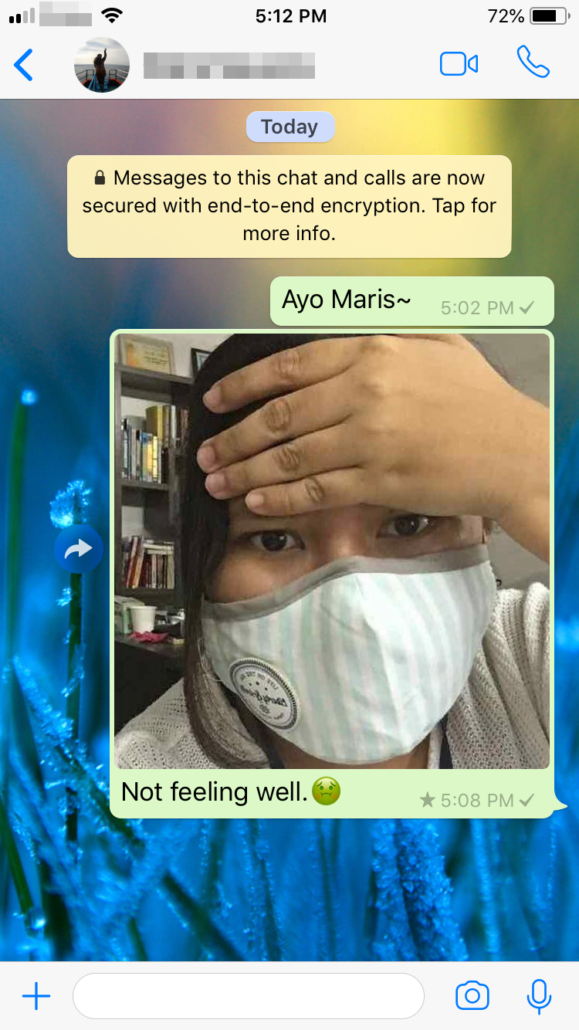
Interact and Communicate the WhatsApp way!
WhatsApp is a friendly-user app. It’s extremely easy to use, but it doesn’t mean that it’s too “simple” for a messaging app. Its available features are absolutely fun and interactive! All you need is an internet connection, and then you can talk to everyone like there’s no distance between you at all! Stay close and active for as long as you want. Thanks to WhatsApp, the world is getting smaller and the bonds are growing stronger!











