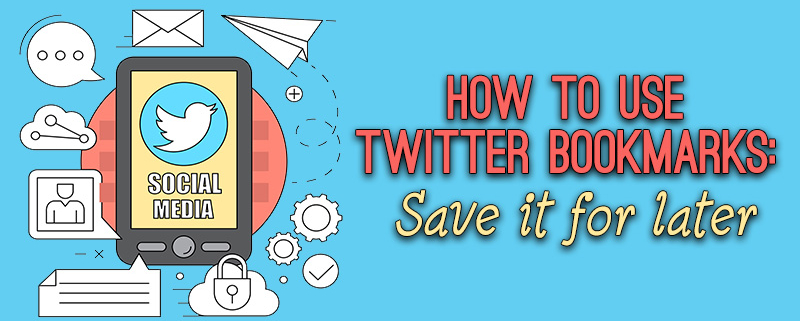It’s no denying there are tweets you don’t want to ever see again. There are different ways for someone to save a tweet, whether it’s copying the text or taking a screenshot, we’ve already done them. What if there was a way for us to save a tweet without doing a lot? Twitter Bookmark will help us save those inspirational tweets.
What is Twitter Bookmark?
Twitter Bookmark is a feature from the app that lets you save your fave tweets. It is similar to the Save button feature from Facebook and Instagram. Try it out and start bookmarking tweets.
Bookmarking a Tweet
1. Tap![]() to launch Twitter.
to launch Twitter.
2. Find a Tweet you find amusing or inspiring.

3. Tap the “share” icon at the right.
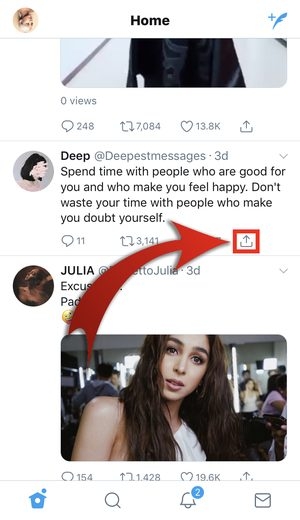
4. Select “Add Tweet to Bookmarks”.
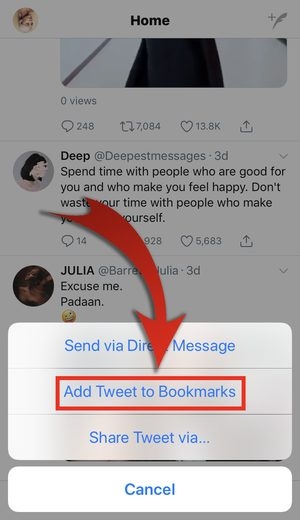
5. To check your bookmarked tweet, go to your profile.

6. Tap “Bookmarks” to see all the tweets you have bookmarked.


Removing a Tweet
If you want to remove a tweet from your bookmark page, follow these easy steps.
1. Go to your profile.

2. Tap “Bookmarks” and select the tweet you want to remove.

3. Tap the “share” icon.
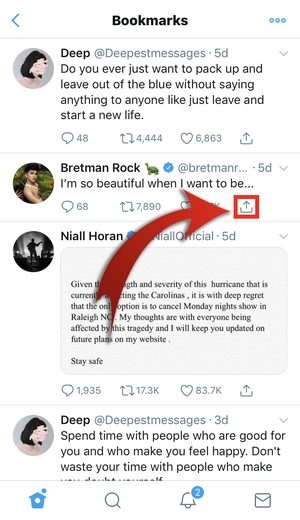
4. Select “Remove from Bookmarks”.

Tweet Removed!
Saving it for later
Sometimes liking a tweet is not enough. With the hundreds of tweets you’ve liked, you might not be able to find that one tweet you’re looking for. With Twitter Bookmark, you can save tweets and read them again. Found a motivational tweet? Bookmark it!