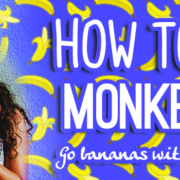Everybody knows that Facebook is… an open book. Post anything and anyone can read and share! That’s why there’s a need for Privacy settings and the option to accept or decline friend requests. Or else, everything will be all over the place, right?
The blocking feature of Facebook could be for the same purpose. In fact, it could be for a lot of reasons. And most of the time, you find fake accounts. Sometimes, you come across inappropriate or offensive posts. It happens! You don’t want that level of openness, do you? Learn how to use the feature and browse the app in peace!
Blocked List
1. Tap the ![]() to launch the app.
to launch the app.
2. Press the Menu button at the bottom-right corner.

3. Scroll down…

And select “Settings & Privacy”.

4. Tap “Settings”.

5. Scroll down again…

And then select “Blocking”.
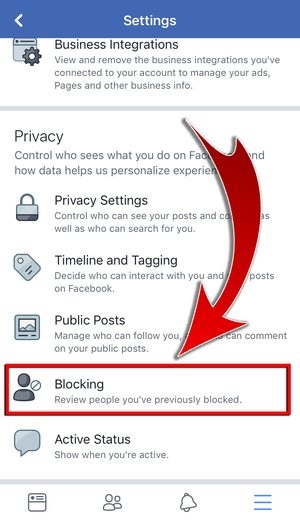
6. Press “Add to blocked list”.

- This is where you will find your list of blocked accounts.
7. Type in the name of the user you want to block.

- This will also work even if the user is not your Facebook friend.
8. When the right user appears, tap “Block”!

9. Review Facebook’s conditions.
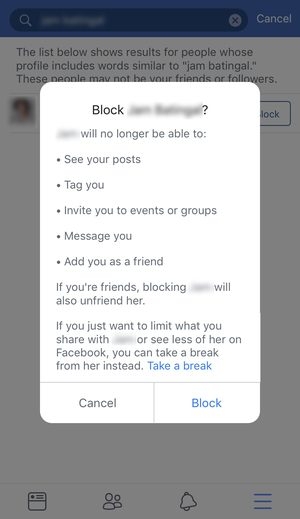
And then hit “Block” if you’re 100% sure.

- Blocked! Check your Blocked List to confirm.

Search
If you’re not sure about the user’s details yet, you may search for the name and find the right account that you want to block.
1. In your News Feed page, tap on the “Search” bar.

2. Type the user’s name.

3. From the suggestions, select the right profile.


4. In the user’s profile, tap “More”.

- This will also work even if the user is not your Facebook friend.
5. Select “Block”.
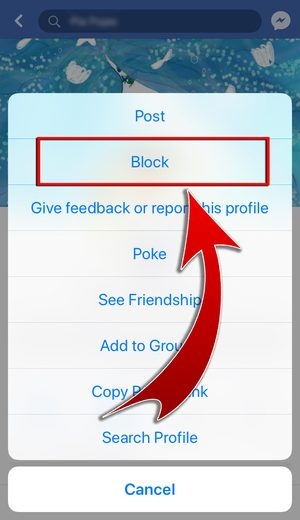
6. Review Facebook’s conditions.

And then press “Block”.
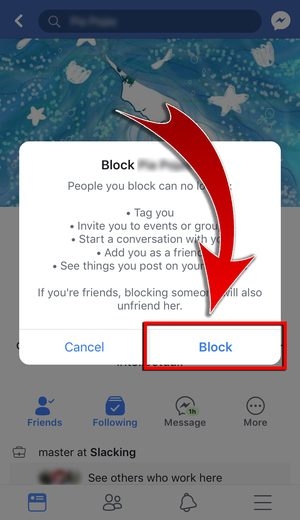
- Blocked! You may check your Blocked List to confirm.

News Feed
Of course, Facebook is about 90% browsing. And by any chance, you find a user that you want to block while you’re scrolling through the News Feed, you may certainly take it from there!
1. Scroll down to browse various posts by your Facebook friends.

2. Tap the user’s name.

- This will also work even if the user is not your Facebook friend, but only if his/her post was shared, liked, or commented on by a mutual friend.
3. In the user’s profile, tap “More”.
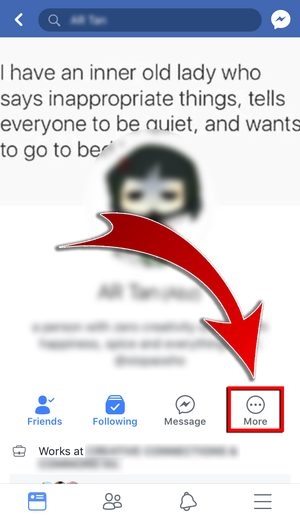
4. Select “Block”.

5. Tap “Block” again after reading Facebook’s conditions.

- Blocked! If you check your Blocked List, you will find the account there.

Not-so-Open Book!
Facebook can be a bit messy sometimes. But only if you’re not in control! What’s great about this social media app is that it’s completely free for everyone. And by “free”, it means “free to express”, “free to post”, and “free to create”.
It’s undeniably a perfect app for getting to know people and for catching up. But not everything has to be out in the open. Manage your social media privacy and make use of the Blocking feature!