Have you ever found a Facebook friend on your News Feed and you realize that you don’t really know him or her in person? It happens! Sometimes, you accept friend requests without really realizing that you’ve let a stranger in your Facebook life. But no biggie! You can always “unfriend” anyone and be 100% comfortable with your account.
Contents
Unfriend through their profile
If you ever come across a post from users that you want to unfriend, you can directly go to their profiles and remove them from your Friends list.
1. Press the “Friends” button.
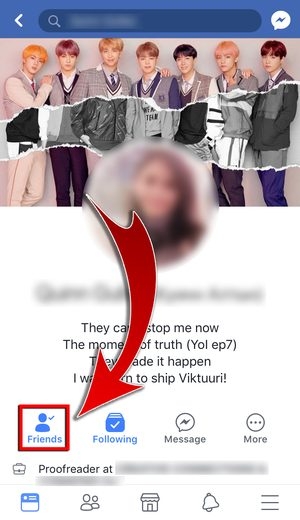
2. Select “Unfriend”.

3. Tap “OK” to confirm.
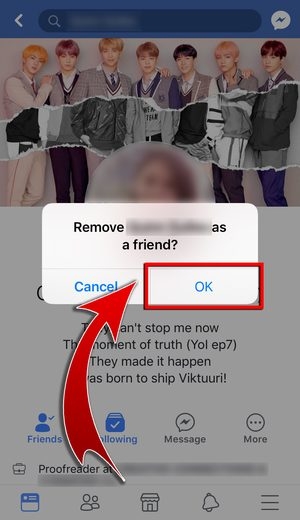
- Unfriended!

Unfriend through your Friends list
If you regularly check your Friends list, you may find some Facebook users that you want to unfriend. You don’t need to go their profiles! Just a few taps and you’re good to go.
1. Tap the menu bar.

2. Select “Friends”.

3. From your list, tap the “Friends” button beside the user that you want to unfriend.

4. Press “Unfriend”.
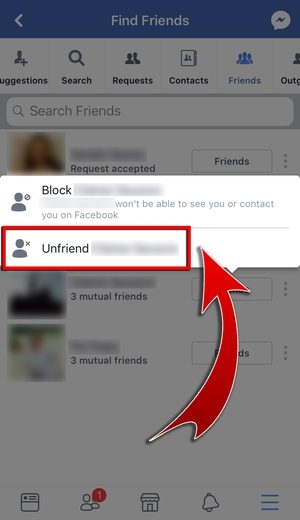
5. Tap “OK” to confirm.

- Unfriended!

Keep the Right Friends!
You are in control of who can see your Facebook profile. Of course, it’s fun to share things on Facebook, but make sure only the right people can see it! You don’t want a stranger to know what you are up to or where you are, do you? Aside from being careful with accepting and declining friend requests, you can certainly unfriend Facebook user.









