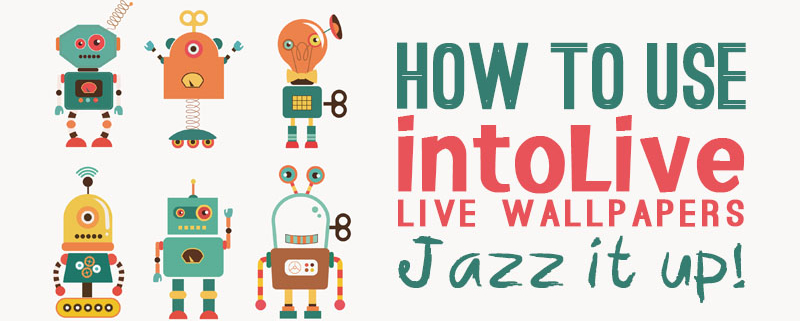Do you have great captured videos on your phone? Have you ever imagined setting them as your wallpaper? That would be easy! intoLive can liven up your screen! Simply import the video to intoLive and the app does the work.
Turn your video into a live wallpaper and watch it move on your lock screen! Check out these easy and fun steps:
Contents
Install intoLive – Live Wallpapers
intoLive will help you create live wallpapers out of your favorite or own videos and GIFs. It also has editing tools to beautify your video! intoLive gives you filters, effects, layout, texts, stickers, and a lot more editing tools!

Direct Link
intoLive Free
intoLive Free displays some limitations but it can still do more than enough for you! You can still make and edit your dream live photo wallpaper.

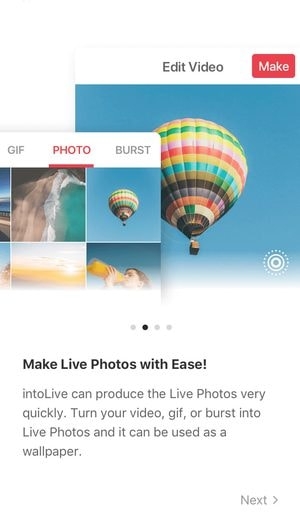
Are you ready to create your live wallpaper with intoLive Free? Hit “Getting Started”!


Create Your Own Live Wallpaper
- Select the best video from your camera roll.

- Allow intoLive to access your camera roll.
- Go to “Video” and start editing.

- Adjust your video’s canvas layout.

- Swipe left or right to view all available sizes and select the best layout.


- The layouts with red dots are available on intoLive Pro.

- Add a background color or pattern.
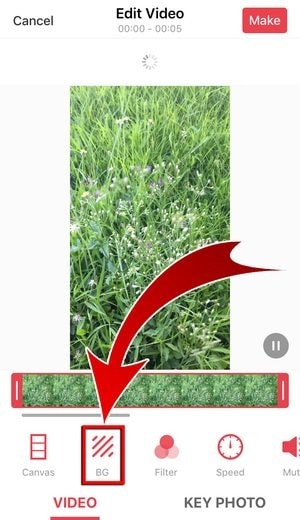
- You may also select plain colors.


- You have added a background pattern to your video!
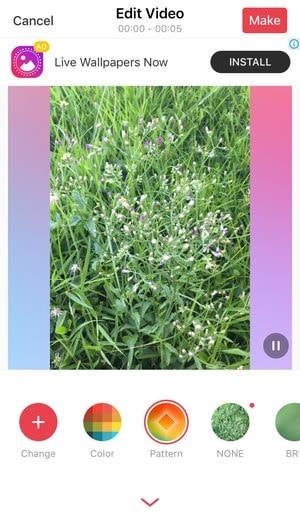
- Select a filter.

- Swipe left or right to view selection and tap the filter that you want.


- Adjust the video speed.
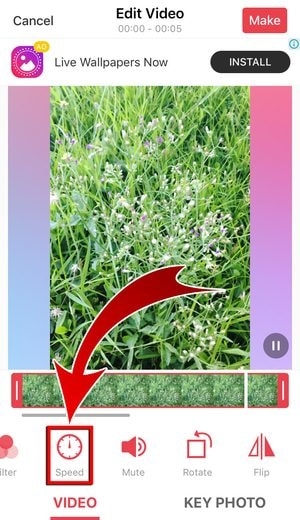
- Drag the slider to change video speed.

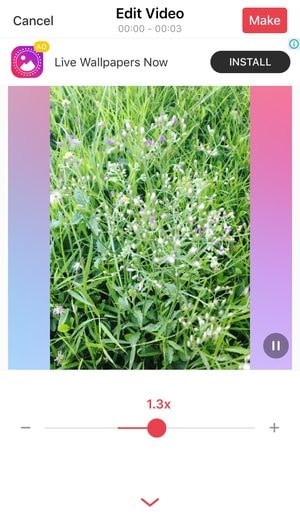
- You can mute the audio if the background is merely noise.


- Try rotating your video.
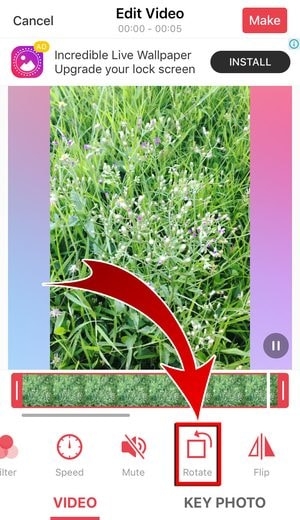

- Or flip it!


- Select your key photo.
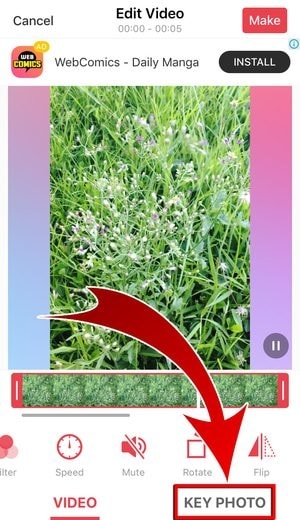

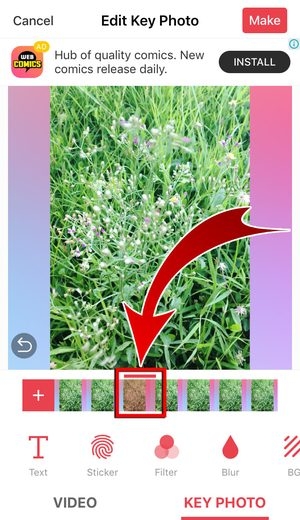
- The frame you selected will be your wallpaper’s display photo.
- You may also add the same filters, blur effect, background color or pattern, rotate, and flip the key photo the same way you did on the “Video” tab.

- To undo changes, tap the arrow and press “Revert”.


Save your Wallpaper
Of course, you need to save your edited video on your device to set it as your wallpaper.
- Press “Make”.

- If you’re using Pro, you can put your live wallpaper on loop for up to 5 times.

- Tap “Save Live Photos”.

- Your live wallpaper has been saved in your camera roll!
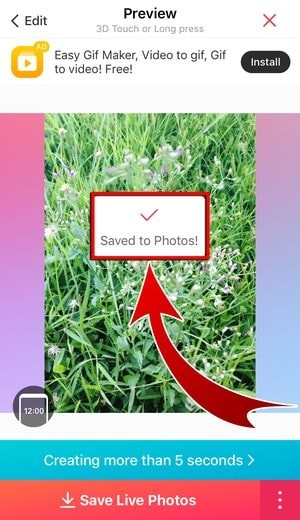
Set your New Wallpaper
You might not believe your eyes but you can now set your new live wallpaper. String along with these easy steps.
- Go to your phone’s settings.

2. Tap “Wallpaper”.

- Press “Choose a New Wallpaper”.

- Open the “Live Photos” folder.

- Select the video you’ve edited on intoLive.

- Make sure that you’ve selected Live Photo before setting it as wallpaper.

- Hit “Set”.

- Select your preferred setting for your live wallpaper.

- You have set your video as your wallpaper.


Check it Out!
- Check your lock screen.

- Press and hold the screen to make your wallpaper move.

Into Live Pro
Get intoLive Pro for $2.99 and it’s yours forever. Do almost anything you want to the video! You can also change your video’s display photo and canvas layout.
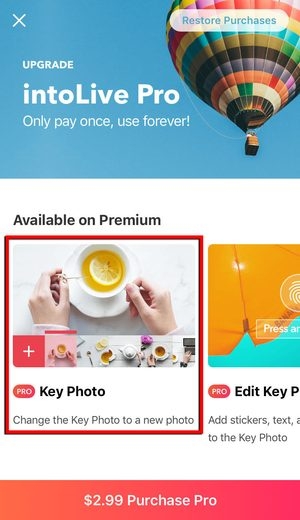

Add up to 30 photos to create a 30-second live photo. Make it move as many times as you like.



You can use all its available filters without getting bothered by ads.


intoLive Pro Tools
intoLive Pro has got some tools that are not on intoLive Free. You can add texts and stickers on your live wallpaper. Take a look at these pro tools!
Texts
Who said that you can’t add captions to live wallpapers? Well, you can do that with intoLive Pro.

- Type your text.

- You may change the text alignment, style, and color.



- Hit “Done” to insert the text.

- Pinch to resize and drag to reposition.


Stickers
Add some cute touches to your live wallpaper. You can put hearts, stars, and other shapes!
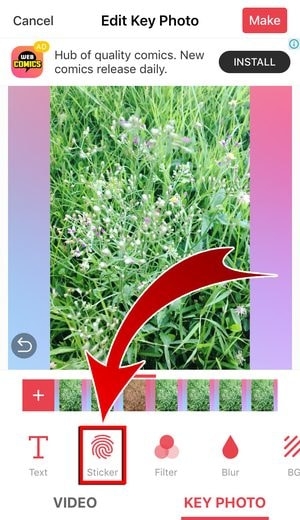
- Swipe left or right to view intoLive stickers and pick one!


- Change the sticker color.

- Pinch to resize and drag to reposition the sticker.

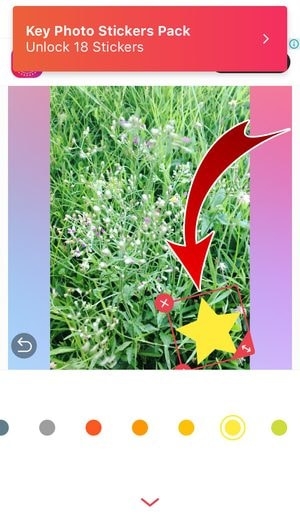
Jazz it up!
Get your wallpapers an upgrade! Collect videos and turn them into live photos with intoLive. Say goodbye to still photos. Don’t settle for less when you can jazz up your screen with intoLive!