Ever wanted to create your own playlist for rainy days? What about lonely nights? Music really makes everything better—or dramatic. You definitely need a Spotify Premium account! If you have already saved your favorite songs, it’s time to create a playlist that will define your parties, coffee breaks, long rides, or walks in the park!
Contents
Create a new playlist!
1. Press ![]() to launch the app.
to launch the app.
2. Go to you library.
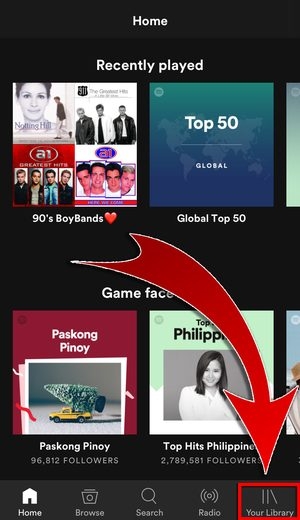
3. Select “Playlists”.

4. You will find the playlists that you are following. Tap the “Create Playlist” button.
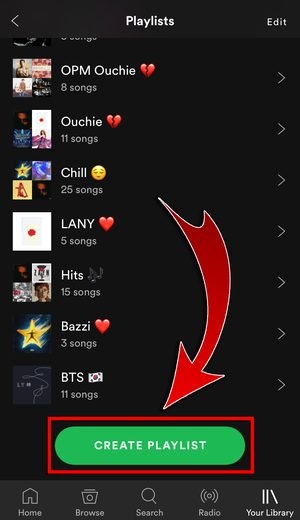
5. Type in your playlist name.
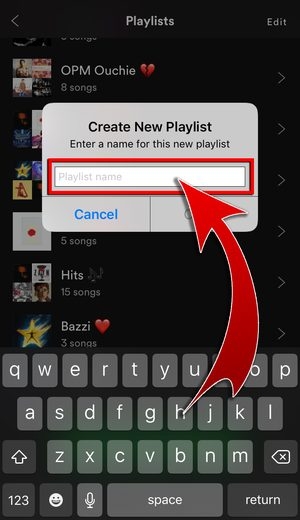
And then tap “Create”.
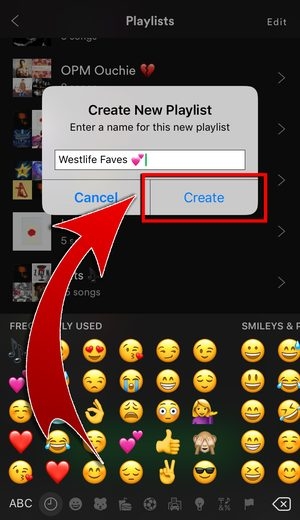
- Playlist created!
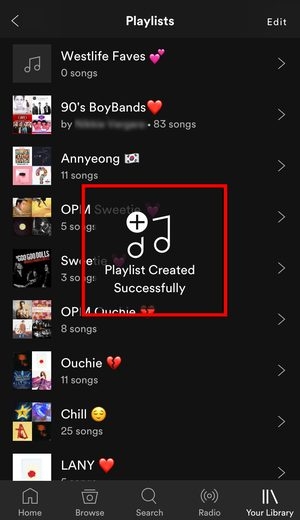
Add music to your new playlist!
Recommended songs
1. Open your new playlist.
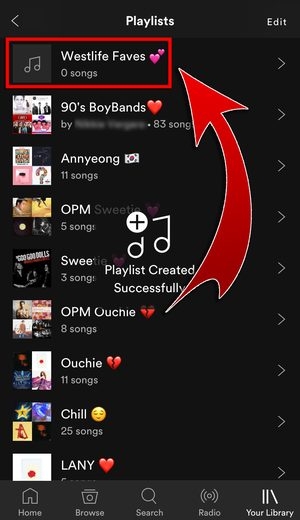
2. Recommended Songs will show up. Check them out and tap ![]() .
.
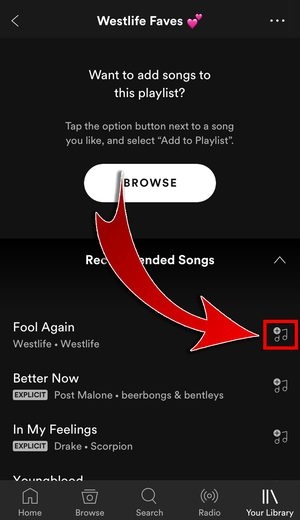
- Song added to your playlist!

Search
1. Type the title of a song that you want to add to your playlist.

2. Press the options button beside the track.

And tap “Add to playlist”.

3. Select and press your playlist.

- Song added to the playlist!
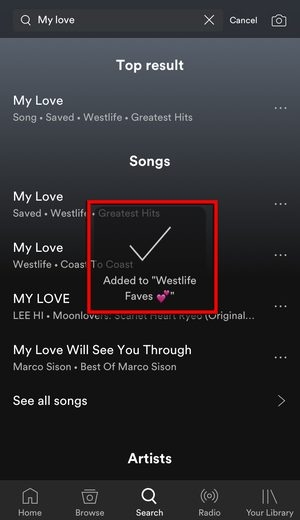
Create a playlist through a song!
Did you just find a new favorite song and you want to find other tracks of the same genre, artist, or… feels? Put them all in a playlist!
1. Press the options button.

2. Select “Add to playlist”.
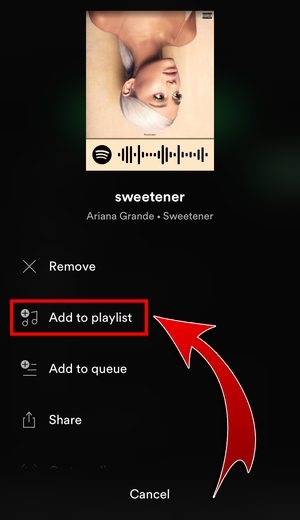
3. Press “New Playlist” to create a new one!
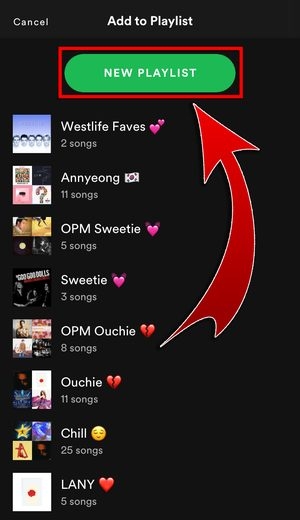
4. Change or type in a new playlist title…

And hit “Create”!
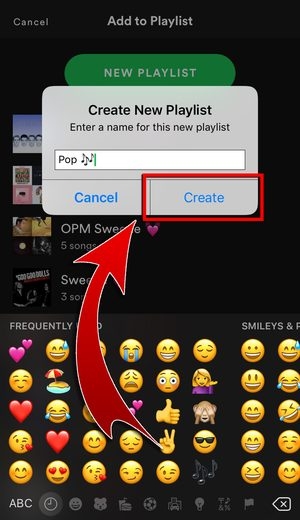
- Playlist created! Now, you can find other songs that complement your new favorite!

Music for your Mood!
Sometimes, the playlist defines the song. Sometimes, it’s the song that defines the playlist. Nevertheless, playlists always save the day! If you feel like reminiscing the past, dancing, or just singing, create a playlist! It’s best to be always ready for any moment. Just tap a playlist and your life instantly becomes a music video!









