Are you in dire need of a Twitter cleanup? It’d be such a hassle if you have to go through your past tweets one by one! Start anew on Twitter by mass deleting your old or even new tweets. Try out the DeleteTweets app!

Download: DeleteTweets
Delete Your Tweets
Can’t wait to restart your Twitter experience? Mass delete your tweets with these easy steps:
1. Press ![]() to launch DeleteTweets.
to launch DeleteTweets.
2. View the settings.

3. Tap “Login”.

4. “Connect” your Twitter account to the app!

- All your tweets will appear!
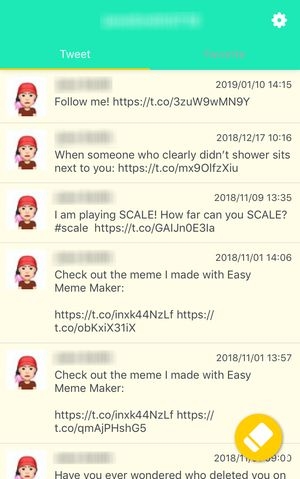
5. Select the tweets that you want to delete.


6. Press the eraser.
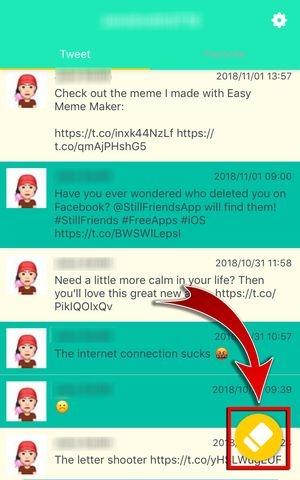
7. Tap “OK” to confirm the deletion.

- Congratulations! You’ve mass deleted your tweets! Check your Twitter account to confirm.

Clean it up!
No need to go back to your very first tweet and delete a lot one by one! Simply install the DeleteTweets app and let it do its magic. Mass delete tweets and take control of your Twitter account. Have a fast and easy Twitter cleanup with DeleteTweets!












