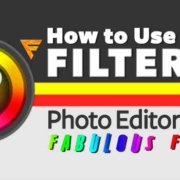Want to know a good place to hang out with your friends? Or how about a family-friendly restaurant for reunions? If you’re looking for some suggestions on things similar to these, then try out Facebook’s Recommended feature!
Ask for Recommendations
Don’t know where to have a nail appointment? Use the Recommended feature on Facebook to receive suggestions from your friends!
1. Go to Options.
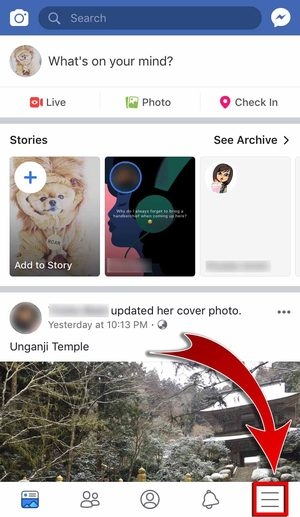
2. Select “Recommendations”.
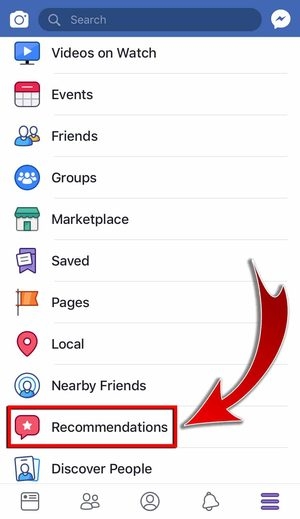
- You can also ask for recommendations from the post box.
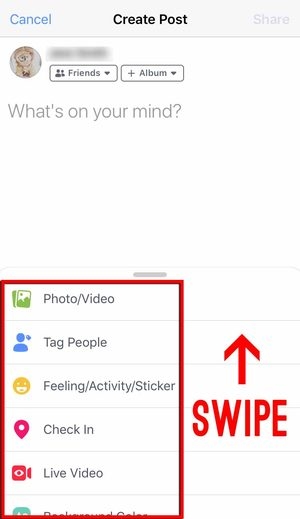
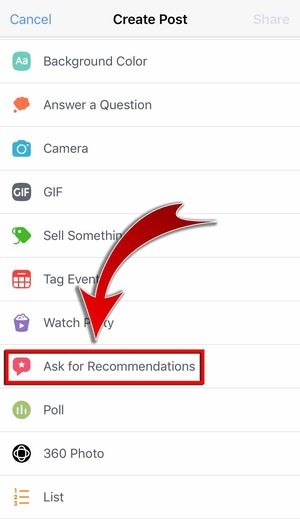
3. Ask for recommendations!
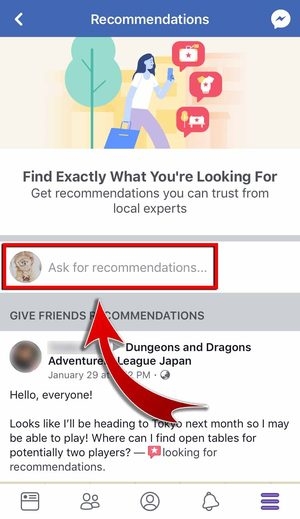
4. Type your question.

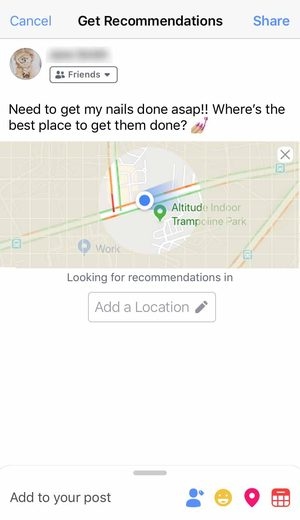
- You can add a location to filter the answers to suggestions near you.

5. Hit “Share”.
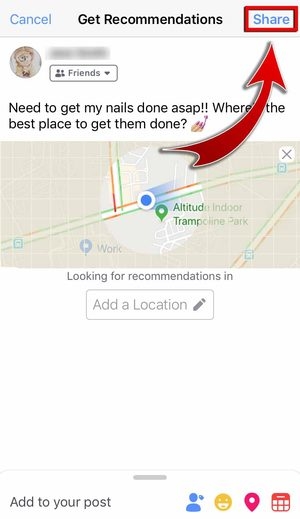
- You have asked for a recommendation!

- You can tap “Ask” to specifically ask your friends.
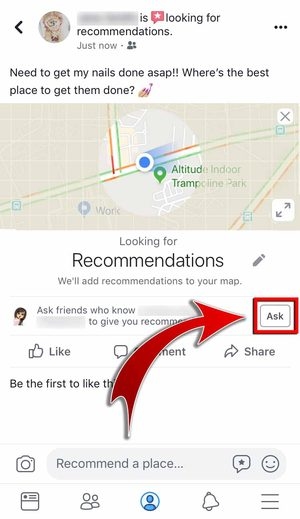
- Check out your friend’s recommendation on the map by tapping the expand button.
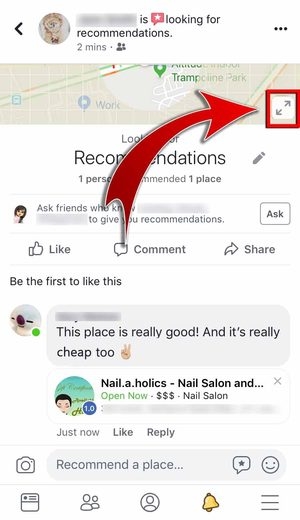

Recommend to Others
Not only can you ask for suggestions online, but you can also give recommendations to your friends! Just follow the steps below:
1. Tap “Comment”.

2. Tap “Search Places to Recommend”.

- Use the search box to look for the place.
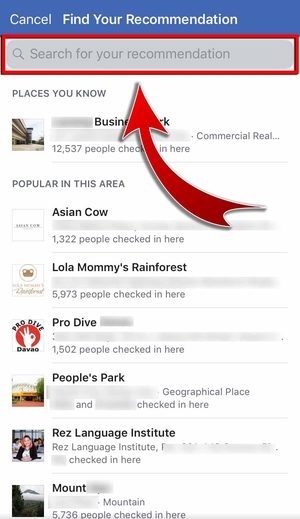
3. Select the place you want to recommend.
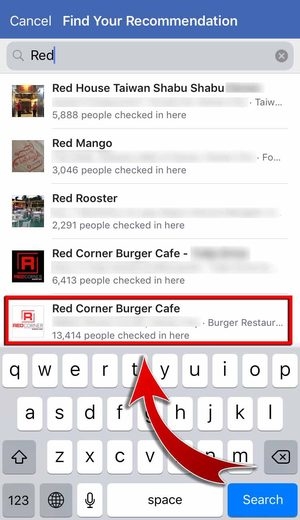
4. Add a comment.

5. Hit the send button.
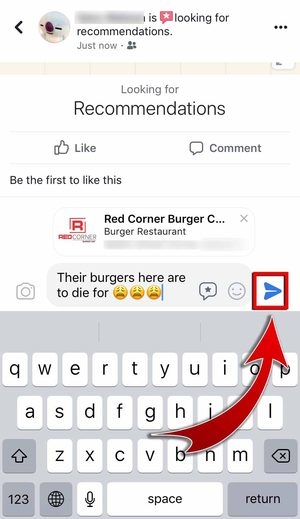
- You’ve recommended a place!
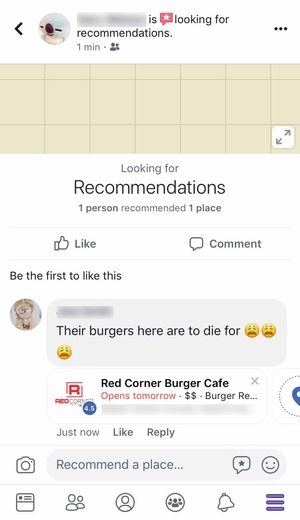
- You can recommend more places to your friend.

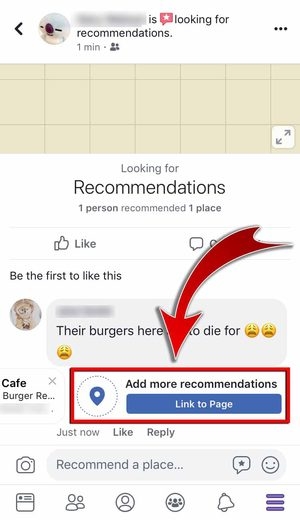
Suggest Something!
From restaurant choices to ways on how to spend your free time, you can now get suggestions easily on Facebook! Not only that, you can also get and give multiple suggestions, providing you with a lot of options to choose from. So if you need some advice on something, all you have to do is use Facebook’s Recommended feature!