Have a knack for photo-editing? Want a community of like-minded creatives who share your passion? Filterra – Photo Editor Studio is the perfect app for you! With a single mobile app, you can have all the essential photo-editing tools, high-quality filters, and an entire community of talented creatives!
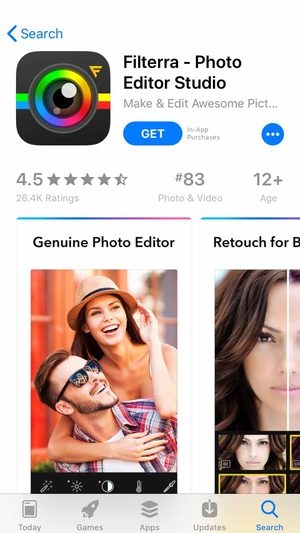
Contents
Download
Filterra Camera
Before you can make stylish edits, you need a picture. Upgrade your phone camera by taking photos with Filterra. Access stunning effects while in live capture view!
- Launch the app and go to “Editor” mode.

- Tap the Camera button.

- You’re ready to take photos!

- Soften the edges of your photo with Blur to add more depth.

- Want to take photos hands-free? Use the Timer!

- Stabilize the vibrancy of your photos with White Balance.

- White balance modes: AUTO, LOCKED, DAYLIGHT, INDOOR, CLOUDY, COLD LAMP, WARM LAMP, FLASH, CUSTOM.
- Zoom into your subjects to highlight the details!

- Flip your pictures for stunning Mirror images!

- Mirror modes: ON/OFF, RIGHT, LEFT.



- Stay in control with Camera Settings.
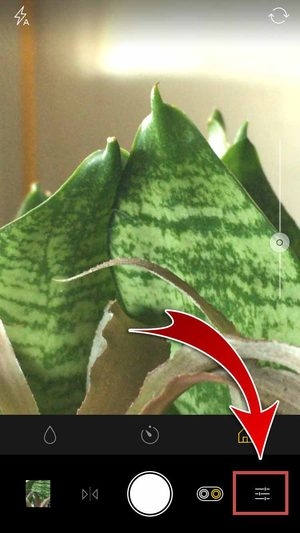
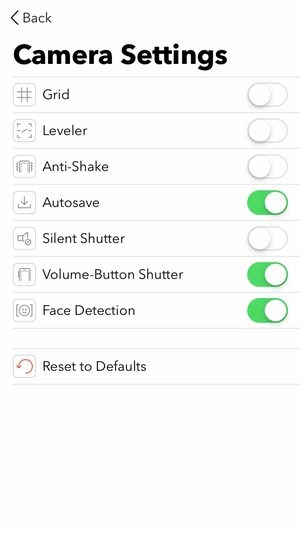
- Camera Settings: Grid, Leveler, Anti-Shake, Autosave, Silent Shutter, Volume-Button Shutter, Face Detection.
- Reset to Defaults undoes setting changes you’ve made.
- Tap the Capture button.

- You’re ready to edit your photo!

- Want to capture higher-quality photos? Portrait Mode is a premium offer to further enhance your photos!

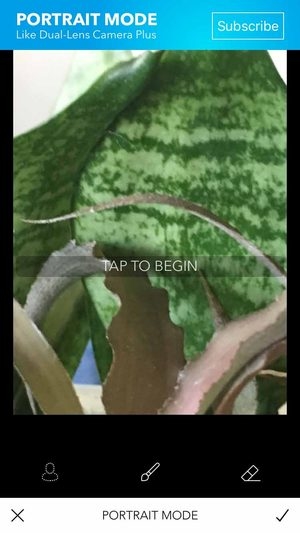
- You may also select a photo to edit from your media library.


Editing Tools
Tweak and fine-tune your pictures with essential photo-editing tools! Cut your photos into optimized sizes, brighten dull areas, and control the difference between light and dark areas by simply dragging sliders…
CROP
Cut the edges of your photo manually or select an optimized aspect ratio!


- Tap the checkmark when you’re done.


ADJUST
Enhance your images with the essential photo-editing tools. Instantly correct dull pictures, increase tone differences, intensify colors, and control light levels! You can even make subtle differences with stylish vignettes, soft fades, grain effects, and sharper details!


- Adjustment tools: MAGIC WAND, BRIGHTNESS, CONTRAST, TEMPERATURE, TINT, SATURATION, HIGHLIGHTS, SHADOWS, CURVES, VIGNETTE, FADE, GRAIN, SHARP.
FILTERS
Transform your simple pictures into vibrant and striking photos with Filterra filters! Overlay stylish effects onto your images for instant improvements. You can even control the opacity of the filters for the perfect look!


- Filter categories: BASICS, NATURE, SKINBASE.
STICKERS
Decorate your photo with stickers! Insert graphics that range from cute and fun to sleek and stylish. Resize and rotate the images as desired and you can even adjust its transparency to blend with your photo!


- Sticker categories: ESSENTIALS, SIMPLE.
TEXTURES
Apply neat and realistic texture effects to your photos! Enhance the appearance of your pictures with high-quality textures that you can feel just by looking at them.


LIGHT
Apply high-quality light effects to your photos! These realistic lens flares, shimmers, and light rays will definitely improve your pictures for that perfect look you’re going for.

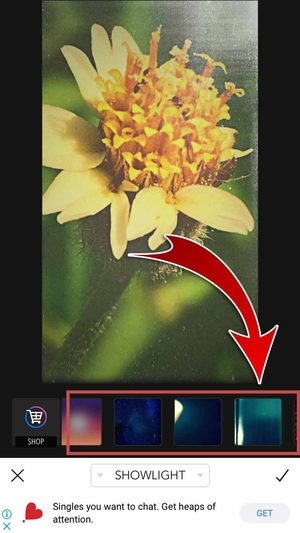
FRAME
Enclose your perfect picture with a stylish frame!


PRESETS
Want to apply the changes you’ve made to another photo? Save your look as a preset for future use!
- Go to the PRESETS tab.

- Tap the SAVE button.

- Enter a Preset Name and then hit “Save”.

- You have saved a preset!

Keep a copy of your edited photo and show it off to your friends on SNS!
- Tap the Save and Share button.

- Choose “Photos”.

- You have saved your edited photo in your library!

- You can tap Assign to Contact to set your gorgeous edit as a contact photo.

- Before you share your edited photo, you can choose a cool stamp to show off the Filterra brand!


- Subscribe to Filterra’s premium offer to remove stamps.
- Tap “Open in”.

- Choose “Instagram”.

- You may also share your edited photo on other SNS.
- Enter a caption and then hit “Share”.

- You have shared your edited photo on Instagram!

Explore Filterra
On top of being an outstanding photo-editing app, Filterra is a growing community of creatives! Here, you can exhibit your edited photo to creatives who share your passion for photo-editing. Browse the app and check out its other features…
Community
Never miss a post from the Filterra community! In your feed, you can view all the best and latest photo-edits made with the app. Scroll through the community and allow the creativity to inspire your future edits!
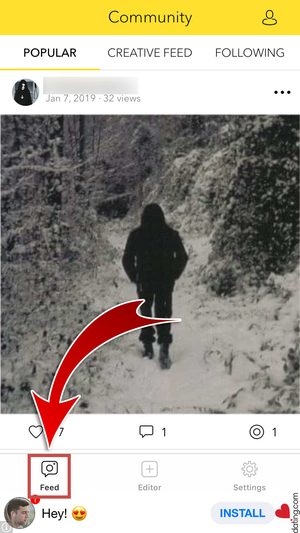

- Community tabs: POPULAR, CREATIVE FEED, FOLLOWING, LOVE, BW, NATURE, FOOD, ART, SELFIE, PEOPLE, COOL.
Profile
Introduce yourself to the Filterra community with your profile! This page also collects all the photo-edits you’ve saved and shared with the app. You can even keep track of your followers and the users you’re following!


Settings
Control your app experience by changing your settings! You can also keep track of the memory space you’ve used so far so you have an idea of how many more edits you can save.


Before/After
Save and share your photo in a Before/After format to clearly see the Filterra treatment!


Save for Print
Plan on keeping a physical copy of your edited photo? Hit Save for Print to keep a photo file optimized for printing!


Fabulous Filters
Turn your mobile phone pictures into studio-quality photos with Filterra – Photo Editor Studio app! Instantly take gorgeous photos with your camera through the app and then enhance them with fabulous filters. Get access to essential photo-editing tools and more with this exceptional iPhone app!










