Have you ever wanted to know how a certain lipstick color would look like on you without having to physically swatch it? It’s possible with YouCam Makeup! Virtually apply instant makeovers on your selfies! Completely transform your look with makeup filters including eyeshadows, eyeliners, contours, lipsticks, and even hair dye. With this app, your selfie game is sure to always slay!

Contents
Download
Instant Makeovers!
Ready for your new look? YouCam Makeup has a live makeover feature that allows you to try on all sorts of makeup as you take your selfie. Try on premade looks, or mix and match products to create your own!
- Tap “Makeup Cam”.

2. Apply photo effects to meet your aesthetic standards!

3. Change your hair color among the several dye choices!

4. Select premade looks for every occasion!

5. Mix and match different makeup and find your perfect look!

6. Capture the shot when you’re satisfied!

7. Show your makeover to your friends!



- Sharing to SNS automatically saves the photo to your gallery.
Photo Makeup
The live makeover feature is truly remarkable, but what if you’ve taken perfect selfies before and would love to give them a nice revamp? No need to worry! YouCam Makeup also allows you to makeover the photos from your gallery just as easily.
1. Tap “Photo Makeup”.

- Select a photo you want to makeover.

- Go to “Looks” and choose from “NATURAL” and “COSTUME” categories.

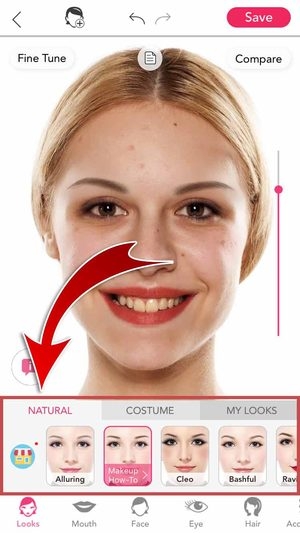

- Want something more your style? Apply your favorited and customized looks on your selfie from “MY LOOKS”!
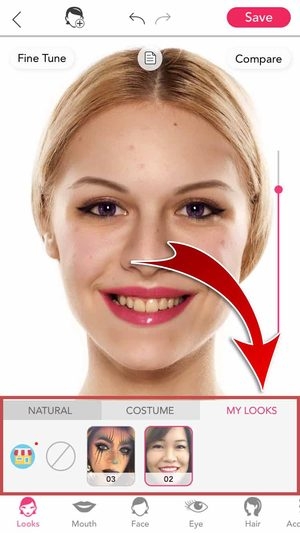
- Go to “Mouth” and experiment with lipsticks of many shades and textures!


You can also whiten your teeth for a more brilliant smile. No need to go to the dentist!

- A good makeup base is everything. Tap “Face” and make sure to apply the essential elements of facial makeup!


You can also smoothen your skin, enhance your nose, and get rid of unwanted blemishes!


- Categories: Smoother, Foundation, Blush, Contour, Highlight, Face Paint, Face Shaper, Nose Enhancer, Blemish, Shine Removal
- Add your “Eye” makeup.



- You can also modify your eye color, enlarge and brighten your eyes, even remove eye bags and add lids!

- Categories: Eyeliner, Eyelashes, Eye Shadow, Eyebrows, Eye Color, Eye Bag, Eye Tuner, Brighten, Double Eyelid, Red-Eye
- Press “Hair” to dye your hair with natural and vibrant colors, and even change your hairstyle!



- Categories: Hair Color, Hair Style
- Tap “Accessories” and embellish your photo!


- Categories: Headband, Necklace, Earrings, Hat
- Enhance your features even more! Tap the Beautify button.

Adjust the green box to frame your subject and hit “Face”.
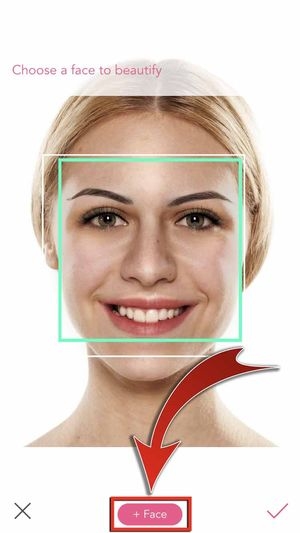
Position the targets to your eyes and lips to let the app make automatic enhancements.

- “Fine Tune” your features by moving the points on your photo.


- Tap the “Details” button to view the changes you’ve made on your photo!


- You may also long press the before/after button to view the unedited photo, and then release to go back to editing.

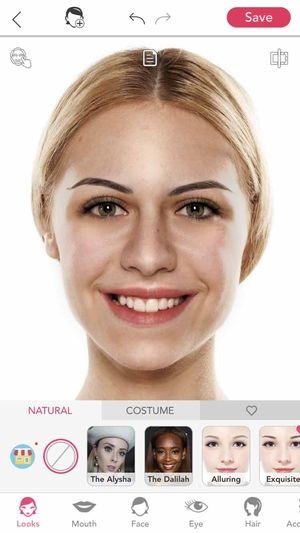
Skin Score
Want to know the best skin care products for you? YouCam Makeup can be your own consultant! With “Skin Score”, you can learn the status of your skin and receive product suggestions to maintain skin health.
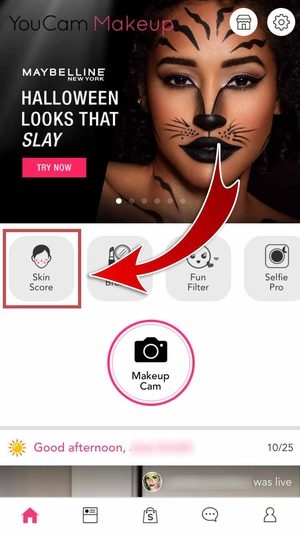
If you’re following a skin care routine, take a selfie with “Skin Score” every day and plot your progress with “Skin Diary”!


Create a Circle
YouCam Makeup users collect their favorite looks in circles for fellow makeup enthusiasts to see. You can easily create your own to share your personal style with your friends!
- Tap
 and hit “Create a circle”.
and hit “Create a circle”.


2. Enter a name, write a description, select a category.
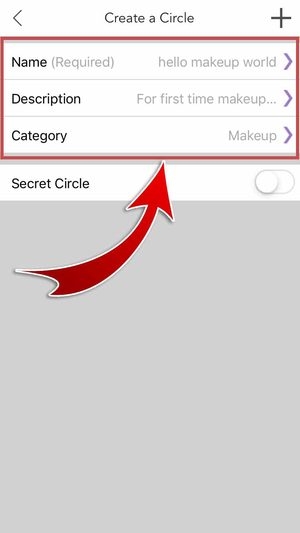
3. Tap the “+” button to create your circle.
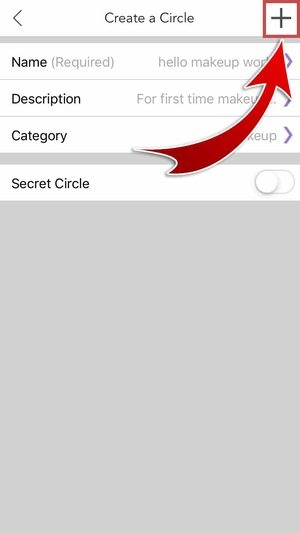

- You may create a private circle by tapping the “Secret Circle” switch.
Add posts to your circles! Press and hold a post that you like and slide your finger to select “Circle It”.

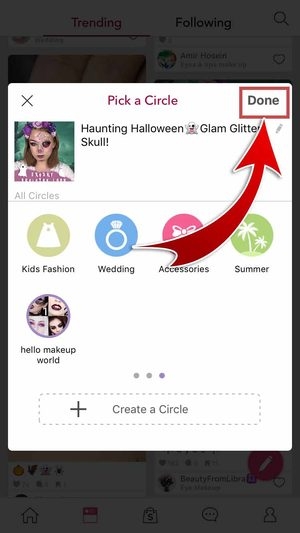

- Your circled posts will also appear in the “Posts” tab in your profile.
Post on Your Profile
Write a post for other makeup artists to see! Use the YouCam Makeup camera to snap a photo or pick one from your gallery.
- Tap
 and hit “Write a post”.
and hit “Write a post”.

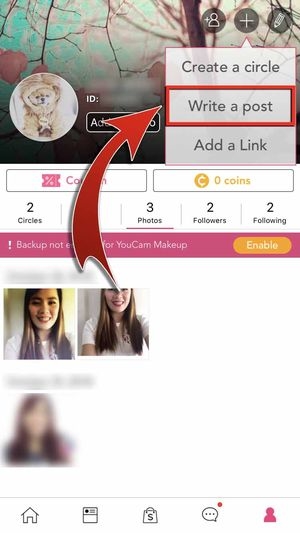
2. Say something about your photo, pick a circle to include it in, and add tags.
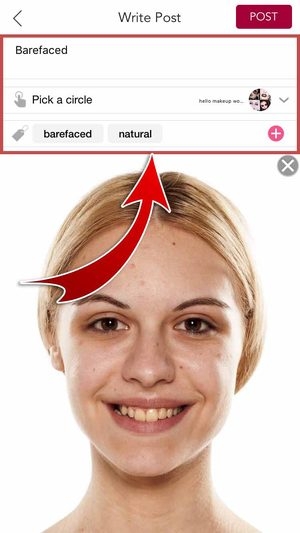
- Tap “POST”.

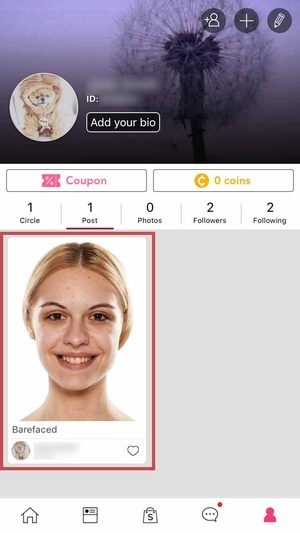
Explore YouCam Makeup
Check out all the different looks you could apply to your selfies and other photos! Try on beauty products from top brands using smart facial detection for the most realistic makeover effects. Learn from beauty experts what looks are in vogue, and shop for the latest beauty items from your favorite brands!
Home
With your convenient home screen, find out your daily fashion horoscope, watch live beauty shows, and browse suggested content based on your activity on the app!

Try on beauty products by famous brands!


Download more looks for your YouCam Makeup app!

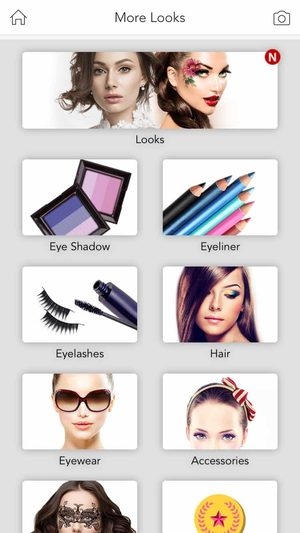
Perfect Corp. also advertises other apps they’ve developed!

Timeline
Discover what styles and looks beauty gurus and fans are raving about right now!

Try on popular looks. Like, share, and add them to your circles, and see the latest activity of the people you follow!


Shop
Find the best deals to purchase your favorite makeup brands. You can even test them out on your selfies before adding the products to your cart!

Messages
Stay up to date with people you follow and your posts and circles. You can also receive messages from other YouCam Makeup users!


Profile
Post photos to your profile for other users to see. Create “Circles” to group your favorite looks.
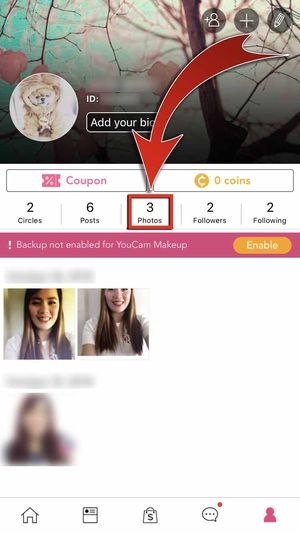
“Circles” lets you gather your favorite looks in one place!

Instant Makeover!
Explore the latest in beauty, fashion, and style with this convenient and fabulous application! Get instant makeovers while taking a selfie, while learning which styles work best for you. No need to go to the mall and have endless swatches up your arms. Upgrade your makeup game with YouCam Makeup!











